Manual de uso Freestyle Shark Clip Reloj de pulsera
¿Necesita un manual para su Freestyle Shark Clip Reloj de pulsera? A continuación puedes ver y descargar el manual en PDF gratis en español. Este producto actualmente tiene 6 preguntas frecuentes, 0 comentarios y tiene 4 votos con una calificación promedio de producto de 50/100. Si este no es el manual que desea, , contáctenos.
¿Su producto tiene algún defecto y el manual no ofrece ninguna solución? Vaya a Repair Café para solicitar un servicio de reparación gratuito.
Manual de uso
Loading…
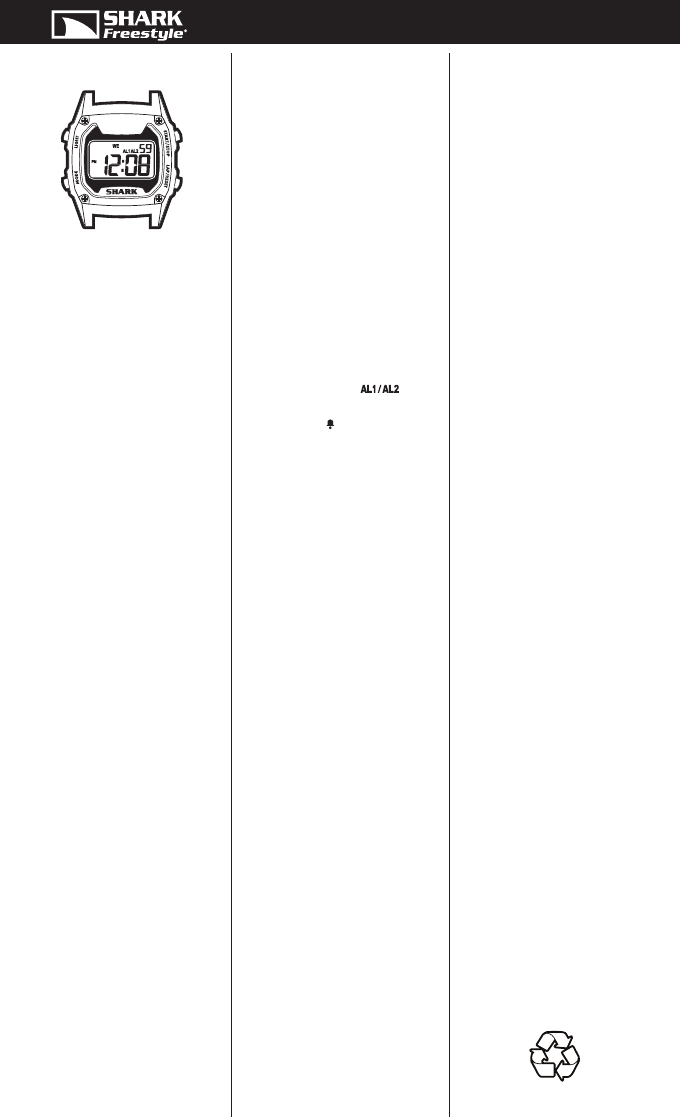
Loading…
Puntuación
Dé su opinión de la Freestyle Shark Clip Reloj de pulsera calificando el producto. ¿Quiere compartir su experiencia con este producto o hacer una pregunta? Deje un comentario en la parte inferior de la página.Más sobre este manual
Entendemos que es bueno tener un manual en papel para tus Freestyle Shark Clip Reloj de pulsera. Siempre puedes descargar el manual desde nuestro sitio web e imprimirlo tú mismo. Si deseas tener un manual original te recomendamos contactar con Freestyle. Es posible que puedan proporcionar un manual original. ¿Estás buscando el manual de tu Freestyle Shark Clip Reloj de pulsera en otro idioma? Elija su idioma preferido en nuestra página de inicio y busque el número de modelo para ver si lo tenemos disponible.
Especificaciones
| Marca | Freestyle |
| Modelo | Shark Clip |
| Categoría | Relojes de pulsera |
| Tipo de archivo | |
| Tamaño del archivo | 0.72 MB |
Todos los manuales para Freestyle Relojes de pulsera
Más manuales de Relojes de pulsera
Preguntas frecuentes sobre Freestyle Shark Clip Reloj de pulsera
Nuestro equipo de atención al cliente busca información útil sobre los productos y responde a las preguntas frecuentes. Si encuentra inexactitudes en las preguntas frecuentes, indíquenoslo usando nuestro formulario de contacto.
La pila de mi dispositivo está oxidada. ¿Puedo seguir usándolo con seguridad? Verificado
Sí, todavía puede usar el dispositivo con seguridad. En primer lugar, retire la pila oxidada. Nunca la toque con sus manos desnudas al hacerlo. A continuación, limpie el compartimento de la pila con un bastoncillo de algodón mojado en vinagre o zumo de limón. Déjelo secar e inserte nuevas pilas.
Ha sido de gran ayuda (782) Leer másMi reloj mecánico va rápido, ¿qué puedo hacer? Verificado
La exposición a un campo magnético podría ser la causa. Un relojero profesional podría resolverlo mediante un proceso de desmagnetización.
Ha sido de gran ayuda (753) Leer más¿Qué significa AM y PM? Verificado
AM significa Ante Meridiem e indica que la hora es antes del mediodía. PM significa Post Meridiem e indica que la hora es después del mediodía.
Ha sido de gran ayuda (650) Leer más¿Qué es un cronógrafo? Verificado
Un cronógrafo es literalmente un “escritor del tiempo”. El término se utiliza para describir los relojes que indican la hora del día, además de medir un cierto intervalo de tiempo, como un cronómetro.
Ha sido de gran ayuda (562) Leer más¿Qué significan las siglas GMT? Verificado
GMT son las siglas en inglés del tiempo medio de Greenwich (a veces llamado UTC, que significa tiempo universal coordinado). Es la hora en el meridano cero, que pasa por Greenwich cerca de Londres.
Ha sido de gran ayuda (389) Leer más¿Qué es el movimiento de cuarzo? Verificado
Los relojes con movimiento de cuarzo son alimentados por una batería. Esta envía una corriente eléctrica a través de cristales de cuarzo, que vibrarán. Estas vibraciones se transmiten al movimiento. Como las vibraciones tienen una frecuencia fija, los relojes con movimiento de cuarzo son extremadamente precisos.
Ha sido de gran ayuda (386) Leer más




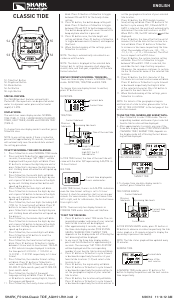


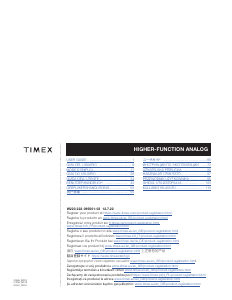
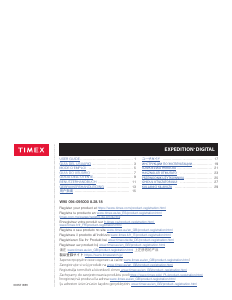
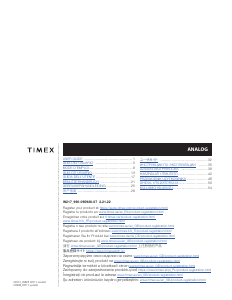
Únase a la conversación sobre este producto
Aquí puedes compartir lo que piensas sobre Freestyle Shark Clip Reloj de pulsera. Si tiene alguna pregunta, primero lea atentamente el manual. Puede solicitar un manual utilizando nuestro formulario de contacto.