
PRECAUTIONS
• Do not subject the unit to excessive force, shock, dust,
temperature or humidity.
• Do not cover the ventilation holes with any items such as
newspapers, curtains etc.
• Do not immerse the unit in water. If you spill liquid over
it, dry it immediately with a soft, lint-free cloth.
• Do not clean the unit with abrasive or corrosive
materials.
• Do not tamper with the unit’s internal components. This
invalidates the warranty.
• Only use fresh batteries. Do not mix new and old
batteries.
• Images shown in this manual may differ from the actual
display.
• When disposing of this product, ensure it is collected
separately for special treatment, and not as normal
household waste.
• Placement of this product on certain types of wood
may result in damage to its finish for which Oregon
Scientific will not be responsible. Consult the furniture
manufacturer's care instructions for information.
• The contents of this manual may not be reproduced
without the permission of the manufacturer.
• Do not dispose old batteries as unsorted municipal
waste. Collection of such waste separately for special
treatment is necessary.
• Please note that some units are equipped with a
battery safety strip. Remove the strip from the battery
compartment before first use.
NOTE
The technical specifications for this product and the
contents of the user manual are subject to change without
notice.
NOTE Features and accessories will not be available in all
countries. For more information, please contact your local
retailer.
SPECIFICATIONS
TYPE DESCRIPTION
MAIN UNIT
L x W x H 94 x 46 x 160 mm
(3.7 x 1.8 x 6.3 in)
Weight 222g (7.8 oz) without battery
Temperature range -5°C to 50°C (23°F to 122°F)
Signal frequency 433 MHz
Humidity range 25% - 95%
Power 3 x UM-3 (AA) 1.5 V batteries
REMOTE UNIT (THGN132N)
L x W x H 96 x 50 x 22 mm
(3.78 x 1.97 x 0.87 in)
Weight 62 g (2.22 ounces)
Transmission range 30 m (98 ft) unobstructed
Temperature range -20°C to 60°C (-4°F to 140°F)
Humidity range 25% - 95%
Power 1 x UM-3 (AA) 1.5 V batteries
ABOUT OREGON SCIENTIFIC
Visit our website (www.oregonscientific.com) to learn more
about Oregon Scientific products. If you’re in the US and
would like to contact our Customer Care department directly,
please visit:
www2.oregonscientific.com/service/support.asp
For international inquiries, please visit:
www2.oregonscientific.com/about/international.asp
EU-DECLARTION OF CONFORMITY
Hereby, Oregon Scientific, declares that this Solar Weather
Station with Outdoor Hygrometer (Model: BAR806HG /
BAR806HGA) is in compliance with the essential requirements
and other relevant provisions of Directive 1999/5/EC. A copy of
the signed and dated Declaration of Conformity is available on
request via our Oregon Scientific Customer Service.
COUNTRIES RTTE APPROVAL COMPLIED
All EU countries,Switzerland CH
and Norway N
Solar Weather Station
with Outdoor Hygrometer
Model: BAR806HG / BAR806HGA
USER MANUAL
OVERVIEW
FRONT VIEW
1
2
3
4
5
6
7
8
9
10
11
12
13
14
15
18
19
16
17
1. Solar panel
2. : Remote sensor reception indicator and outdoor
channel selected
3. : Outdoor remote sensor battery low
4. Indoor temperature (Current / Max / Min)
5. Indoor humidity (Current / Max / Min)
6. : Clock signal reception indicator
7. AM / PM
8. : Main unit batteries low / no battery
9. MODE: Change settings / display
10. : Increase value of the setting; activate clock reception
signal; toggle between outdoor channels (1-3)
11. Outdoor temperature (Current / Max / Min)
12. Outdoor humidity (Current / Max / Min)
13. Weather forecast
14. : Time zone offset
15. Calendar / Clock with weekday / second
16. : Ice alert LED indicator
17. LIGHT: Activate backlight
18. MEM: View current, maximum and minimum indoor /
outdoor temperature and humidity
19. : Decrease value of the setting; deactivate clock
reception signal
BACK VIEW
1. Wall mount hole
2. RESET: Reset unit to default settings
3. EU / UK: Select the nearest radio signal (BAR806HG
only)
4. °C / °F: Select temperature unit
REMOTE SENSOR
1. LED status indicator
2. Wall mount hole
3. Battery compartment
4. RESET hole
5. CHANNEL switch
GETTING STARTED
SOLAR PANEL
The solar panel is an energy saving feature, which is an
environmentally friendly way to provide additional power to
the main unit and prolongs battery life. However, it cannot
replace battery power entirely.
INSERT BATTERIES
1. Remove the battery compartment.
2. Insert the batteries, matching the polarities.
3. Press RESET after each battery change.
REMOTE SENSOR
The main unit can collect data from up to 3 sensors.
To set up the sensor:
1. Open the battery compartment.
2. Insert the battery, matching the polarities.
3. Select a channel. Press RESET after each battery change.
4. Close the battery door.
5. Place the sensor within 30 m (98 ft) of the main unit
using the table stand or wall mount.
TIP
Ideal placements for the sensor would be in any
location on the exterior of the home at a height of not more
than 1.5 m (5 ft) and which can shield it from direct sunlight
or wet conditions for an accurate reading.
NOTE Use alkaline batteries for longer usage and consumer
grade lithium batteries in temperatures below freezing.
SENSOR DATA TRANSMISSION
To search for a sensor:
Press and hold + MODE.
The sensor reception icon in the remote sensor area shows
the status:
ICON DESCRIPTION
Main unit is searching for
sensor(s).
A channel has been found.
The sensor cannot be found.
TIP The transmission range may vary depending on many
factors. You may need to experiment with various locations
to get the best results.
CLOCK
CLOCK RECEPTION
This product is designed to synchronize its clock automatically
with a clock signal.
BAR806HG:
Slide EU / UK to select the signal received.
• EU: DCF-77 signal: within 1500 km (932 miles) of
Frankfurt, Germany.
• UK: MSF-60 signal: within 1500 km (932 miles) of
Anthorn, England.
BAR806HGA:
• WWVB-60 signal: within 3200km (2000 miles) of Fort
Collins Colorado.
To enable / disable signal reception:
Press and hold to enable or to disable signal
reception.
NOTE
Reception takes 2-10 minutes. If the signal is weak,
it can take up to 24 hours to get a valid signal. If signal
reception is unsuccessful, place your unit next to a window,
press and hold to force another signal search.
Clock signal reception indicator:
STRONG SIGNAL WEAK / NO SIGNAL
MANUALLY SET CLOCK
To set the clock manually, disable the signal reception first.
1. Press and hold
MODE.
2. Press
or to change the settings.
3. Press
MODE to confirm.
The settings order is: time zone, 12/24 hr format, hour,
minute, year, calendar mode (day – month / month –
day), month, day and language.
BAR806HG: Time zone offset sets the clock +/- 23 hours
from the received clock signal time. If you have deactivated
the clock signal reception, do not set a value for time zone.
BAR806HGA: Select the time zone: (P) Pacific, (E) Eastern,
(C) Central or (M) Mountain.
NOTE
The language options are English (E), German (D),
French (F), Italian (I), and Spanish (S), and Russian (R).
To select display mode:
Press MODE to choose between clock with seconds /
weekday / calendar.
WEATHER FORECAST
This product forecasts the next 12 to 24 hours of weather
within a 30-50 km (19-31 mile) radius.
Sunny
Partially Cloudy
Cloudy
Rainy
Snowy
TEMPERATURE AND HUMIDITY
To toggle temperature unit:
Press °C / °F.
To toggle between each outdoor sensor’s readings:
Press repeatedly.
OR
Press and hold
+ MEM for 2 seconds to initiate auto
toggle of outdoor channels.
To end press .
To toggle between current, minimum and maximum
records:
Press MEM repeatedly.
To clear the records:
Press and hold MEM.
ICE WARNING
If the channel 1 sensor falls between 3°C to -2 °C (37°F to
28°F), LED indicator will flash, and will stop flashing once the
temperature is out of this range.
NOTE As ice alert is only applicable to channel 1, to prevent
flashing of LED, select channel 2 or 3 on outdoor sensor.
BACKLIGHT
Press LIGHT to activate backlight for 5 seconds.
RESET
Press RESET to return to the default settings.
FCC STATEMENT
This device complies with Part 15 of the FCC Rules.
Operation is subject to the following two conditions: (1) This
device may not cause harmful interference, and (2) This
device must accept any interference received, including
interference that may cause undesired operation.
WARNING Changes or modifications not expressly approved
by the party responsible for compliance could void the user’s
authority to operate the equipment.
NOTE This equipment has been tested and found to comply
with the limits for a Class B digital device, pursuant to Part
15 of the FCC Rules. These limits are designed to provide
reasonable protection against harmful interference in a
residential installation.
This equipment generates, uses and can radiate radio
frequency energy and, if not installed and used in accordance
with the instructions, may cause harmful interference to
radio communications. However, there is no guarantee
that interference will not occur in a particular installation. If
this equipment does cause harmful interference to radio or
television reception, which can be determined by turning the
equipment off and on, the user is encouraged to try to correct
the interference by one or more of the following measures:
• Reorient or relocate the receiving antenna.
• Increase the separation between the equipment and
receiver.
• Connect the equipment into an outlet on a circuit different
from that to which the receiver is connected.
• Consult the dealer or an experienced radio / TV
technician for help.
DECLARATION OF CONFORMITY
The following information is not to be used as contact
for support or sales. Please visit our website at www2.
oregonscientific.com/service
for all enquiries.
We
Name: Oregon Scientific, Inc.
Address: 19861 SW 95
th
Ave.,Tualatin,
Oregon 97062 USA
Telephone No.: 1-800-853-8883
declare that the product
Product No.: BAR806HG / BAR806HGA
Product Name: Solar Weather Station
with Outdoor Hygrometer
Manufacturer: IDT Technology Limited
Address: Block C, 9/F, Kaiser Estate,
Phase 1,41 Man Yue St.,
Hung Hom, Kowloon,
Hong Kong
is in conformity with Part 15 of the FCC Rules. Operation is
subject to the following two conditions: 1) This device may
not cause harmful interference. 2) This device must accept
any interference received, including interference that may
cause undesired operation.
Station météorologique solaire à
hygromètre extérieur
Modèle: BAR806HG / BAR806HGA
MANUEL DE L’UTILISATEUR
VUE D’ENSEMBLE
FACE AVANT
1
2
3
4
5
6
7
8
9
10
11
12
13
14
15
18
19
16
17
1. Panneau solaire
2. : Icône de réception de la sonde sans fil et indique que
le canal extérieur est sélectionné
3. : La pile de la sonde sans fil est faible
4. Température intérieure (actuelle, Max/Min)
5. Humidité intérieure (actuelle, Max/Min)
6. : Indicateur de réception du signal de l’horloge
7. AM / PM
8. : Les piles de l’appareil principal sont faibles / aucune
pile
9. MODE: Modifie les réglages / l’affichage
10. : Augmente la valeur d’un réglage; active le signal
de reception de l’horloge; permet d’alterner entre les
canaux (1-3)
11. Température extérieure (actuelle, Max/Min)
12. Humidité extérieure (actuelle, Max/Min)
13. Prévision météorologique
14. : Fuseau horaire
15. Calendrier / horloge avec affichage des jours de la
semaine / secondes
16. : Indicateur LED d’alerte de gel
17. LIGHT: Permet d’activer le rétro-éclairage
18. MEM: Affichage des temperatures et humidités
intérieures / extérieures actuelle/maximum/minimum
19. : Diminue les réglages; désactive le signal de
reception de l’horloge
FACE ARRIÈRE
1. Trou de fixation murale
2. REINITIALISER (RESET): Réinitialiser l’appareil aux
réglages par défaut
3. EU / UK: Sélectionne le signal radio le plus proche
(modèle BAR806HG uniquement)
4. °C / °F: Sélectionne l’unité de mesure de température
EN
FR
SONDE SANS FIL
1. Indicateur d’état LED
2. Trou de fixation murale
3. Compartiment des piles
4. Fente
REINITIALISER (reset)
5. Bouton CANAL (channel)
POUR COMMENCER
PANNEAU SOLAIRE
Le panneau solaire est un accessoire permettant d’économiser
l’énergie, c’est une façon écologique de fournir de l’électricité
supplémentaire à l’appareil principal prolongeant la durée de
vie de la pile. Il ne peut cependant remplacer entièrement
l’alimentation par piles.
INSÉREZ LES PILES
1. Retirez le couvercle du compartiment des piles.
2. Insérez les piles en respectant les polarités.
3. Appuyez sur REINITIALISER (RESET) après chaque
changement de piles.
SONDE SANS FIL
L’appareil principal est à même de collecter les données de
3 sondes maximum.
Pour installer le capteur:
1. Ouvrez le couvercle du compartiment des piles
.
2. Insérez la pile, en respectant les polarités.
3. Sélectionnez un canal. Appuyez sur RESET après
chaque changement de piles.
4. Fermez le couvercle du compartiment des piles.
5. Installez le capteur à 30 m maximum (98 pieds) de
l’appareil principal à l’aide du support de table ou de la
fixation murale.
CONSEIL
Les emplacements idéaux pour le capteur sont
dans tout endroit extérieur à l’habitat, à une hauteur ne
dépassant pas les 1.5m (5 pieds) et permettant de le protéger
contre la lumière directe du soleil ou des conditions humides,
afin d’obtenir une lecture précise.
REMARQUE Utilisez des piles alcalines pour un usage
prolongé et des piles au lithium pour la consommation lors
de basses températures (gel).
TRANSMISSION DES DONNEES DU CAPTEUR
Pour rechercher un capteur:
Appuyez et maintenez la touche + MODE.
L’icône de réception du capteur située dans la zone de la
sonde à distance, indique l’état :
ICONE DESCRIPTION
L’appareil principal est
à la recherche du/des
capteur(s).
Un canal a été trouvé.
Le capteur est introuvable.
CONSEIL La portée de transmission peut varier en fonction
de plusieurs facteurs. Vous pouvez essayer plusieurs
emplacements, afin d’obtenir les meilleurs résultats
possibles.
HORLOGE
RÉCEPTION DE L’HORLOGE
Ce produit est conçu pour synchroniser automatiquement
l’horloge avec le signal radio.
BAR806HG:
Positionnez l’encoche EU / UK pour sélectionner le signal
à recevoir.
• EU: Signal DCF-77: dans un rayon de 1500 Km (932
miles) depuis Frankfort, Allemagne.
• UK: Signal MSF-60: dans un rayon de 1500 Km (932
miles) depuis Anthorn, Angleterre.
BAR806HGA:
• Signal WWVB-60: dans un rayon de 3200 km (2000
miles) de Fort Collins, Colorado.
Pour activer / désactiver le signal de réception:
Appuyez et maintenez pour activer ou pour désactiver
la réception du signal.
REMARQUE La réception prend entre 2 et 10 minutes. Si
le signal est faible, 24 heures peuvent être nécessaires pour
obtenir un signal valide. Si la réception échoue, positionnez
votre appareil à proximité d’une fenêtre, appuyez et maintenez
pour forcer la recherche de signal.
Indicateur de réception du signal de l’Horloge:
SIGNAL FORT
SIGNAL FAIBLE / AUCUN
SIGNAL
RÉGLER MANUELLEMENT L’HORLOGE
Pour régler manuellement l’horloge, vous devez, tout d’abord,
désactiver la réception du signal.
1. Appuyez et maintenez la touche MODE.
2. Appuyez sur
ou pour modifier les réglages.
3. Appuyez sur MODE pour confirmer.
Les réglages s’effectuent dans l’ordre suivant : fuseau
horaire, format 12/24 heures, heure, minute, année,
mode calendrier mois/jour, jour/mois, mois et langue.
BAR806HG: La fonction fuseau horaire règle l’horloge à +/- 23
heures de l’heure du signal reçu. Si vous avez désactivé la
réception du signal de l’horloge, ne configurez pas de valeur
pour le fuseau horaire.
BAR806HG
A: Sélectionnez le fuseau horaire: Heure
Pacifique (P), des Montagnes (M), Centrale (C) ou de la
Côte Est (E).
REMARQUE Les langues disponibles sont l’anglais (E),
l’allemand (D), le français (F), l’italien (I), l’espagnol (S), et le
russe (R).
Pour sélectionner le mode d’affichage:
Appuyez sur MODE pour choisir l’affichage de l’horloge avec
les secondes / jours de la semaine / calendrier.
PRÉVISION MÉTÉO
Ce produit vous permet de savoir les prévisions
météorologiques pour les 12 à 24 heures dans un rayon de
30 à 50 Km (19-31 miles).
Ensoleillé
Partiellement nuageux
Nuageux
Pluvieux
Neige
TEMPÉRATURE ET HUMIDITÉ
Pour sélectionner l’unité de température:
Appuyez sur °C / °F.
Pour alterner entre les relevés de chaque sonde sans fil:
Appuyez plusieurs fois sur
OU
Appuyez et maintenez
+ MEM pendant 2 secondes pour
lancer l’alternance automatique des canaux extérieurs.
BAR806HGA_US_M_R3.indd 1 2009.4.17 5:29:02 PM

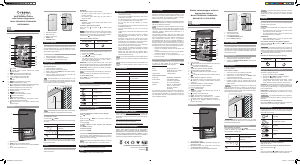


Únase a la conversación sobre este producto
Aquí puedes compartir lo que piensas sobre Oregon BAR 806HG Estación meteorológica. Si tiene alguna pregunta, primero lea atentamente el manual. Puede solicitar un manual utilizando nuestro formulario de contacto.