
6 7
Warranty
Limited Two Year Warranty (Excluding Cutters)
ACCO Brands (Returns Center) USA, 101 Bolton Ave 9E, Booneville
MS 38829, ACCO Brands Canada Inc., 5 Precidio Court, Brampton,
ON L6S-6B7, ACCO MEXICANA S.A. DE C.V Circuito de la Industria
Norte No. 6 Parque Industria Lerma, Lerma Edo. de México C.P. 52000
México. (each, respectively, “ACCO Brands”) warrants to the original
purchaser that this ACCO Brands product (except for the cutters) is free
from defects in workmanship and material under normal use and service
for a period of two (2) years after purchase. (The cutters are excluded
from this warranty.)
ACCO Brands’ obligation under this warranty is limited to replacement or
repair, at ACCO Brands’ option, of any warranted part found defective by
ACCO Brands without charge for material or labor. Any replacement, at
ACCO Brands’ option, may be the same product or a substantially similar
product that may contain remanufactured or refurbished parts. This
warranty shall be void in the following circumstances:
(i) if the product has been misused,
(ii) if the product has been damaged by negligence or accident, or
(iii) if the product has been altered by anyone other than ACCO Brands or
ACCO Brands’ authorized agents.
For warranty execution, please call:
1-800-541-0094 in the USA
1-800-263-1063 in Canada
1-800-758-6825 in Mexico
Or go to www.swingline.com.
Additional Limited Warranty For Cutters
ACCO Brands guarantees the cutting blades of the shredder to be
free from defects in material and workmanship for as long as original
purchaser owns the product on SS20-08, SX16-08, DS22-13, DX18-13,
DS22-19 and DX20-19 and for one (1) year from date of purchase by
original consumer on SM12-08, DM12-13 and DSM07-13.
* Please note that the cutter blades will be progressively worn down by
shredding fastened sheets (staples and paperclips) - this is not covered
in the warranty. With regards to CD shredding, Swingline
®
departmental
and small office shredders have been designed to shred up to 500
and 300 CDs respectively during the warranty period. Excessive cd
shredding will wear the cutters and is not covered within the warranty.
**Models SM12-08, DM12-13 and DSM07-13 have NOT been designed
to shred CD’s and credit cards. Any attempt to do so will invalidate this
warranty.
TO THE EXTENT ALLOWED BY APPLICABLE LAW, THIS WARRANTY IS IN
LIEU OF ALL OTHER EXPRESSED WARRANTIES. REPRESENTATIONS OR
PROMISES INCONSISTENT WITH OR IN ADDITION TO THIS WARRANTY
ARE UNAUTHORIZED AND SHALL NOT BE BINDING ON ACCO BRANDS.
TO THE EXTENT PERMITTED BY APPLICABLE LAWS, ANY IMPLIED
WARRANTIES (IF APPLICABLE) ARE LIMITED IN DURATION TO THE
DURATION OF THIS WARRANTY. SOME STATES AND JURISDICTIONS
DO NOT ALLOW LIMITATIONS ON HOW LONG AN IMPLIED WARRAN-
TY LASTS, SO THE ABOVE LIMITATION MAY NOT APPLY TO YOU. TO
THE EXTENT PERMITTED BY APPLICABLE LAW, IN NO EVENT SHALL
ACCO BRANDS BE LIABLE FOR ANY SPECIAL, INCIDENTAL, PUNITIVE,
EXEMPLARY, CONSEQUENTIAL OR SIMILAR DAMAGES, WHETHER OR
NOT FORSEEABLE. SOME STATES AND JURISDICTIONS DO NOT ALLOW
THE EXCLUSION OR LIMITATION OF SPECIAL, INCIDENTAL, PUNITIVE,
EXEMLARY, CONSEQUENTIAL, OR SIMILAR DAMAGES, SO THE ABOVE
EXCLUSION OR LIMITATION MAY NOT APPLY TO YOU.
FOR CONSUMERS WHO HAVE THE BENEFIT OF CONSUMER PROTEC-
TION LAWS OR REGULATIONS IN THEIR JURISDICTION OF PURCHASE
OR, IF DIFFERENT, IN THEIR JURISDICTION OF RESIDENCE, THE
BENEFITS CONFERRED BY THIS WARRANTY ARE IN ADDITION TO ALL
RIGHTS AND REMEDIES CONVEYED BY SUCH CONSUMER PROTECTION
LAWS AND REGULATIONS.
To the extent permitted by law, this warranty is not transferable and
will automatically terminate if the original product purchaser sells or
otherwise disposes of the product.
This warranty gives you specific legal rights. Other rights, which vary
from jurisdiction to jurisdiction, may exist. In addition some jurisdictions
do not allow (i) the exclusion of certain warranties, (ii) limitations on how
long an implied warranty lasts and/or (iii) the exclusion or limitation of
certain types of costs and/or damages, so the above limitations may
not apply.
Bin Full
When the bin is full the shredder will not function and the bin
full symbol will illuminate red.
When this happens you must empty the bin.
• Pull open the bin to empty (SS20-08, SX16-08, SM12-08)
• Open the door and pull out the bag frame (DS22-13,
DX18-13, DM12-13, DSM07-13, DS22-19, DX20-19)
Once the bin is empty, close the door/drawer and press the
auto button to resume shredding.
Note: SX16-08, DX18-13, DX20-19, DM12-13, DSM07-13
- Once the shredder bag has been reinserted and/or cabinet
door has been closed, the shredder will run in reverse for
three seconds, stop for two seconds and then forward for
three seconds to clear away any remaining paper from the
cutter mechanism. This unique ‘self-cleaning’ mechanism is
additional jam prevention technology from ACCO.
Shredder Accessories
We recommend that a paper shredder bag for recycling
shredded paper is used on all models. Please see the table
below for the correct accessory code for your model.
Reverse Function
• Should you wish to reverse the shredding direction while
shredding a document, a reverse button (F) has been fitted
for your convenience.
• By pressing the reverse button the shredding cutters will
change direction allowing the retrieval of the document being
shredded. The anti-jam indicator will turn to red.
• The reverse function will only run whilst the button is being
pressed. When the reverse button has been released the
shredder will revert to stand by mode.
• To turn back to auto mode, press the auto button (E).
CD and Credit Card Shredding
Models SM12-08, DM12-13 and DSM07-13 can not shred
CD’s or credit cards, therefore this section is not applicable to
these three models. All other Jam Free models can shred CD’s
and credit cards as follows:
• A separate CD tray is provided on some models to collect the
shredded CD shards. Ensure that this is correctly mounted
onto the bin rail or internal bin before shredding CDs or credit
cards. CD and credit card shards should be disposed of
separately to paper.
• Pull up the CD guide (H) located in the centre of the feed
area and flip it into position over the shredder mouth.
• For credit card shredding, switch the shredder to auto mode
and insert the card in line with the arrow marked on the
shredder mouth. Only shred 1 credit card at a time.
• For CD shredding, extend the sides of the CD guide, switch
the shredder to auto mode and place the CD into the centre
of the CD slot. Only shred 1 CD at a time.
• Empty the CD tray (where provided) after 8 credit cards or
CD’s to avoid waste spilling over into the paper waste bin.
Remove the CD tray before recommencing to shred paper.
Operation
• After unpacking the product, pull out the shredder bin or bag
frame (depending on model) and remove the CD shard tray,
which sits on top of the bag frame on departmental models
or bin on small office models. Store this tray on the external
location points (I) and use when you shred CD’s or credit
cards to separate waste for recycling (not applicable for
SM12-08, DM12-13 and DSM07-13 models).
• Connect shredder to mains supply.
• Ensure the on/off button on the back of the machine is in the
on position (D).
• To commence shredding, press the central Auto button (E).
This will illuminate the anti jam indicator.
This sets the shredder into auto mode and initiates the Jam
Free anti jam mechanism. The standby symbol will illuminate
blue and the anti-jam indicator will glow green.
You are now able to shred.
• Insert paper to be shredded into the feed area. The Jam Free
anti jam mechanism will sense the thickness of the paper
being shredded.
If the paper thickness is within the shredder’s capacity, the
motor will start and your documents will be shredded. Cutters
will stop once the shredding process is complete.
If the paper thickness is greater than the shredder’s sheet
capacity, the anti-jam indicator will turn from green to red
and the motor will not run.
• If this happens, remove some of the sheets from the paper
stack and re-try until the anti-jam indicator reverts back to
green, the shredder will then automatically start and allow
the paper to be shredded.
• If the shredder is left in auto mode for more than 2 minutes
without being used, the shredder will automatically turn back
to standby mode in order to save power.
• The shredder will automatically ‘wake up’ from sleep mode
when paper is inserted into the shredder mouth. There is no
need to press the Auto button (E).
Accessory Description Part Number
Models: SS20-08, SX16-08 and SM12-08 (8 gallon)
Plastic Bag 1765016
Paper Bag 1765022
Oil 1760049
Models: DS22-13, DX18-13, DM12-13 and DSM07-13 (13 gallon)
Plastic Bag 1765010
Paper Bag 1765024
Oil 1760049
Models: DS22-19 and DX20-19 (19 gallon)
Plastic Bag 1765010
Paper Bag 1765024
Oil 1760049





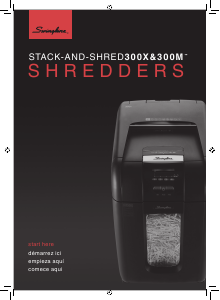


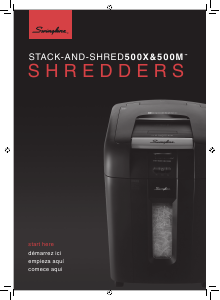
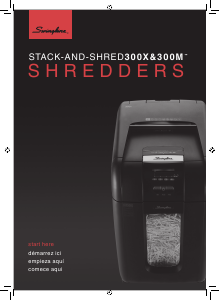

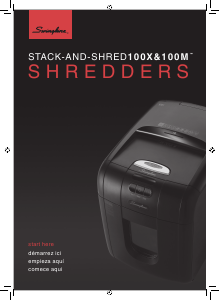
Únase a la conversación sobre este producto
Aquí puedes compartir lo que piensas sobre Swingline DS22-19 Destructora. Si tiene alguna pregunta, primero lea atentamente el manual. Puede solicitar un manual utilizando nuestro formulario de contacto.