
2 3
GB
GB
Method C – Programming by means
of code retrieval
Should none of the codes work, you still have the
possibility of retrieving the appropriate code without
having to perform any input.
1. Switch on the set you want to control.
2. Hold down the SETUP key until the indicator lamp
blinks and then remains lit.
3. Press the key that corresponds to the type of
equipment you want to control:
TV: television set, DVD: DVD player, , SAT/STB:
satellite receiver, cable, DVBT, ADSL.
4. Direct the remote control towards the set and try to
switch it off by pressing the key G.
5. If the set you want to control switches off, press
OK to memorise the code.
6. Should the set not switch off, press key G as many
times as required (up to 200 times), until the
set switches off. Between two key presses, leave
enough time for the key corresponding to the
indicator lamp to light up again (about 1 second).
Proceeding this way will enable you to see whether
the set responds or not.
7. Immediately upon the switching-off of the set to be
controlled, press OK to store the code.
Check of the programming:
In principle, your set is ready for receiving the remote
control commands.
Check your remote control for proper functioning by
performing the test described on page 3.
Try out other remote control keys to fi nd out the range
of functions you can control. If you think that not all
of the keys are active, repeat the procedure of this
programming method to fi nd out the code supporting a
wider range of features.
Method D – Automatic
code search
With this method, the remote control scrolls through
the full code list by sending an IR signal to the set to be
controlled remotely. Proceed as follows:
1. Check that your equipment is on. If not, switch it on
manually.
2. Hold down the SETUP key until the indicator lamp
blinks and then remains lit (the indicator light
remains on for a few seconds to give you the time
to proceed with the following steps. The indicator
lamp fl ashes to signal that this time is almost up,
and then goes off).
3. Release the SETUP key.
4. Press the key corresponding to the type of
equipment (for example TV).
5. Press the Prog+ or standby G or B (DVD only)
key. After a few seconds, the remote control begins
to scroll through the whole code list included in the
library (at a rate of roughly 1 code per second).
Press the Prog+ key once again to slow down
the test speed (1 code every 3 seconds). As soon
as the set changes channels, you must press OK
to save the code and stop the remote control
scrolling through the list. If you do not react quickly
enough, you can go back to the previous code by
pressing Prog- or E (DVD only) as many times
as necessary (you can go forward by pressing G
, Prog+ or B (DVD only) if you have gone back
too far). As soon as the set responds again, press
OK to save the code.
Method E – Programming for control of a
COMBO (combined TV- TV/DVD, DVD, … set)
Depending on the COMBO group (TV/ DVD, etc.)
and the make, you will be required to enter a single
code for both devices in the COMBO, or to enter two
codes, one code per device. Consult the separate list
to discover this.
Before you start programming, you must fi nd the
subcode or code of the subset to be controlled
(television or video recorder, ...). Refer to the list
supplied with this user manual (see page subcodes
or codes).
1. Switch on the COMBO you want to control.
2. Hold the SETUP key down until the indicator lamp
blinks and then remains lit.
3. Press the key of the fi rst device to control, and then
follow one of the programming methods A, B, C or
D previously described.
4. If a second code programming is required, then
repeat steps 2 and 3 above.
How to retrieve
a programmed code
It may be useful to retrieve the code programmed in
the remote control.
1. Hold down the SETUP key until the indicator lamp
blinks and then remains lit.
2. Press the key that corresponds to the type of
equipment you want to fi nd the code:
TV: television set, DVD: DVD player, , SAT/STB:
satellite receiver, cable, DVBT, ADSL.
3. Press the SETUP key briefl y, so that the indicator
lamp blinks once.
4. Press the numbered keys in ascending order (0 to
9) until the indicator lamp blinks once.
5. The number that caused the indicator lamp to blink
is the fi rst of the four numbers that make up your
code. Make a note of it below.
6. Repeat step 4 to fi nd out the other numbers of the
code.
7. When the fourth number has been found, the
indicator lamp goes out.
Check of
the programming
- For a television or a satellite receiver: switch on and,
for example, press 2 to change channels, etc...
- Video recorder: load a tape and then press B.
- DVD player: load a DVD and then press B.
Try other remote control keys to fi nd out the range of
functions you can control. If you think that not all of the
keys are active, try the programming Method B or C.
When you have retrieved the code of
Learning function
If the make of the device you wish to control is not in
the separate code list or if some functions are missing
in the code you have programmed, you can copy
the key functions of the original remote control of
the device into your ROC2411. Depending on the
format of the transmission codes of the original remote
control, your ROC2411 remote control can memorise
up to 150 keys.
Global delete – Delete all the keys copied
(this is recommended the fi rst time you use
this function)
1. Hold down the SETUP key until the indicator lamp
remains lit.
2. Release the SETUP key.
3. Press twice on the LEARN key. The indicator lamp
goes out and then relights.
4. Press once on the SETUP key. The indicator lamp
goes out after several seconds.
5. All the copied keys are now deleted.
Before starting
• The batteries in the 2 remote controls must be in
good condition; change them if necessary.
• First copy 2 or 3 keys from the original remote
control in order to check the compatibility of the
codes of both remote controls. Then carry out a
global delete of these keys before starting the full
learning procedure.
• Lay out the original remote control and your
ROC2411 end to end so as to align the LED
diodes on the 2 remote controls. Where necessary
adjust the height of both remote controls so that the
LED diodes are properly aligned.
• Place the remote controls with the infrared diodes
on a table so that they point each other at a
distance between 15 and 50 mm.
• Do not move the remote controls during the
learning procedure.
• Ensure that the room is not lit by fl uorescents tubes
or low consumption lamps since such light sources
can interfere with the copying.
• The 2 remote controls must be at least one metre
away from any light source.
• Avoid copying VOL and keys codes and the play
keys since depending on the remote controls the
codes of these keys do not necessarily control the
same devices.
• When the memory of your ROC2411 is full,
the mode key will blink for 3 seconds. It is then
not possible to copy any more codes without fi rst
carrying out a global delete.
• When you copy a key, it is possible that the mode
key will blink feebly. In this case, do not release the
key and wait until the blinking stops.
Note 1: if the learning procedure does not seem to
work correctly, try the following:
1. End the learning procedure by pressing SETUP.
2. Check that the LEDs of the two remote controls
are properly aligned. Carry out the alignment
procedure.
3.
Modify the distance between the remote controls, in-
creasing or reducing the distance from 1.5 cm to 5 cm.
4. Restart the procedure from the beginning.
5. If the problem persists and always with the same
key, check that the original remote control is
actually operating: is it sending IR signals? (check
batteries; is it correctly aligned in relation to the
diode on your ROC2411?)
Note 2:
• You cannot copy keys to the LEARN SETUP and
MODE keys.
• All the keys copied to a mode will be deleted if a 4
fi gure code is entered for this mode (and likewise
for direct entry of a code, search of a code or
make).
Identifying the position of the diode on the
original remote control (keys to copy)
If the Infrared LED of the original remote control is not
visible (for example, if hidden behind a dark plastic
plate), the instructions below will help you to locate
it precisely.
1. Place the front of the original remote control (the
part you point at the device to control) around
2.5 cm from the LED of your ROC2411 (see
LEARNING diagram above).
2. Hold down the SETUP key until the indicator lamp
remains lit.
3. Release the SETUP key.
4. Press once on a mode key (TV, DVD, …). The
indicator lamp goes out and then relights.
5. Press once on the LEARN key.
6. Hold down one of the keys on the original remote
control while moving the remote control from left
to right. As soon as the 2 remote controls are
correctly aligned, the indicator lamp blinks rapidly.
7. To copy the key functions from your original
remote control into your ROC2411, go to step 5
of “To copy keys”.
Note: Some original remote controls don’t transmit
continuous IR signals when a key is held down. If this is
the case, press several times on one of the keys while
moving the remote control from left to right.
To copy keys
1. Hold down the SETUP key until the indicator lamp
remains lit.
2. Release the SETUP key.
3. Press once on the mode key (TV, DVD, ...).The
indicator lamp goes out then relights.
4. Press the LEARN key once.
5. Press once on the key of your ROC2411 to which
you want to copy one of the keys of your original
remote control.
6. Hold down the key of the original remote control
you wish to copy until the indicator lamp goes
out and then relights (2 to 3 seconds). In case
of problems, the indicator lamp will blink for 3
seconds but will remain in learning mode. Try
again or try another key.
7. For the other keys, repeat the procedure from step
5 onwards.
8. Press the SETUP key once when all the desired
keys have been copied. The mode key goes off.
To delete all keys copied under a mode
1. Hold down the SETUP key until the indicator lamp
remains lit
2. Release the SETUP key.
3. Press once on a mode key (TV, DVD, SAT,...).
The indicator lamp goes out then relights.
4. Press twice on the LEARN. key. The indicator lamp
goes out then relights.
5. Press once on the SETUP key. The indicator lamp
goes out. All the keys copied under this mode are
deleted.
SAT/STB CODE
TV CODE
Method B – 4-digit codes
programming
Before you start programming, you must fi nd the code
of the set to be controlled.
Refer to the list provided with these instructions, page
II of the codes.
1. Switch on the set you want to control.
2. Hold down the SETUP key until the indicator lamp
blinks and then remains lit (the indicator light
remains on for a few seconds to give you the time
to proceed with the following steps. The indicator
lamp fl ashes to signal that this time is almost up,
and then goes off).
3. Press the key that corresponds to the type of
equipment you want to control:
TV: television set, DVD: DVD player, , SAT/STB:
satellite receiver, cable, DVBT, ADSL.
4. While the indicator is lit, enter the fi rst digit of the
4-digit code proposed for the set to be controlled
(example: 0166 for a Thomson TV).
5. Direct the remote control towards the set and try to
switch it off by pressing the key G.
6. Should the set not switch off, repeat step 2. Then
type in the next 4-digit code. Try to switch off the
set by pressing key G once. Repeat this procedure
by trying out each of the 4-digit codes.
Check of the programming:
In principle, your set is ready for receiving the remote
control commands. Check your remote control for
proper functioning by performing the test described
on page 3.
your set, jot it down so that you can use it
whenever needed.
After battery replacement, you may have to
programme the remote control again.
Check of the programming:
In principle, your set is ready for receiving the remote
control commands. Check your remote control for
proper functioning by performing the test described
on page 3.

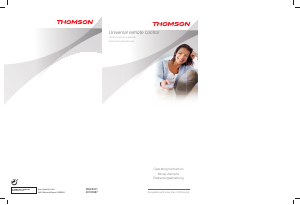


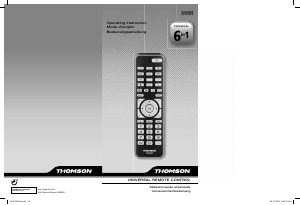
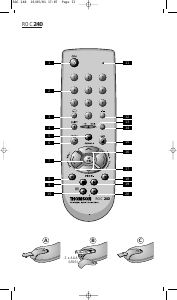

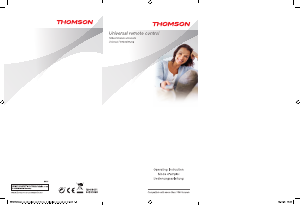
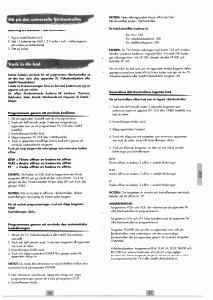


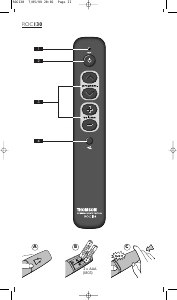
Únase a la conversación sobre este producto
Aquí puedes compartir lo que piensas sobre Thomson ROC2411 Control remoto. Si tiene alguna pregunta, primero lea atentamente el manual. Puede solicitar un manual utilizando nuestro formulario de contacto.
responder | Ha sido de gran ayuda (2) (Traducido por Google)
responder | Ha sido de gran ayuda (0) (Traducido por Google)