1. Introduction
Thank you for choosing this Cat Mate / Dog Mate Electronic Pet Feeder.
This feeder allows you to program up to 3 meals over a 24 hour period with the ability to serve each meal in units
of approximately 10g (
1
/
3
oz). In addition, the feeder will allow you to serve meals in advance of their programmed
times, as well as serve extra meals on demand. For pets with specific dietary requirements (e.g. diabetic pets)
there is a ‘frequent feeding’ option which will dispense a programmed meal over a longer period of time.
To ensure your chosen settings cannot easily be tampered with, the control buttons need to be pressed firmly to
operate.
If you start the set-up process and abandon it before completion, the operating system will ‘time out’ after
60 seconds and the current time will be displayed.
Your feeder is manufactured from top quality materials and is assembled to comply with rigorous quality
standards. However, we do recommend that before unsupervised use, you supervise its correct operation over a
period of at least 3 days.
It is normal for this feeder to make a noise when serving food. The noise may frighten timid pets at first, but they
will soon learn to associate the noise with feeding time.
The feeder is designed for use with dry (not moist) foods with a maximum size of 16mm (
5
/
8
").
When leaving your pet, ensure adequate water and toilet arrangements have been made. Pets, in
particular puppies and kittens, must not be left alone for long periods without someone to check
periodically that all is well.
• Need help? A video guide to setting up your feeder is available on YouTube or at www.pet-mate.com
2. Assembling the pet feeder
2.1 Open the hopper lid (Fig. 1) and remove the feeding bowl, feeding nozzle and feeding mechanism.
2.2 Firstly, push the nozzle (C) in to the front aperture at the base of the hopper (Fig. 1) until it clicks in to
position.
2.3 Insert the feeding mechanism in to the rear aperture at the base of the hopper holding the metal arm between
finger and thumb, as shown in Fig. 4. Align the hooked end of the feeding mechanism (E) with the recess (I)
in the rotating element of the of the feeding nozzle (Fig. 5) before fully inserting the feed mechanism in to the
hopper until the retaining clip clicks in to position. Fit assembled hopper to base unit.
2.4 Fit the feeding bowl by locating the tab at the back bowl in to the base unit and clicking the sprung clips either
side of the bowl in to position (Fig. 3).
3. Fitting the batteries
3.1 Lift the hopper out of the base unit.
3.2 Invert the base unit and remove the battery cover by releasing the retaining clip.
3.3 Insert 4 good quality alkaline ‘C’ batteries using the orientation symbols marked in the bottom of the battery
compartment. Replace the battery cover. Good quality alkaline batteries should normally last approximately
12 months (dependent on use). You may use all popular batteries including rechargeable and 1.5v lithium
batteries but the low battery indicator will only work correctly with standard alkaline batteries.
4. Setting the clock
4.1 Press and hold the ‘TIME’ button (Fig. 2) for 5 seconds until the hour figure on the clock starts to flash.
4.2 Press the ‘+’ or ‘-’ buttons to adjust the clock to the correct hour. Hold down either the ‘+’ or ‘-’ button for longer
than 3 seconds to scroll through.
4.3 Press the ‘TIME’ button and the minute figure will flash. Adjust the minutes using the ‘+’ or ‘-’ buttons.
4.4 Press the ‘TIME’ button to save the setting.
4.5 To change the clock between 12 hour (AM/PM) and 24 hour formats, press and hold the ‘TIME’ button and
within 3 seconds press the ‘+’ button.
Wait 60 seconds for the display to stop flashing and the clock to set before proceeding to the next step.
5. Setting meal times (Not required for Frequent Feeding option - go to section 13)
5.1 Press and hold the ‘TIME’ button for 5 seconds until the hour figure on the clock starts to flash.
5.2 Press the ‘TIME’ button twice - the hour figure and the ‘MEAL 1’ indicator will flash.
5.3 Set the meal time in the same way as setting the clock, by pressing the ‘+’ or ‘-’ buttons to adjust the hours,
press the ‘TIME’ button again and adjust the minutes.
5.4 When the desired meal time is displayed press the ‘TIME’ button. Repeat 5.3 to set ‘MEAL 2’ and ‘MEAL 3’.
NOTE: If only one (or two) meals per day are required, the setting for ‘MEAL 2’ (and ‘MEAL 3’) are not relevent.
5.5 When all meal times are programmed, save your settings by pressing the ‘TIME’ button repeatedly until the
clock indicator displays.
6. Setting meal sizes
We strongly recommend that you check your dry food packaging for the ‘Daily Feeding Guide’ giving
information on the quantity that is needed to maintain your pet’s health. Many pets are overfed which is
both expensive and detrimental to your pet’s health. A normal cat will require approximately 7 feed units
per day.
Set the meal sizes for each programmed meal time as follows:
6.1 Press and hold the ‘FEED’ button for 5 seconds. The letter ‘F’ next to two zeros (‘00’) will appear and flash
on the display. Press the ‘+’ or ‘-’ buttons to set the number of feed units for this meal setting.
6.2 Press the ‘FEED’ button again to set the meal sizes for ‘MEAL 2’ (and ‘MEAL 3’).
NOTE: Programming the feed units to two zeros (‘00’) denotes that the feed unit is set to ‘off’ and the meal
indicator will not be displayed when this procedure is completed.
6.3 When all meal sizes are programmed, save your settings by pressing the ‘FEED’ button.
Once the settings are saved, the clock indicator will be shown and the programmed meal indicators will be
displayed under the respective food bowl icons (Fig. 2). The indicator representing the next meal time due to be
served will flash.
7. Filling the hopper / feeding mechanism
7.1 Fill the hopper with a suitable quantity of dry food well in excess of a daily amount. To maintain maximum food
freshness/appeal, we recommend that a maximum of 10 days food is loaded.
7.2 Fill the feeding mechanism by pressing and holding the ‘FEED’ button and within 3 seconds pressing and
holding the ‘+’ button until the display shows ‘10’. When feeding stops, press the ‘TIME’ button to display the
clock again. Return food in bowl to hopper.
8. Extra feed (in addition to a Set Meal)
If you would like to serve your pet additional units of food at any time, press the ‘FEED’ and ‘+’ buttons together.
The feeder will dispense one unit of food. To serve a number of units, keep both buttons held down and the LCD
will display the total number of units dispensed. Release both buttons and the unit will complete its current feed
unit. The number of units dispensed will remain displayed for 60 seconds.
9. Advance feed (serving the next Set Meal early)
If you would like to bring a programmed set meal forward, press the ‘FEED’ and ‘-’ buttons together. The feeder
will dispense the next programmed meal due and you may now release both buttons. Once the advanced set meal
(e.g. MEAL 2) has been served the next programmed meal indicator (i.e. MEAL 3) will flash on the display and
food will not be dispensed until that set time.
You may only advance meals programmed for the same day.
10. Frequent feed (small feeds at regular intervals)
The Frequent Feed function allows the daily food allowance to be served over the course of a day, dispensing a
single feed unit at a regular interval between a programmed start and finish time. The function is designed for pets
with specific dietary requirements (e.g. diabetic cats) or if you wish to regulate the speed of your pet’s food intake.
The start/finish times and the feed units can be programmed as follows:
10.1 Press and hold the ‘TIME’ and ‘FEED’ buttons together for 5 seconds until the Frequent Feed indicator (‘F’)
appears on the LCD (Fig. 2).
10.2 Press and hold the ‘TIME’ button for 5 seconds until the hour figure on the clock starts to flash.
10.3 Press the ‘TIME’ button twice - the hour figure and the ‘MEAL 1’ (start time) indicator will flash.
10.4 Set the start time in the same way as setting the clock, by pressing the ‘+’ or ‘-’ buttons to adjust the hours,
then pressing the ‘TIME’ button again to adjust the minutes.
10.5 Press the ‘TIME’ button. The ‘MEAL 3’ (finish time) indicator will flash. Repeat 10.4 to set the finish time.
10.6 Press the ‘TIME’ button, the letter ‘F’ next to two zeros (‘00’) will appear and flash on the display. Press the
‘+’ or ‘-’ buttons to set the total daily feed units. (A normal cat will require approximately 7 feed units per day.)
10.7 Press the ‘TIME’ button to save these settings.
The LCD will return to displaying the clock with the ‘Frequent Feed’, ‘MEAL 1’ and ‘MEAL 3’ indicators displayed.
To review, press the ‘TIME’ button once to view the start time and again for the finish time. Press again to view
the feed units and press finally to return to the clock.
To return the feeder to standard operation, press and hold the ‘TIME’ and ‘FEED’ buttons together for
5 seconds. The ‘Frequent Feed’ indicator will disappear and the clock will be displayed along with the meal
indicators of any previously saved settings programmed.
4 5
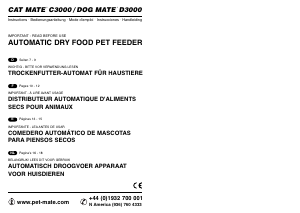


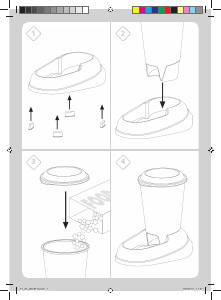
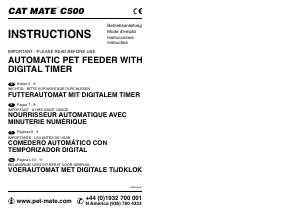
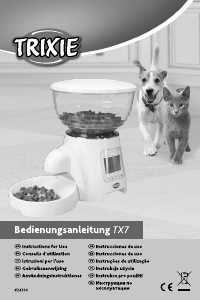


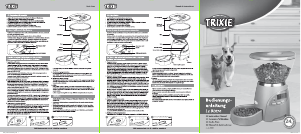


Únase a la conversación sobre este producto
Aquí puedes compartir lo que piensas sobre Dog Mate D3000 Comedero automático. Si tiene alguna pregunta, primero lea atentamente el manual. Puede solicitar un manual utilizando nuestro formulario de contacto.