Manual de uso Milwaukee 2767-22 Llave de impacto
¿Necesita un manual para su Milwaukee 2767-22 Llave de impacto? A continuación puedes ver y descargar el manual en PDF gratis en español. Este producto actualmente tiene 1 pregunta frecuente, 0 comentarios y tiene 0 votos. Si este no es el manual que desea, , contáctenos.
¿Su producto tiene algún defecto y el manual no ofrece ninguna solución? Vaya a Repair Café para solicitar un servicio de reparación gratuito.
Manual de uso
Loading…
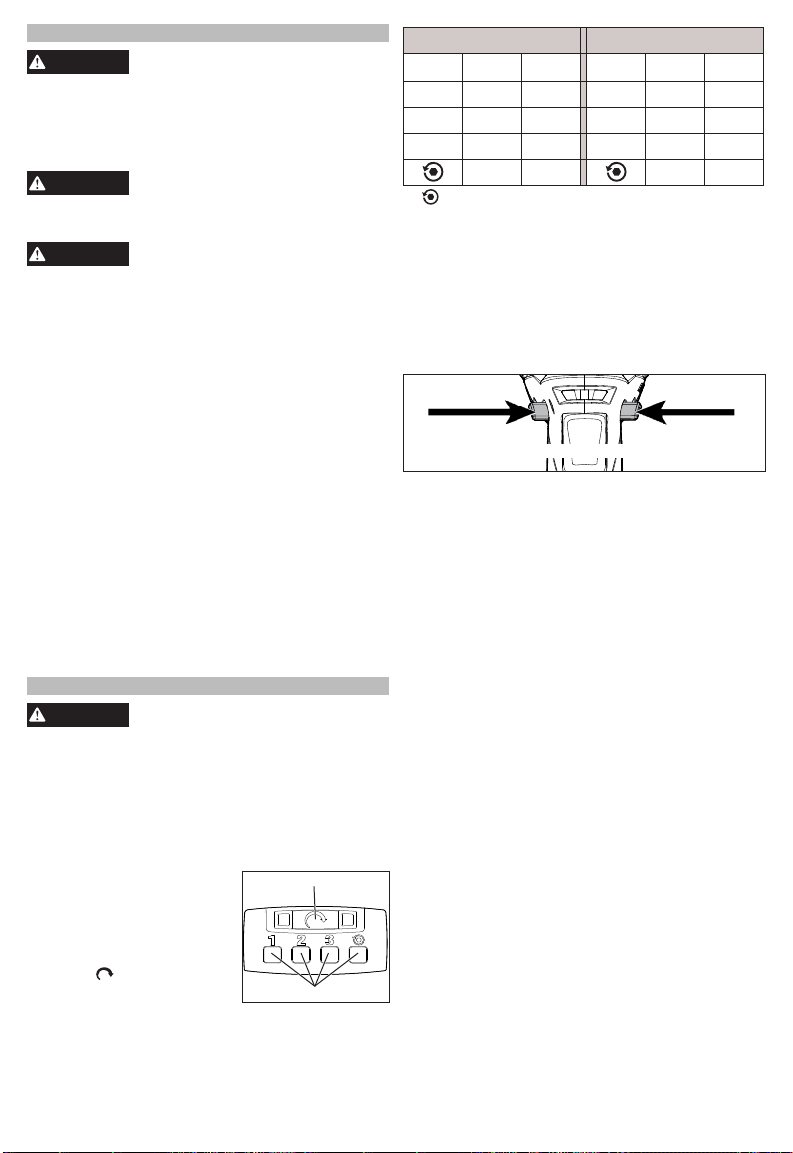
Loading…
Puntuación
Dé su opinión de la Milwaukee 2767-22 Llave de impacto calificando el producto. ¿Quiere compartir su experiencia con este producto o hacer una pregunta? Deje un comentario en la parte inferior de la página.Más sobre este manual
Entendemos que es bueno tener un manual en papel para tus Milwaukee 2767-22 Llave de impacto. Siempre puedes descargar el manual desde nuestro sitio web e imprimirlo tú mismo. Si deseas tener un manual original te recomendamos contactar con Milwaukee. Es posible que puedan proporcionar un manual original. ¿Estás buscando el manual de tu Milwaukee 2767-22 Llave de impacto en otro idioma? Elija su idioma preferido en nuestra página de inicio y busque el número de modelo para ver si lo tenemos disponible.
Especificaciones
| Marca | Milwaukee |
| Modelo | 2767-22 |
| Categoría | Llaves de impacto |
| Tipo de archivo | |
| Tamaño del archivo | 2.27 MB |
Todos los manuales para Milwaukee Llaves de impacto
Más manuales de Llaves de impacto
Preguntas frecuentes sobre Milwaukee 2767-22 Llave de impacto
Nuestro equipo de atención al cliente busca información útil sobre los productos y responde a las preguntas frecuentes. Si encuentra inexactitudes en las preguntas frecuentes, indíquenoslo usando nuestro formulario de contacto.
¿Puedo guardar herramientas eléctricas en un cobertizo o garaje? Verificado
En general, las herramientas eléctricas se pueden guardar en un cobertizo o en un garaje, aunque a veces haga frío allí. Sin embargo, para prolongar la vida útil de la herramienta eléctrica, es mejor guardarla en un lugar seco y sin grandes fluctuaciones de temperatura. En un cobertizo o garaje, las diferencias de temperatura pueden provocar la formación de condensación, lo que puede provocar oxidación. Además, las herramientas que funcionan con baterías duran menos y no se cargan tan bien a temperaturas muy bajas. Para estar seguro de cómo debe almacenarse su herramienta eléctrica, lea siempre detenidamente el manual del usuario.
Ha sido de gran ayuda (10) Leer más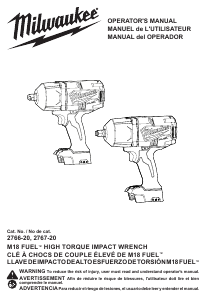


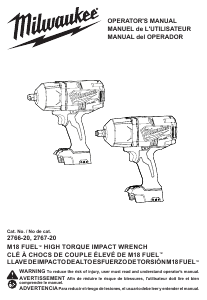
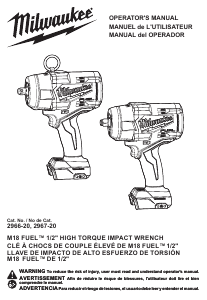
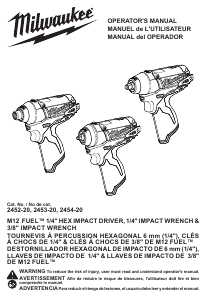
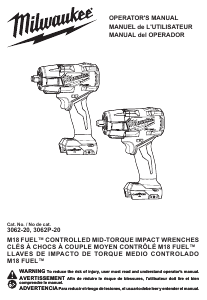
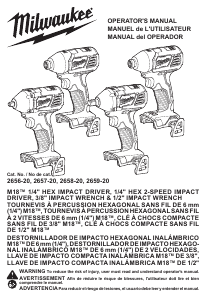
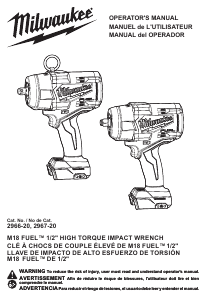
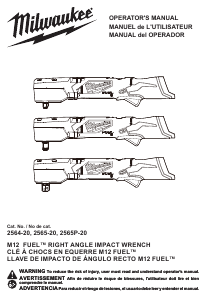
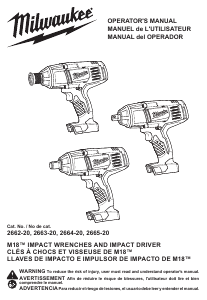
Únase a la conversación sobre este producto
Aquí puedes compartir lo que piensas sobre Milwaukee 2767-22 Llave de impacto. Si tiene alguna pregunta, primero lea atentamente el manual. Puede solicitar un manual utilizando nuestro formulario de contacto.