Manual de uso Nedis WIFIFNH20CWT Calefactor
¿Necesita un manual para su Nedis WIFIFNH20CWT Calefactor? A continuación puedes ver y descargar el manual en PDF gratis en español. Este producto actualmente tiene 2 preguntas frecuentes, 1 comentario y tiene 0 votos. Si este no es el manual que desea, , contáctenos.
¿Su producto tiene algún defecto y el manual no ofrece ninguna solución? Vaya a Repair Café para solicitar un servicio de reparación gratuito.
Manual de uso
Loading…
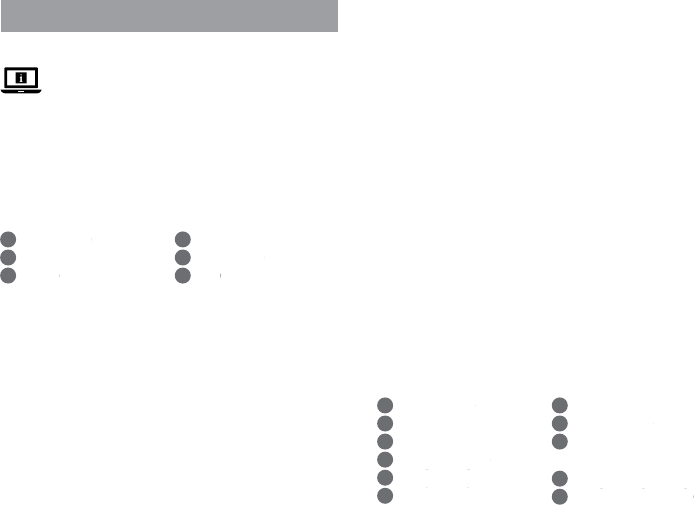
Loading…
Puntuación
Dé su opinión de la Nedis WIFIFNH20CWT Calefactor calificando el producto. ¿Quiere compartir su experiencia con este producto o hacer una pregunta? Deje un comentario en la parte inferior de la página.Más sobre este manual
Entendemos que es bueno tener un manual en papel para tus Nedis WIFIFNH20CWT Calefactor. Siempre puedes descargar el manual desde nuestro sitio web e imprimirlo tú mismo. Si deseas tener un manual original te recomendamos contactar con Nedis. Es posible que puedan proporcionar un manual original. ¿Estás buscando el manual de tu Nedis WIFIFNH20CWT Calefactor en otro idioma? Elija su idioma preferido en nuestra página de inicio y busque el número de modelo para ver si lo tenemos disponible.
Especificaciones
| Marca | Nedis |
| Modelo | WIFIFNH20CWT |
| Categoría | Calefactores |
| Tipo de archivo | |
| Tamaño del archivo | 2.06 MB |
Todos los manuales para Nedis Calefactores
Más manuales de Calefactores
Preguntas frecuentes sobre Nedis WIFIFNH20CWT Calefactor
Nuestro equipo de atención al cliente busca información útil sobre los productos y responde a las preguntas frecuentes. Si encuentra inexactitudes en las preguntas frecuentes, indíquenoslo usando nuestro formulario de contacto.
¿Cómo afecta el polvo la eficiencia de un calentador? Verificado
El polvo se puede acumular en los elementos calefactores y en los filtros de aire de un calefactor, lo que reduce su eficiencia. Esto puede hacer que el calentador trabaje más para producir la misma cantidad de calor, lo que genera un mayor consumo de energía y facturas de servicios públicos más altas. Para mantener la eficiencia de su calentador, asegúrese de limpiarlo regularmente y reemplace el filtro de aire según sea necesario.
Ha sido de gran ayuda (111) Leer más¿Cómo determino el tamaño del calentador que necesito para una habitación? Verificado
El tamaño del calentador que necesita para una habitación depende del tamaño de la habitación y del aislamiento del espacio. Una regla general es utilizar 60 vatios por metro cuadrado de espacio. Por ejemplo, si una habitación tiene 14 metros cuadrados, sería apropiado un calentador de 840 vatios.
Ha sido de gran ayuda (67) Leer más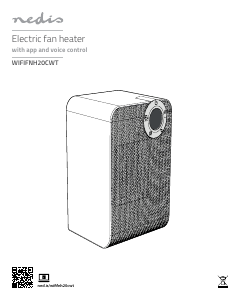


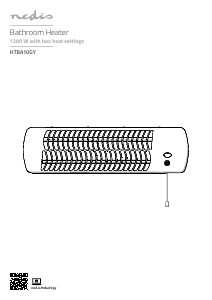
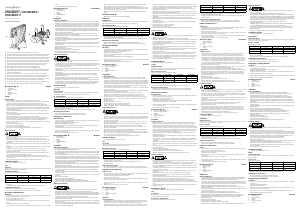
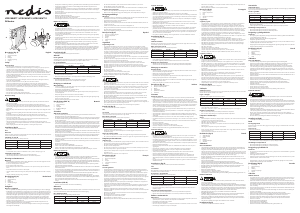
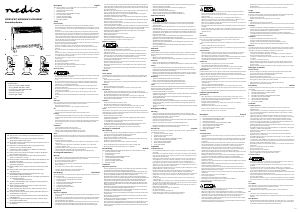
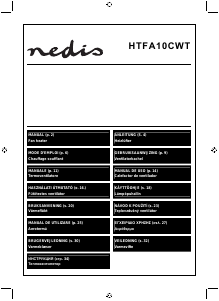
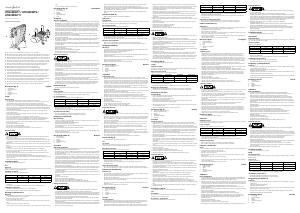
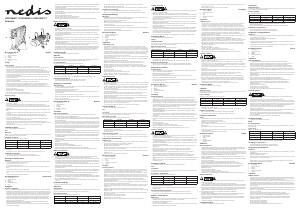

Únase a la conversación sobre este producto
Aquí puedes compartir lo que piensas sobre Nedis WIFIFNH20CWT Calefactor. Si tiene alguna pregunta, primero lea atentamente el manual. Puede solicitar un manual utilizando nuestro formulario de contacto.
responder | Ha sido de gran ayuda (0) (Traducido por Google)