Manual de uso Nintendo Wii Wario Ware - Smooth Moves
¿Necesita un manual para su Nintendo Wii Wario Ware - Smooth Moves? A continuación puedes ver y descargar el manual en PDF gratis en español. Este producto actualmente tiene 3 preguntas frecuentes, 0 comentarios y tiene 0 votos. Si este no es el manual que desea, , contáctenos.
¿Su producto tiene algún defecto y el manual no ofrece ninguna solución? Vaya a Repair Café para solicitar un servicio de reparación gratuito.
Manual de uso
Loading…


Loading…
Puntuación
Dé su opinión de la Nintendo Wii Wario Ware - Smooth Moves calificando el producto. ¿Quiere compartir su experiencia con este producto o hacer una pregunta? Deje un comentario en la parte inferior de la página.Más sobre este manual
Entendemos que es bueno tener un manual en papel para tus Nintendo Wii Wario Ware - Smooth Moves. Siempre puedes descargar el manual desde nuestro sitio web e imprimirlo tú mismo. Si deseas tener un manual original te recomendamos contactar con Nintendo Wii. Es posible que puedan proporcionar un manual original. ¿Estás buscando el manual de tu Nintendo Wii Wario Ware - Smooth Moves en otro idioma? Elija su idioma preferido en nuestra página de inicio y busque el número de modelo para ver si lo tenemos disponible.
Especificaciones
| Marca | Nintendo Wii |
| Modelo | Wario Ware - Smooth Moves |
| Categoría | Videojuegos |
| Tipo de archivo | |
| Tamaño del archivo | 1.79 MB |
Todos los manuales para Nintendo Wii Videojuegos
Más manuales de Videojuegos
Preguntas frecuentes sobre Nintendo Wii Wario Ware - Smooth Moves
Nuestro equipo de atención al cliente busca información útil sobre los productos y responde a las preguntas frecuentes. Si encuentra inexactitudes en las preguntas frecuentes, indíquenoslo usando nuestro formulario de contacto.
¿Qué significa el código de región de mi juego para Nintendo Wii? Verificado
Los códigos de región indican para qué modelo de consola es adecuado su juego. Por ejemplo, un juego PAL sólo se podrá jugar en una consola PAL. Existen los siguientes códigos de región: PAL (Europa y Oceanía), NTSC-U (América del Norte, América del Sur, Singapur, Malasia y Filipinas), NTSC-J (Japón, Hong Kong y Taiwán) y NTSC-K (Corea del Sur).
Ha sido de gran ayuda (13) Leer más¿También puedo jugar a mi juego de Nintendo Wii en la Nintendo Wii U? Verificado
Sí, Nintendo afirma que todos los juegos de Wii también se pueden jugar en la Wii U.
Ha sido de gran ayuda (8) Leer más¿Puedo reparar yo mismo los arañazos en un disco de juego? Verificado
Los rayones impiden que el láser lea el disco correctamente. Cuando los rayones son solo superficiales, es posible repararlos usted mismo puliendo el disco con un compuesto ligeramente abrasivo. Lo ideal es utilizar un compuesto abrasivo profesional, pero también es posible utilizar pasta de dientes normal. Después de pulir el disco, es necesario lavarlo y dejarlo secar. Hay empresas especializadas que pueden hacer esto.
Ha sido de gran ayuda (8) Leer más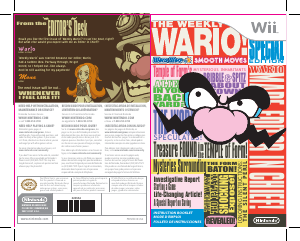

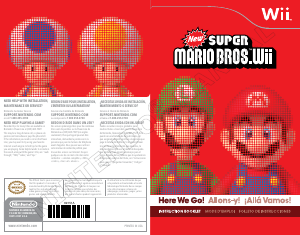
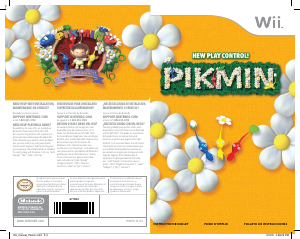
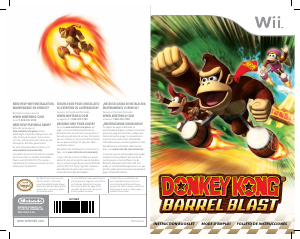
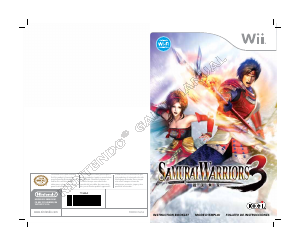
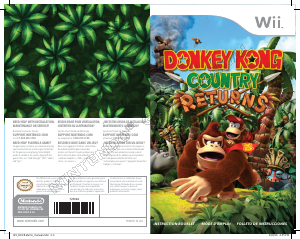
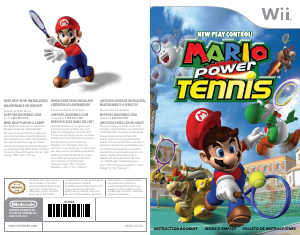
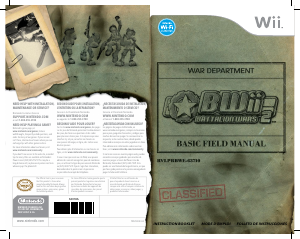
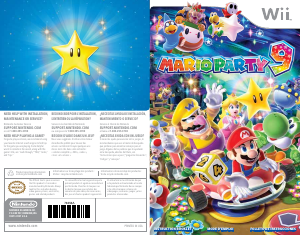
Únase a la conversación sobre este producto
Aquí puedes compartir lo que piensas sobre Nintendo Wii Wario Ware - Smooth Moves. Si tiene alguna pregunta, primero lea atentamente el manual. Puede solicitar un manual utilizando nuestro formulario de contacto.