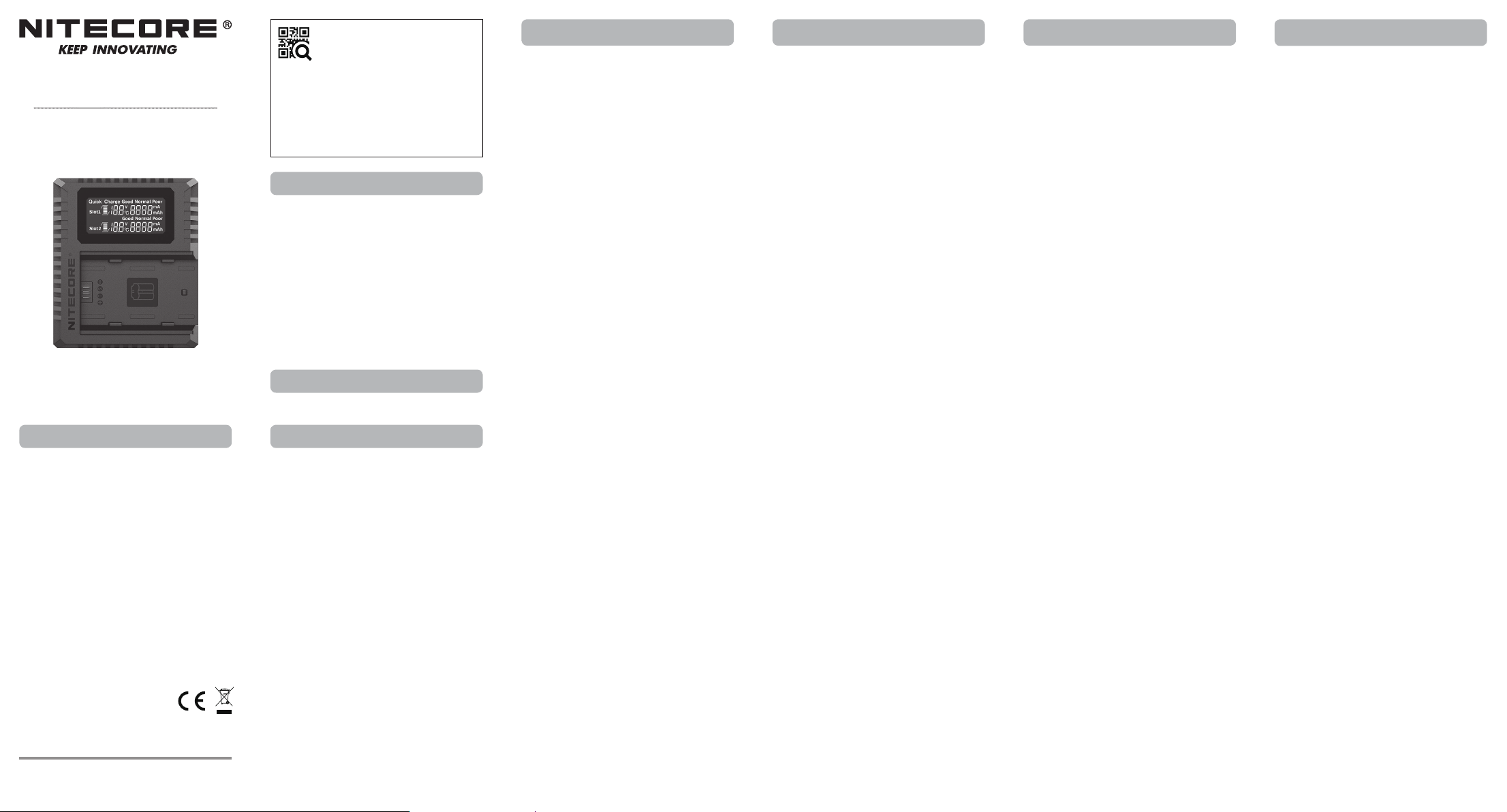
FX3
• Dual Slot Battery Charger
• QC Fast Charge Input Available
• Real-time LCD Display
Fast Charge
USB Travel Charger
(English) FX3
(Deutsch)
FX3 (Español) FX3 (Francais) FX3
Operating Instructions
This product is designed specically for Fujilm NP-W235 camera
battery. It supports charging batteries in both slots simultaneously.
The output current is adjusted automatically according to input current
to reach the optimal charging setting. This product shall NOT be used
with other batteries not specied in this manual.
Charging Modes
The FX3 has 2 charging modes (QC Mode and Standard Mode).
QC Mode: The FX3 is QC input available. When connecting to a QC
supported device (or adapter), the display will show “Quick Charge” on
the upper left corner. In this status (Input Voltage: 9V), it can charge
2 batteries simultaneously with a max output current of 1,000mA in
either slot, or 1 battery with a max output current of 1,500mA.
Standard Mode: In this status (Input Voltage: 5V), it will charge the
batteries with a max output current of 1,000mA.
Automatic Current Adjustment
The FX3’s actual output current depends on the maximum power
supplied from the USB power source. The output current will be
adjusted based on the actual power being inputted to the device,
increasing its eciency while shortening charging duration. When the
battery temperature is too high, the FX3 will automatically cease the
charging process to protect the battery.
Battery Health Monitoring
Once the battery is inserted, the FX3 will proceed with an initial low
current test charge to diagnose the battery status. After the diagnosis,
the battery status will be shown as Good, Normal or Poor.
Note: Re-insert the battery when “Poor” appears on screen to
eliminate the possibility of a poor battery contact, replace the battery
if “Poor” comes up on screen consistently.
Reverse Polarity and Anti-Short Circuit
Protection
The FX3 makes use of the mechanical reverse polarity protection.
Inserting incompatible batteries or incorrect battery installation will
prevent the initiation of the charging process. The error message “EE
EE” will come up on the LCD display when a short circuited battery is
installed.
Note: When the display shows the error message "EE EE", please put
the battery into the original battery charger for 30 minutes to activate it.
If it is still unable to get charged after this, please replace the battery.
Over Discharged Battery Activation
The FX3 will automatically activate over discharged battery caused by
improper storage or misuse.
Note: This function only available for batteries with protective circuit.
Cautions
1. The FX3 is only compatible with Fujilm NP-W235 camera batteries.
DO NOT attempt to charge other batteries.
2. Moderate heat from this product is to be expected during the
charging process, which is normal.
3. Operating temperature: -10~40℃ (14~104℉), storage
temperature: -20~60℃ (-4~140℉).
4. Carefully read all labels on the device to ensure batteries are
installed correctly.
5.
Please connect this charger to power supplies with the input voltage
stated in the specications of the user manual. If the input voltage
is too low or too high, it may lead to malfunctions, or even a re.
6.
DO NOT charge batteries if there is any sign of faulty or short circuit.
7. The charger is designed for adults. Use of the charger by kids
under age must be under supervision. Operation, using or cleaning
of the charger may NOT be done by kids aged 8 years or younger.
8. DO NOT leave the product unattended while it is connected to a
power supply. Unplug the product at any sign of malfunction and
refer to the user manual.
9. Batteries of short lifespan should be replaced as soon as possible.
10. DO NOT store or use the product in an environment where the
temperature is extremely high / low or changes rapidly, or in a
conned area with a high temperature.
11. Store the device in ventilated areas. DO NOT uses the device in
moist environment and keep away from any combustible materials.
12. Avoid any shock or impact to the device.
13. DO NOT place any conductive or metal object in the device to
avoid short circuiting and explosions.
14. Unplug the device and remove batteries when it is not in use.
15. DO NOT disassemble or modify the device as doing so will render
the product warranty invalid. Please refer to the warranty section in
the manual for complete warranty information.
16. DO NOT misuse in any way! Use for intended purpose and function
only.
Disclaimer
This product is globally insured by Ping An Insurance (Group)
Company of China, Ltd. NITECORE shall not be held responsible or
liable for any loss, damage or claim of any kind incurred as a result of
the failure to obey the instructions provided in this user manual.
Instrucciones de funcionamiento
Este producto está diseñado especícamente para la batería Fujilm
NP-W235. Permite la carga simultánea de dos baterías. La corriente
de salida se ajusta automáticamente según la corriente de entrada
para lograr un ajuste de carga óptima. NO use este aparato con otras
baterías que no estén especicadas en este manual.
Modos de carga
El FX3 tiene dos modos de carga (el modo QC y el modo estándar).
Modo QC (carga rápida): el FX3 cuenta con una toma QC. Cuando
lo conecta a un dispositivo (o adaptador) compatible con QC, la
pantalla mostrará el mensaje “Quick Charge” en la esquina superior
izquierda. En este estado (voltaje de entrada: 9V), podrá cargar 2
baterías de forma simultánea con una corriente de salida máxima de
1000mA en cualquiera de las ranuras, o 1 batería con una corriente de
salida máxima de 1500mA.
Modo estándar: en este modo (voltaje de entrada: 5V), la carga de
las baterías se realiza con una corriente de salida máxima de 1000mA.
Ajuste automático de corriente
La corriente de salida real del FX3 depende de la potencia máxima
suministrada desde la fuente de alimentación USB. La corriente de
salida se ajustará en función de la potencia real que entre en el
dispositivo, aumentando su ecacia y acortando el tiempo de carga.
Cuando la temperatura de la batería es demasiado alta, el FX3 detiene
automáticamente el proceso de carga con el n de proteger la batería.
Control del estado de la batería
Una vez que inserta la batería, el FX3 realizará una prueba inicial de
carga de baja corriente para comprobar el estado de la misma. Una
vez realizada esta prueba, el estado de la batería se mostrará como
bueno, normal o deciente.
Nota: vuelva a insertar la batería si el mensaje “Poor” (deciente) aparece
en pantalla para eliminar la posibilidad de que se trate de un mal contacto.
Cambie la batería si sigue apareciendo el mismo mensaje en pantalla.
Protección contra la polaridad inversa y los
cortocircuitos
El FX3 hace uso de la protección mecánica de polaridad inversa.
Insertar baterías incompatibles o de forma incorrecta hará que el
proceso de carga no se inicie. Si inserta una batería en cortocircuito,
en pantalla aparecerá el mensaje de error “EE EE”.
Nota: cuando la pantalla muestre el mensaje de error "EE EE", inserte
la batería en el cargador de batería original durante 30 minutos para
activarla. Si después de esto, sigue sin poder cargarse, cambie la batería.
Activación de batería sobredescargada
El FX3 activará automáticamente baterías sobredescargadas debido a
un mal uso o a un almacenamiento inadecuado.
NOTA: esta función solo está disponible para baterías con circuito de
protección.
Precauciones
1. El FX3 solo es compatible con las baterías NP-W235 de las cámaras
Fujilm. NO intente cargar otras baterías.
2. Es normal que durante la carga se desprenda algo de calor.
3. Temperatura de funcionamiento: -10~40℃ (14~104℉),
temperatura de almacenamiento: -20~60℃ (-4~140℉).
4. Lea atentamente todas las etiquetas del dispositivo para asegurarse
de que las baterías están colocadas correctamente.
5.
Conecte este cargador a fuentes de alimentación con el voltaje de
entrada indicado en las especicaciones del manual de instrucciones.
Si el voltaje de entrada es demasiado bajo o demasiado alto, puede
provocar un mal funcionamiento o incluso un incendio.
6. NO cargue las baterías si muestran signos de estar defectuosas o
sufrir un cortocircuito.
7.
El cargador está diseñado para adultos. Si algún niño usa el cargador,
debe ser bajo supervisión. Asimismo, el funcionamiento, uso o
limpieza del mismo NO debe realizarlo un niño de 8 años o menos.
8. NO deje el aparato desatendido mientras esté conectado a una
fuente de alimentación. Desenchúfelo ante cualquier signo de mal
funcionamiento y consulte el manual de instrucciones.
9. Las baterías de poca duración deben cambiarse lo antes posible.
10. NO almacene el producto en ambientes en los cuáles la
temperatura sea extremadamente alta/baja, existan cambios
rápidos, o en áreas connadas con una alta temperatura.
11.
Guarde el aparato en lugares con ventilación. NO lo use en ambientes
húmedos y manténgalo alejado de cualquier material combustible.
12. Evite los golpes y caídas.
13. NO ubique ningún objeto conductor o metálico en el aparato con el
n de evitar cortocircuitos y explosiones.
14.
Desenchufe el aparato y extraiga las baterías cuando no lo esté usando.
15. NO desmonte ni modique el aparato, hacerlo invalidará la
garantía. Si quiere una información completa sobre la garantía,
consulte el apartado referente a la misma.
16. NO use este aparato de forma incorrecta, úselo solo para el
propósito y las funciones previstas.
Cláusula de exención de responsabilidad
Este producto está asegurado globalmente por Ping An Insurance
(Group) Company of China, Ltd. NITECORE no se hace responsable
de ninguna pérdida, reclamación o daño de ningún tipo ocurrido como
resultado del incumplimiento de las instrucciones suministradas en
este manual.
Bedienungsanleitung
Das FX3 ist ein Zwei-Slot-Ladegerät speziell für Fujilm NP-W235
Kamera-Akkus. Das FX3 unterstützt das gleichzeitige Laden von 2
Akkus. Der Ausgangsstrom wird automatisch entsprechend dem
Eingangsstrom eingestellt, um die optimale Ladeeinstellung zu
erreichen. Dieses Produkt darf NICHT mit anderen als in diesem
Handbuch angegebenen Akkus verwendet werden.
Lade-Modi
Das FX3 verfügt über 2 Lade-Modi (QC-Modus und Standardmodus).
QC-Mode: Im FX3 ist QC integriert. Bei Anschluss an ein QC-
unterstütztes Gerät (oder einen Adapter) zeigt das Display in der oberen
linken Ecke „Quick Charge“ an. In diesem Status (Eingangsspannung:
9 V) können 2 Akkus gleichzeitig mit einem maximalen Ladestrom von
1000 mA geladen werden. Oder es kann in einem Ladeschacht 1 Akku
mit einem maximalen Ladestrom von 1500mA geladen werden.
Standard-Mode: In diesem Mode (Eingangsspannung: 5 V) wird mit
einem maximalen Ausgangsstrom von 1000 mA geladen.
Automatische Einstellung des Ladestroms
Der tatsächliche Ladestrom des FX3 hängt von der maximalen
Eingangsleistung ab, die von der USB-Stromquelle geliefert wird. Der
Ladestrom wird eingestellt auf Basis der tatsächlichen Leistung, die dem
Gerät zugeführt wird wodurch die Ezienz erhöht und die Ladedauer
verkürzt wird. Wenn die Akkutemperatur während des Ladevorgangs zu hoch
ist, senkt das FX3 automatisch den Ladestrom, um den Akku zu schützen.
Erkennung der Akku-Kondition
Sobald der Akku eingelegt ist, beginnt das FX3 mit einem geringen
Ladestrom die Akkukondition zu ermitteln, um diese als "Good",
"Normal" oder "Poor" anzuzeigen.
HINWEIS: Wird der Akkustatus als "Poor" angezeigt, überprüfen Sie
zuerst, ob der Kontakt des Akkus zum Ladegerät optimal ist, da es
sich sonst ggf. um eine Falschmeldung handelt. Entnehmen Sie dazu
den Akku und legen Sie ihn erneut in korrekter Weise ein. Wechseln
Sie den Akku aus, wenn die Meldung gleichbleibt.
Verpolungsschutz und Schutz gegen Kurzschluss
Das FX3 nutzt einen mechanischen Verpolungsschutz. Das Einsetzen von
inkompatiblen Akkus oder die falsche Akkuinstallation verhindert den
Beginn des Ladevorgangs. Es wird die Fehlermeldung “EE EE” auf dem
LCD-Display angezeigt, wenn ein kurzgeschlossener Akku eingelegt ist.
Hinweis: Wenn das Display die Fehlermeldung "EE EE" anzeigt, legen Sie den
Akku bitte für 30 Minuten in das Original-Ladegerät, um ihn zu aktivieren. Wenn er
danach immer noch nicht geladen werden kann, tauschen Sie den Akku bitte aus.
Reaktivierung tiefentladener Akkus
Das FX3 ist in der Lage, tiefentladene, geschützte Akkus zu
reaktivieren, wenn diese durch unsachgemäße Lagerung oder
unsachgemäßen Gebrauch zu stark entladen sind.
HINWEIS: Diese Funktion ist nur für Akkus mit Schutzschaltung verfügbar.
Vorsichtsmaßnahmen
1. Der FX3 Lader ist ausschließlich für Fujilm NP-W235 Kamera-Akkus
geeignet. Versuchen Sie NICHT, andere Akkus damit aufzuladen.
2. Es ist normal, wenn das FX3 Ladegerät während des Ladens
moderate Wärme abgibt.
3. Betriebstemperatur: -10° bis 40°C, Lagertemperatur: -20° bis 60°C
4. Lesen Sie sorgfältig alle Hinweise auf dem Gerät, um
sicherzustellen, dass die Akkus korrekt installiert sind.
5.
Schließen Sie dieses Ladegerät nur an Netzteile an, deren
Eingangsspannung in den Spezikationen dieser Anleitung
angegeben ist. Wenn die Eingangsspannung zu niedrig oder zu hoch
ist, kann es zu Fehlfunktionen oder sogar zu einem Brand kommen.
6. Laden Sie die Akkus NICHT, wenn Anzeichen von Fehlern oder
Kurzschlüssen vorliegen.
7. Das Ladegerät ist für den Gebrauch durch Erwachsene konzipiert.
Kinder unter 8 Jahren dürfen das Ladegerät nur unter Aufsicht
eines Erwachsenen verwenden.
8. Lassen Sie den Lader NICHT unbeaufsichtigt, wenn er an eine
Stromversorgung angeschlossen ist. Trennen Sie den Lader sofort
von der Stromquelle, wenn Sie Anzeichen von Fehlfunktionen
bemerken und lesen Sie diese Be dienungsanleitung.
9. Akkus mit nur noch kurzer Betriebszeit sollten so schnell wie
möglich ersetzt werden.
10.
Lagern oder verwenden Sie das Produkt NICHT in einer Umgebung, in
der die Temperatur extrem hoch / niedrig ist oder sich schnell ändert,
oder in einem begrenzten Bereich mit hoher Temperatur.
11. Verwenden Sie das Gerät nur in gut belüfteten Räumen. Verwenden
Sie den Lader NICHT in feuchter Umgebung und halten Sie ihn fern
von brennbaren Materialien.
12. Setzen Sie den Lader KEINEN Schlägen oder Erschütterungen aus.
13. Legen Sie KEINE leitenden oder metallene Gegenstände in den
Lader, um einen Kurzschluss oder Explosionen zu vermeiden.
14. Entfernen Sie alle Akkus und trennen Sie das Gerät von der
Stromquelle, wenn es nicht in Gebrauch ist.
15.
Zerlegen oder modizieren Sie den Lader NICHT. Anderenfalls erlischt
der Garantieanspruch. Lesen Sie dazu die Details in dieser Anleitung.
16. Zweckentfremden Sie das Gerät nicht! Verwenden Sie es
ausschließlich für den beabsichtigten Zweck und Funktion!
Haftungsausschluss
Dieses Produkt ist weltweit von Ping An Insurance (Group) Company of
China, Ltd. versichert. Nitecore haftet nicht für Verluste, Schäden oder
Ansprüche jeglicher Art, die aufgrund der Nichtbeachtung der hier in
diesem Benutzerhandbuch beschriebenen Anweisungen entstanden sind.
Instructions
Le présent chargeur est destiné aux batteries de caméra Fujilm NP-
W235. Il peut faire la charge par port 1 ou port 2. Quand il y a deux
batteries, la charge se fait simultanément. Il n'est pas conçu pour
fonctionner avec d'autres batteries. Le courant de sortie est réglé
automatiquement en fonction du courant d'entrée pour atteindre un
réglage de charge optimal. Ce produit NE doit PAS être utilisé avec
d'autres batteries non spéciées dans ce manuel.
Mode de charge
Le FX3 dispose de 2 modes de charge (mode QC et mode standard).
Mode Rapide QC: le FX3 est disponible avec la charge rapide QC 2.0.
Lors de la connexion à un périphérique (ou à un adaptateur) pris en charge
par le QC, l'écran ache «Quick Charge» dans le coin supérieur gauche.
Dans ce mode (tension d'entrée: 9 V), il peut charger simultanément 2
batteries avec un courant de sortie maximal de 1000 mA dans l'un des deux
logements ou 1 batterie avec un courant de sortie maximal de 1500 mA.
Mode standard: dans ce mode (tension d'entrée: 5 V), il charge la batterie
qui est installée en premier avec un courant de sortie maximal de 1000mA,
puis charge l'autre lorsque la première batterie est complètement chargée.
Ajustement automatique
Le courant de sortie réel de du FX3 dépend de la puissance maximale fournie
par l'USB. Le courant de sortie est réglé en fonction de la puissance réelle
introduite sur l'appareil. Le courant de sortie maximum est de 1000mA
augmentant son ecacité. Pendant la charge, la température de la batterie
peut augmenter, le chargeur FX3 arrêtera la charge pour protéger la batterie.
Etat de la batterie
Une fois la batterie insérée, le FX3 procédera à une charge initiale de
test de courant faible pour diagnostiquer l'état de la batterie. Après
le diagnostic, l'état de la batterie s'ache comme Bon, Normal ou
Mauvais (Good, Normal, Poor)
Note: Re-insérer la batterie lorsque "Pauvre" (Poor) apparaît à l'écran
au cas il y aurait un mauvais contact de la batterie, remplacez la
batterie si "Poor" apparaît à l'écran de façon continue.
Protection contre inversion de polarité et
court-circuit
Le FX3 utilise la protection contre les inversions de polarité. L'insertion de
batteries incompatibles ou l'installation incorrecte de la batterie empêchera
le démarrage du processus de charge. Le message d'erreur "EE EE"
apparaît sur l'écran LCD a l’installation d'une batterie en court-circuit.
Note : quand le message « EE EE » apparait, merci de placer la
batterie dans le chargeur original pour 30 minutes an de l’activer. Si
cela ne fonctionne pas, il faut changer la batterie.
Récupération de la batterie
Le FX3 tentera de récupérer les batteries déchargées lors de l'insertion
dans la fente de chargement.
Note: Cette fonction ne fonctionne qu'avec des batteries avec circuit
de protection.
Précautions
1. Le chargeur FX3 n’est compatible qu’ avec les batteries Fujilm NP-
W235, NE PAS utiliser avec d’autres batteries.
2. Une montée en température du produit est à prévoir pendant le
processus de charge, c'est normal.
3. La plage de température appropriée pour le chargeur en opération
est -10°C-40°C, et -20°C-60°C lorsqu’il est inactif.
4. Lisez attentivement toutes les étiquettes de l'appareil pour vous
assurer que les piles sont correctement installées.
5. Veuillez connecter ce chargeur à des sources d'alimentation avec
la tension d'entrée indiquée dans les spécications du manuel
d'utilisation. Si la tension d'entrée est trop basse ou trop élevée,
cela peut entraîner des dysfonctionnements, voire un incendie.
6. NE chargez PAS les batteries montrant des signes de défaillance ou
de court-circuit.
7. Le produit est conçu pour les adultes. L'utilisation du produit par
des mineurs doit être soumis à la surveillance d'un adulte. Le
fonctionnement, l'utilisation ou le nettoyage du produit NE PEUT
PAS être eectué par des enfants âgés de moins de 9 ans.
8.
Ne laissez jamais le chargeur sans surveillance lorsqu’il est connecté
à une source d’énergie. Si vous constatez un dysfonctionnement,
arrêtez la charge immédiatement et référez-vous au mode d’emploi.
9.
Les batteries de courte durée de vie doivent être remplacées dès que possible.
10. Ne pas stocker ou utiliser le produit dans un milieu avec une
température extrême ou soumise à des changements rapides, ou
une atmosphère connée avec une température élevée.
11. Utilisez le chargeur dans des espaces bien ventilés, Ne l’utilisez
pas et ne le stockez pas dans un environnement trop humide
N’approchez pas de substances volatiles inammables du chargeur.
12. Evitez les vibrations mécaniques et les chocs qui pourraient
endommager le chargeur. Lorsque le chargeur n’est pas utilisé,
retirez toutes les batteries et débranchez le chargeur.
13.
Ne court-circuitez pas les diérents emplacements. N’insérez pas de ls
métalliques ou autres matériaux conducteurs à l’intérieur du chargeur.
14.
Débranchez l'appareil et retirez les piles lorsque vous ne l'utilisez pas.
15. Ouvrir, démonter et modier l’unité peut invalider la garantie.
Vériez les termes de la garantie ci-dessous.
16. A utiliser pour cet usage uniquement.
Avertissement
Nitecore décline toute responsabilité en cas de perte, de dommage ou
de réclamation de quelque nature que ce soit résultant du non-respect
des instructions fournies dans la présente Manuel utilisateur.
Features
Specications
Accessories
Warranty Details
IMPORTANT NOTICE CONCERNING
WARRANTY SERVICE
Thank you for purchasing! Before using this
charger, please nd your verication code on
the package box, and go to http://charger.nitecore.com/
validation (or scan the QR code beside the verication code
to visit on your mobile phone). Type in your verication
code and personal information as required, and submit the
page. After verication, Nitecore will send you a warranty
service email. This email and your registration email
address are essential to your possible warranty application.
Before you complete the warranty service registration, you
cannot enjoy our warranty service for your purchase.
TEL: +86-20-83862000
FAX: +86-20-83882723
Web: www.nitecore.com
Address:
Unit 6355, 5/F, No.1021 Gaopu Road,
Tianhe District, Guangzhou, 510653,
Guangdong, China
Manufacturer: SYSMAX Power Technology, LLC
Thanks for purchasing NITECORE!
SYSMAX Innovations Co., Ltd.
Please nd us on facebook: NITECORE photo
FX2004322
Made in China
Our authorized dealers and distributors are responsible for warranty service.
Should any problem covered under warranty occurs, customers can contact their
dealers or distributors in regards to their warranty claims, as long as the product
was purchased from an authorized dealer or distributor. NITECORE’s Warranty
is provided only for products purchased from an authorized source. This applies
to all NITECORE products. To be qualied for warranty, please refer to the
“IMPORTANT WARRANTY NOTICE” section on top to validate your product.
Any DOA / defective product can be exchanged for a replacement through
a local distributor/dealer within the 15 days of purchase. After 15 days, all
defective / malfunctioning NITECORE
®
products can be repaired free of
charge for a period of 12 months (1 year) from the date of purchase. Beyond
12 months (1 year), a limited warranty applies, covering the cost of labor and
maintenance, but not the cost of accessories or replacement parts.
The warranty is nullied if the product(s) is/are:
1. broken down, reconstructed and/or modied by unauthorized parties
2. damaged from wrong operations (i.e. reverse polarity installation,
installation of non-rechargeable batteries or failure to obey the warnings)
3. damaged by batteries leakage.
For the latest information on NITECORE
®
products and services, please contact
a local NITECORE
®
※
All images, text and statements specied herein this user manual are for
reference purpose only. Should any discrepancy occur between this manual and
information specied on www.nitecore.com, information on our ocial website
shall prevail. SYSMAX Innovations Co., Ltd. reserves the rights to interpret and
amend the content of this document at any time without prior notice.
• Dual slot battery charger
• Compatible with Fujilm NP-W235 camera batteries
• QC input available
• USB-C input port
• Real-time information on battery voltage, charging current, battery
temperature, charged volume and battery health
• Automatically detects battery health
• Thermal protection during the charging process
• Reverse polarity protection and anti-short circuit protection
• Automatic adoption for the optimal charging modes between CC
and CV
• Automatic selection for charging current
• Automatic termination upon charging completion
• Activates over-discharged batteries with protective circuits
• Compatible with power banks, 5V solar panels and USB adapters
• Made from durable and re retardant PC materials
• Optimal heat dissipation design
• Insured worldwide by Ping An Insurance (Group) Company of
China, Ltd.
USB-C Charging Cable
Input: DC 5V/2A or 9V/2A
Output Voltage: Slot 1 8.4V±1%
Slot 2 8.4V±1%
Output Current: QC Mode: 1,500mA*1 (MAX), 1,000mA*2 (MAX)
Standard Mode: 1,000mA*1 (MAX), 500mA*2 (MAX)
Interface: Input: USB-C
Output: connector
Battery compatibility: Fujilm camera battery NP-W235
NP-W235 Compatible models: X-T4, GFX100S
(Please refer to battery compatibility for more compatible models)
Dimensions: 82mm×70mm×27.5mm (3.23"×2.76"×1.08")
Weight: 70g (2.47oz)
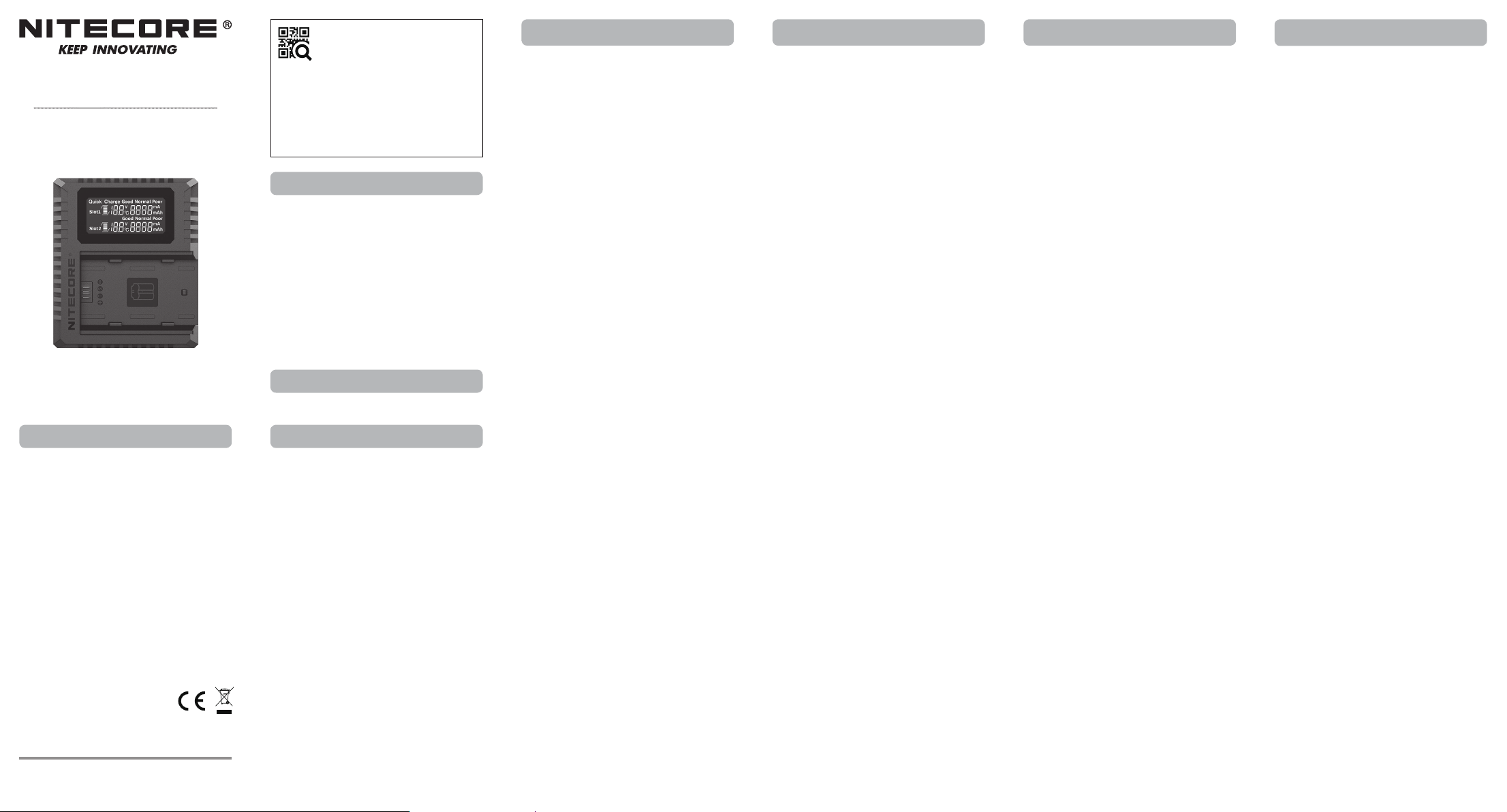
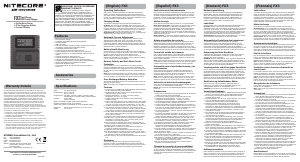


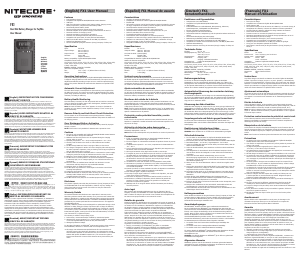
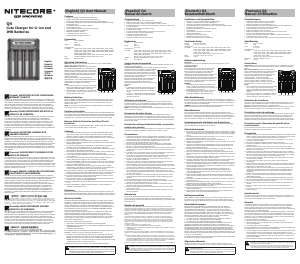
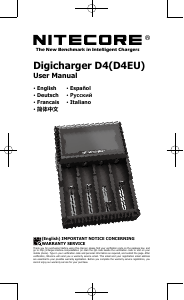
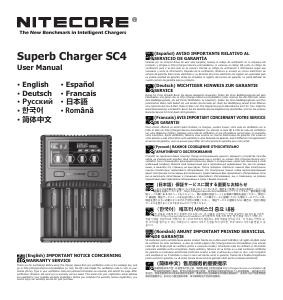
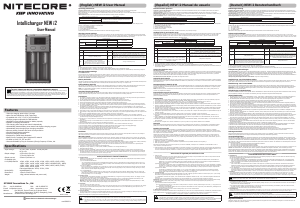
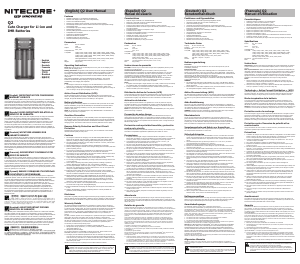

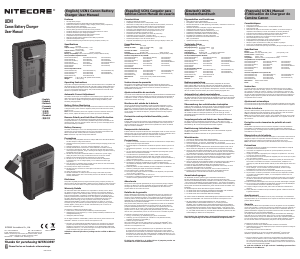
Únase a la conversación sobre este producto
Aquí puedes compartir lo que piensas sobre Nitecore FX3 Cargador de batería. Si tiene alguna pregunta, primero lea atentamente el manual. Puede solicitar un manual utilizando nuestro formulario de contacto.