Maintenance and off-season storage
• Remove the timer from the faucet during the winter or during
extended periods of inactivity.
• Open and close the valve several times to allow the water to
drain out.
• Remove the batteries and clean the battery contacts. Discard
the batteries if signs of corrosion are present.
• Store the timer with the timer cover installed in a warm dry
location.
Trouble shooting checklist
❑ Batteries are installed properly.
❑ New alkaline batteries are installed.
❑ The hose faucet is turned on.
❑ T
ry operating the timer manually by rotating the Duration dial
to the ON setting.
To turn the valve off
R
otate the Duration Dial to the OFF setting. The valve will not
open while the dial is in this setting.
Low battery indication
W
hen the battery voltage level drops below the ideal operating
voltage the valve will close. The batteries should be replaced
with three fresh alkaline batteries as soon as possible.
CAUTION:
The timer swivel connection to the hose faucet and the timer’s
threaded connection to the hose swivel are designed to with-
stand normal, lateral hose adjustments. Abrupt or forceful hose
movements should be avoided.
O
NCE watering can only be stopped when:
•
Entering a Set Time in the digital display (except when
Duration dial is in the ON position).
• Entering a Set Start in the digital display (except when
D
uration dial is in the ON position).
•
Turning the Duration dial to the OFF position.
Manual watering
T
urn the Duration dial to the ON setting. The valve will open
a
nd remain open until the dial is rotated to another setting. The
dial can be rotated to a duration setting, and the valve will
remain open for that amount of time. The watering interval is
not interrupted when the valve is operated manually.
N
ote:
M
anual watering overrides the Set Start time, allowing imme-
diate watering.
To change the watering duration while the valve is open simply
rotate the dial to the new duration. The valve will remain open
for the duration shown on the Duration dial regardless of how
long the valve had been open prior to the change.
W
atering once
T
urn the Start Interval dial to the
ONCE setting and turn the
Duration dial to the desired setting. The valve will open for the
duration shown on the Duration dial beginning at the Set Start
time, then close after Duration setting is reached. The timer
will remain inactive until the Start Interval dial is rotated to a
new setting, or until the valve is activated manually.
If the Duration dial is changed to a new position during water-
ing, the watering duration will reset to the new dial position.
Note:
Watering in the ONCE setting with a new Duration setting
allows one-time watering at the Set Start time.
Set the watering duration
R
otate the Duration dial to the desired watering duration.
(see figure 3).
N
ote:
A
ll Duration settings begin timing at the Set Start time shown
o
n the digital readout.
The Duration dial has ten possible settings:
• OFF – the valve will close and remain closed when the dial is
in this setting.
• ON – the valve will open and remain open when the dial is in
this setting.
• 2 min, 5 min, 10 min, 15 min, 30 min, 60 min, 90 min, 120 min -
the water will come on automatically at the intervals shown
by the Start Interval dial and remain on for the chosen dura-
tion before automatically switching off.
Figure 2
Figure 3
•
3rd day – the water will come on every third day.
• 4th day – the water will come on every fourth day.
• 7th day – the water will come on once a week.
N
ote:
T
he watering interval will begin after the dial has been station-
a
ry for 2 seconds. Whenever the Start Interval dial is rotated,
the interval resets to the new setting.
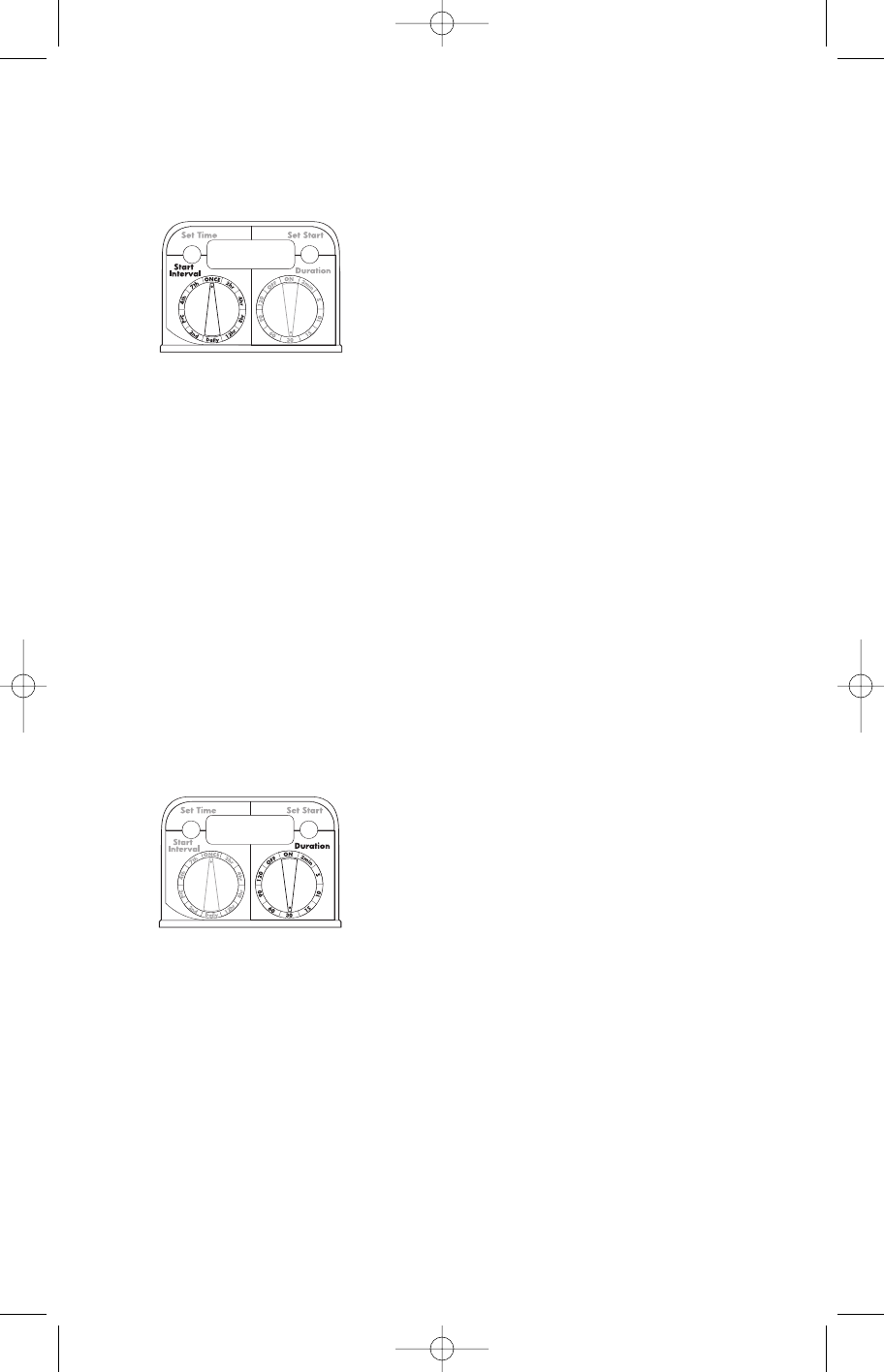



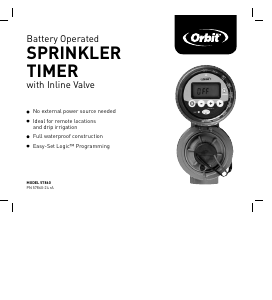

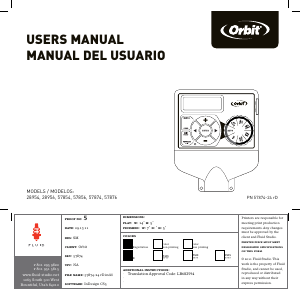
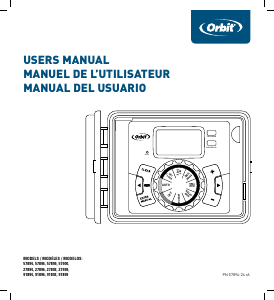
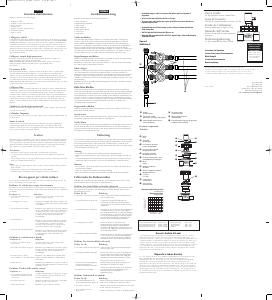

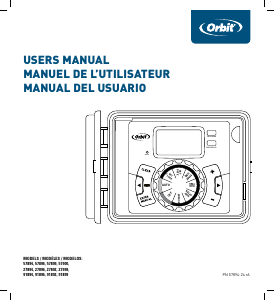
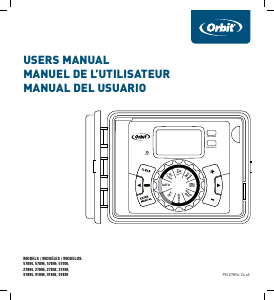
Únase a la conversación sobre este producto
Aquí puedes compartir lo que piensas sobre Orbit SunMate 27155 Contador de agua. Si tiene alguna pregunta, primero lea atentamente el manual. Puede solicitar un manual utilizando nuestro formulario de contacto.