Manual de uso Sharp XE-A206 Caja registradora
¿Necesita un manual para su Sharp XE-A206 Caja registradora? A continuación puedes ver y descargar el manual en PDF gratis en español. Este producto actualmente tiene 0 preguntas frecuentes, 6 comentarios y tiene 5 votos con una calificación promedio de producto de 40/100. Si este no es el manual que desea, , contáctenos.
¿Su producto tiene algún defecto y el manual no ofrece ninguna solución? Vaya a Repair Café para solicitar un servicio de reparación gratuito.
Manual de uso
Loading…


Loading…
Puntuación
Dé su opinión de la Sharp XE-A206 Caja registradora calificando el producto. ¿Quiere compartir su experiencia con este producto o hacer una pregunta? Deje un comentario en la parte inferior de la página.Más sobre este manual
Entendemos que es bueno tener un manual en papel para tus Sharp XE-A206 Caja registradora. Siempre puedes descargar el manual desde nuestro sitio web e imprimirlo tú mismo. Si deseas tener un manual original te recomendamos contactar con Sharp. Es posible que puedan proporcionar un manual original. ¿Estás buscando el manual de tu Sharp XE-A206 Caja registradora en otro idioma? Elija su idioma preferido en nuestra página de inicio y busque el número de modelo para ver si lo tenemos disponible.
Especificaciones
| Marca | Sharp |
| Modelo | XE-A206 |
| Categoría | Cajas registradoras |
| Tipo de archivo | |
| Tamaño del archivo | 2.19 MB |
Todos los manuales para Sharp Cajas registradoras
Más manuales de Cajas registradoras
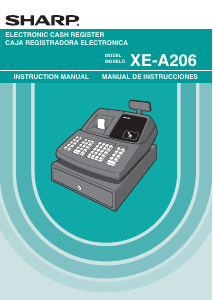

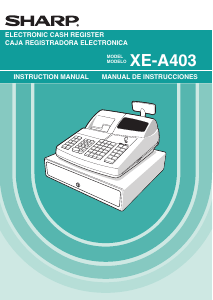

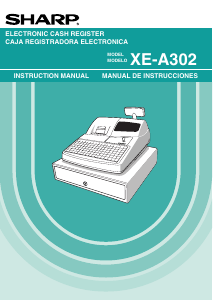
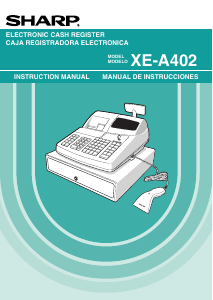


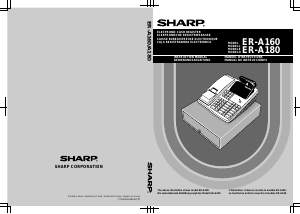

Únase a la conversación sobre este producto
Aquí puedes compartir lo que piensas sobre Sharp XE-A206 Caja registradora. Si tiene alguna pregunta, primero lea atentamente el manual. Puede solicitar un manual utilizando nuestro formulario de contacto.
responder | Ha sido de gran ayuda (15)
responder | Ha sido de gran ayuda (6)
responder | Ha sido de gran ayuda (4) Leer más
Ha sido de gran ayuda (2)
responder | Ha sido de gran ayuda (2)
responder | Ha sido de gran ayuda (2)