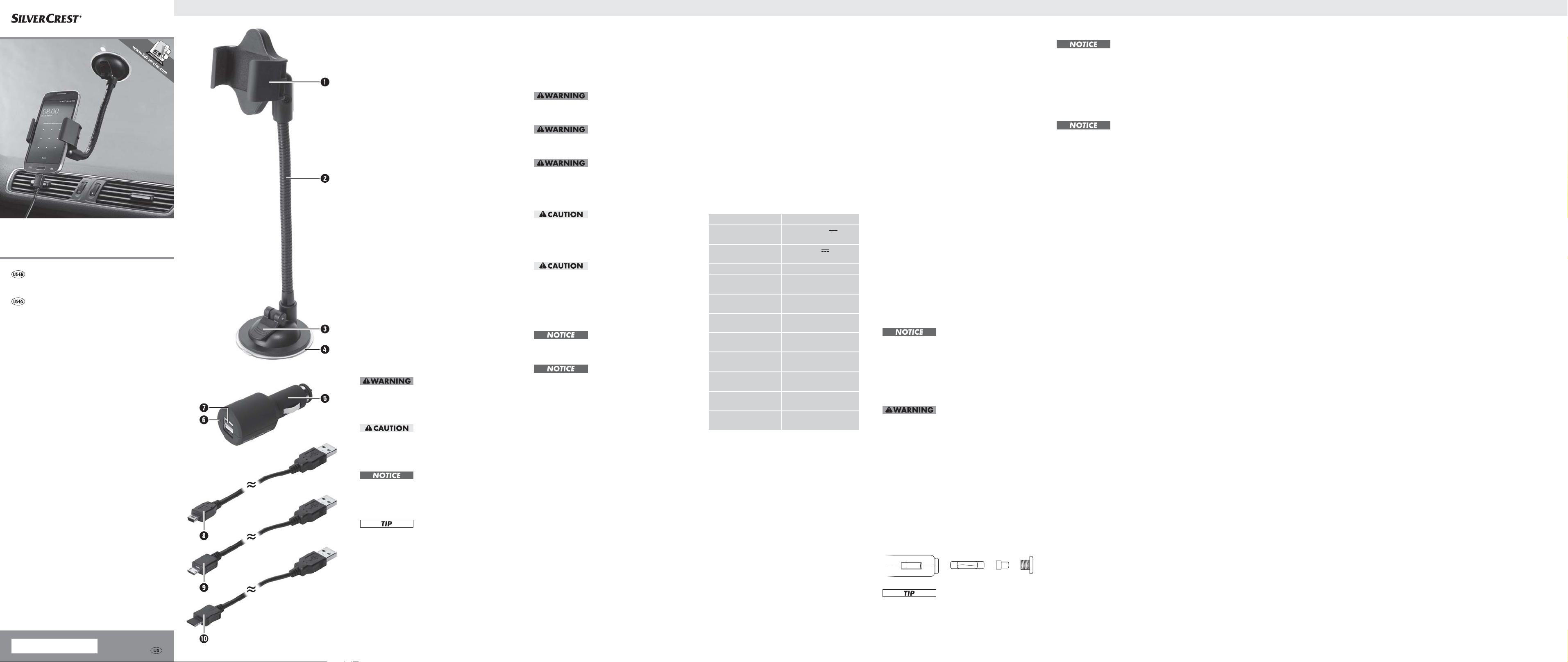
IAN 284993
■ US-EN
Introduction
Information about these operating
instructions
■ READ ALL INSTRUCTIONS BEFORE USE.
■ The operating instructions are part of this product.
They contain important information about safety,
use and disposal.
■ Before using the product, please familiarize your-
self with all operating and safety instructions.
■ Use the product only as described and for the
range of applications specified.
■ Keep these operating instructions as a reference
and store them near the product.
■ Please pass on all documentation incl. these ope-
rating instructions to any future owner(s), if you sell
this product or give it away.
Intended use
■ The car cradle is an information electronics device.
■ It is used for holding mobile phones (and other
5 V devices with a USB connection*) in the car
and charging them at the same time.
■ The car USB adapter is only intended for vehicles
with a cigarette lighter whose negative pole is
connected to ground.
■ Any other use is considered to be improper and
can result in damage and injuries.
■ Claims of any kind for damage resulting from
improper use or unauthorized modifications will
not be considered.
■ This product is for private use only and is not
intended for commercial use.
* USB is a registered trademark of USB Implementers
Forum, Inc.
Warning types
The following warning types are used in these
operating instructions:
► WARNING indicates a hazardous situation which,
if not avoided, could result in death or serious
injury.
► CAUTION indicates a hazardous situation which,
if not avoided, could result in minor or moderate
injury.
► NOTICE indicates information, which is conside-
red important, but not hazardous (e. g. messages
related to property damage).
A "Tip" indicates additional information that will
assist you in using the device.
Terminology
As used in this instruction manual in general and
with regard to safety information and warnings, the
following words are assumed to mean:
■ May: This word is understood to be permissive.
■ Shall: This word is understood to be mandatory.
■ Should: This word is understood to be advisory.
Safety
This section contains important safety instructions
for hand ling the device. This device complies with
statutory safety regulations. Improper use may result
in personal injury and property damage.
Safety instructions
Risk of suffocation!
► Packaging materials such as plastic film or polysty-
rene must not be used as toys
► Under no circumstances must the smoke be inhaled,
since this could be harmful to your health.
► Do not place the car cradle in the airbag unfolding
area or nearby, since the cradle would be flung
through the vehicle interior in the event of airbag
deployment, which could cause serious injuries.
► Check regularly to ensure that the suction cup at the
bottom end of the cradle is securely attached to the
windscreen. This is especially important in areas whe-
re extreme outside temperature fluctuations occur.
► All of the applicable laws in your location must be
observed. Your hands must ALWAYS be free to
operate the vehicle safely when you are driving.
Traffic safety must ALWAYS take priority whilst
driving. Only use this cradle if no hazard can occur
in any driving situation whatsoever.
► Protect the device from penetration by moisture and
liquids.
► Never subject the device to extreme heat or humidity.
This particularly applies to storage in a car.
If the car is at a standstill for longer periods and
the weather is warm with solar irradiation, high
temperatures occur in the car interior and the glove
compartment. Remove electrical and electronic
devices from the vehicle.
■ This device is not intended for use by
— people (including children) with reduced physi-
cal, sensory or mental abilities
— or for those without experience and/or knowl-
edge,
unless they are supervised by a person responsible
for their safety or they have been instructed in its use.
■ Children should be supervised to ensure that they
do not play with the device.
■ Check the device for any visible external damage
before use. Do not use a device that has been
damaged or dropped.
■ To avoid possible risks, arrange for damaged
cables or connectors to be replaced by an author-
ized specialist or the customer service department.
■ Never open the device, and never carry out
repairs yourself.
■ When fitting the cradle, ensure that it does not get
in the way of steering, braking or the deployment
of other vehicle systems (such as airbags) and
does not restrict your field of view when driving.
■ Ensure that the cradle is not installed in a location
in which you could come into contact with it in the
event of an accident or collision.
■ Please also pay attention to your mobile phone/
equipment operating manual.
■ If you notice a burning smell or smoke coming from
your device, disconnect it from the cigarette lighter
immediately.
Controls
Car cradle for mobile phone
Goose neck
Suction cup locking lever
Suction cup
Car USB adapter
Power LED
USB connection
USB cable to mini USB
USB cable to micro USB
USB cable to Samsung** Slim
** Samsung is a registered trademark of Samsung
Electronics Co., Ltd.
Technical details
Model SKSH 2 B1
Input voltage / current
12 / 24 V
,
max. 1.4 A
Output voltage / current
5 V
,
max. 2100 mA*
Fuse F2AL / 250 V
Distance between
jaws of cradle
2.1 in to 3.4 in
(5.4 cm to 8.6 cm)
Dimensions (cradle)
11.8 in x 4.1 in x 2.7 in
(30 cm x 10.5 cm x 7.6 cm)
Weight (cradle)
5.6 oz
(160 g)
Dimensions
(car USB adapter)
3.3 in x 1.2 in
(8.5 cm x 3.3 cm)
Weight
(car USB adapter)
1.2 oz
(35 g)
Operating temperature
59°F up to 104°F
(15°C up to 40°C)
Storage temperature
32°F up to 131°F
(0°C up to 55°C)
Relative humidity
≤ 75 %
(no condensation)
* When both USB connections are being used
simultaneously, the total power consumption of the
connected devices may not exceed 2100 mA.
Check scope of delivery
Before starting to use the device, check that all items
are present and undamaged. If the contents are not
complete or are damaged as a result of defective
packaging or transportation, contact the service
hotline (see "Warranty" ).
Remove all parts from the packaging, and then
remove all packaging material from the device.
▯ Car cradle with suction cup
▯ Car USB adapter
▯ USB cable to mini USB
▯ USB cable to micro USB
▯ USB cable to Samsung Slim
▯ This operating manual
Handling and operation
Fitting the suction cup
Ensure that the surface to which you wish to attach
the suction cup is clean, free of grease and dry.
Ensure that the suction cup locking lever has been
released.
♦ Place the suction cup firmly against the wind-
screen and press the suction cup locking lever
downwards. This creates suction, and the suction
cup is pulled tightly against the windscreen.
♦ You can use the goose neck and the 360° ro-
tating ball joint to adapt the cradle to your require-
ments in both a horizontal and vertical direction.
♦ To remove the suction cup from the windscreen,
pull the suction cup locking lever upward and pull
the small tab on the edge of the suction cup upward.
Inserting your mobile phone in the car cradle
♦ Press the mobile phone against the left-hand jaw of
the cradle and then pull out the right-hand jaw until
the mobile phone can be inserted into the cradle .
Then release the right-hand jaw of the cradle.
♦ To remove the mobile phone from the cradle ,
pull the right-hand jaw out a little.
Charging the mobile phone
♦ Connect the vehicle USB adapter to your vehicle
on-board power supply (cigarette lighter). The
power LED indicates that the device is ready
for operation.
♦ Connect the required USB cable to one of
the USB connections on the car USB adapter
and the mobile phone. The charging function starts
automatically.
► In vehicles in which the cigarette lighter also works
with the ignition off, the device must be disconnect-
ed from the cigarette lighter after use. Otherwise,
the vehicle battery may be discharged over a long
period of time, since the device also uses power
when it is idle.
Changing the fuse
Risk of fire!
► Only use fuses of the same type and with the same
power ratings.
There is a fuse in the vehicle USB adapter for
protecting the vehicle's on-board power supply. If the
device no longer works, check the fuse and replace it,
if necessary.
♦ Open the vehicle USB adapter by carefully
loosening the screw insert counterclockwise (using
pliers if necessary) and removing it.
♦ Remove the plug tip from the fuse and take out
the fuse.
♦ Now insert a new fuse of type F2AL/250V into
the vehicle USB adapter , fit the plug tip to the
slightly protruding end of the fuse and screw the
previously removed screw insert back in.
If the device still does not work or the fuse blows
again immediately, the device is defective.
In this case, please contact the service hotline (see
"Warranty" section).
Cleaning and care
► Always disconnect the device from the cigarette
lighter for cleaning and when it is not being used.
■ When necessary, clean the device with a soft cloth.
Check the condition of the device at regular inter-
vals. Do not continue to use the device if you notice
any damage
Storage, while not in use
► The temperatures inside the vehicle can reach
extreme values in summer and winter. Therefore, to
avoid damage, do not store the unit in the vehicle.
■ Store the device in a dry and dust-proof place and
away from direct sunlight.
Disposal
Electronic devices may not be thrown away as part of
normal household trash. If you can no longer use your
electronic device, dispose of it in accordance with the
legal provisions applicable in your state. This will allow
you to ensure that old electronic devices are recycled
and environmental pollution is kept to a minimum.
Additional information about disposal is available on
the Internet at www.epa.gov.
Warranty
What does this warranty cover?
The warranty covers:
■ Damage, breakage, or inoperability due to defect.
■ Damage not accounted by normal wear and tear
or following the safety and maintenance instruc-
tions provided in the user manual.
What is not covered by the warranty?
The warranty does not cover damage caused by:
■ Normal wear and tear of the product, including
fragile parts (such as switches, glass, etc.);
■ Improper use or transport;
■ Disregarding safety and maintenance instructions;
■ Accidents or acts of nature (eg., lightening, fire,
water, etc.).
■ Tampering with the product (such as removing
cover, unscrewing screws etc.)
What is the period of coverage and
warranty resolution?
The warranty is for 3 years from the date of purchase. At
our discretion, product will either be refunded or replaced.
What will we not do?
We will not:
■ Start a new warranty period upon product
exchange;
■ We will not repair product.
How to process the warranty?
We recommend first either:
■ Call customer service at 1 (844) 543-5872
■ Visit the Website Customer Service Platform at
www.lidl.com/contact-us
■ Visit a LIDL store for further assistance
To ensure the quickest warranty return process, please
have the following available:
■ The original sales receipt that includes the date
purchased;
■ The product and manual in the original package;
■ A statement of the problem.
What must you do to keep the warranty in
effect?
■ Retain the original receipt;
■ Follow all product instructions;
■ Do not repair or modify the product.
How does state law relate to this warranty?
Any State Laws that contradict or modify the warranty
listed here to the consumer’s benefit will be followed.
Distributor
Please note that the following address is not the
service address. Please use the service information
provided in the section Warranty.
LIDL US LLC.
ARLINGTON
VA 22202
- 1 - - 2 - - 3 - - 4 - - 8 -- 5 - - 6 - - 7 -
SMARTPHONE CAR MOUNT
SOPORTE DE TELÉFONO
PARA CARRO SKSH 2 B1
SMARTPHONE CAR MOUNT
Operating instructions
SOPORTE DE TELÉFONO
PARA CARRO
Instructivo de operación
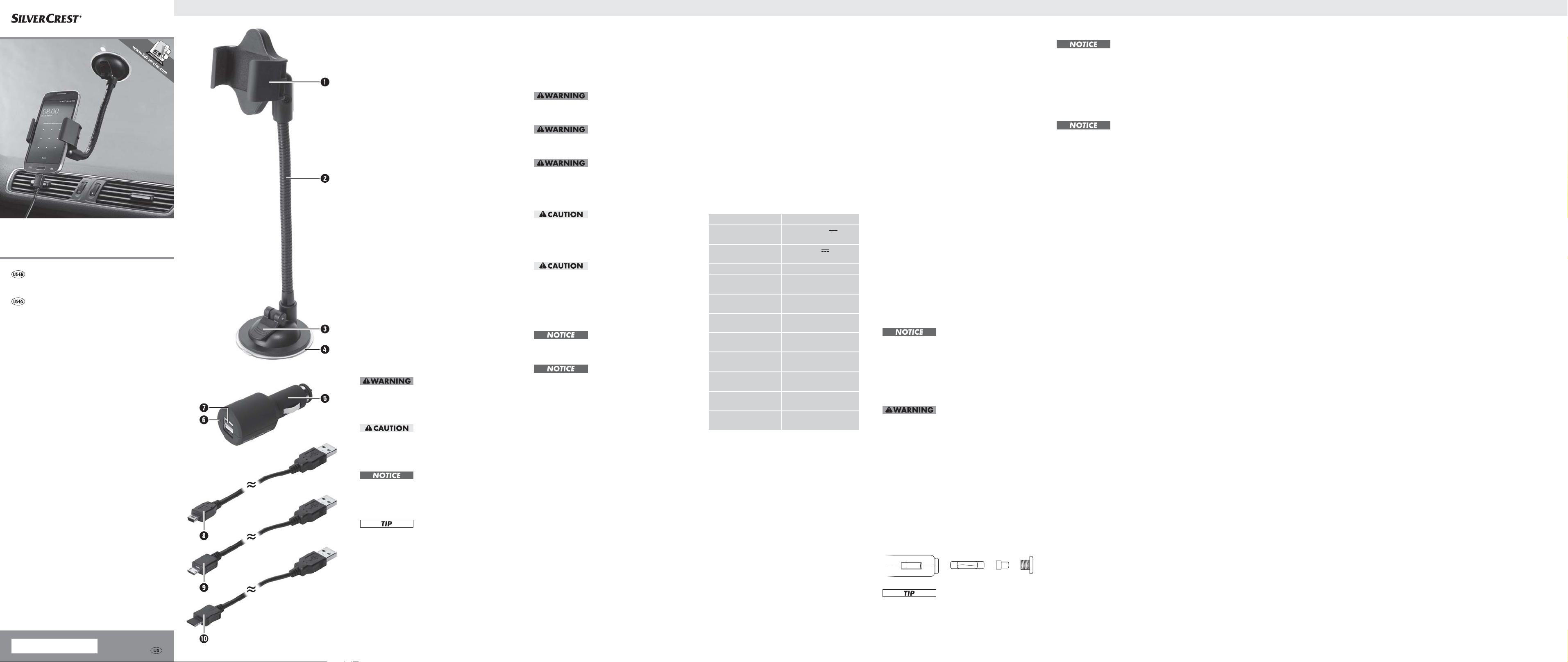





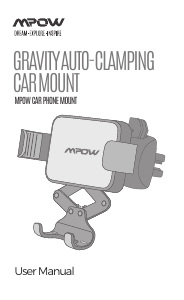
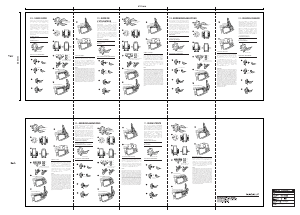

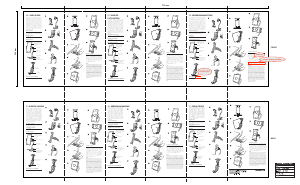


Únase a la conversación sobre este producto
Aquí puedes compartir lo que piensas sobre SilverCrest IAN 284993 Soporte para teléfono. Si tiene alguna pregunta, primero lea atentamente el manual. Puede solicitar un manual utilizando nuestro formulario de contacto.