Manual de uso SilverCrest IAN 288641 Auriculares
¿Necesita un manual para su SilverCrest IAN 288641 Auriculares? A continuación puedes ver y descargar el manual en PDF gratis en español. Este producto actualmente tiene 7 preguntas frecuentes, 0 comentarios y tiene 0 votos. Si este no es el manual que desea, , contáctenos.
¿Su producto tiene algún defecto y el manual no ofrece ninguna solución? Vaya a Repair Café para solicitar un servicio de reparación gratuito.
Manual de uso
Loading…
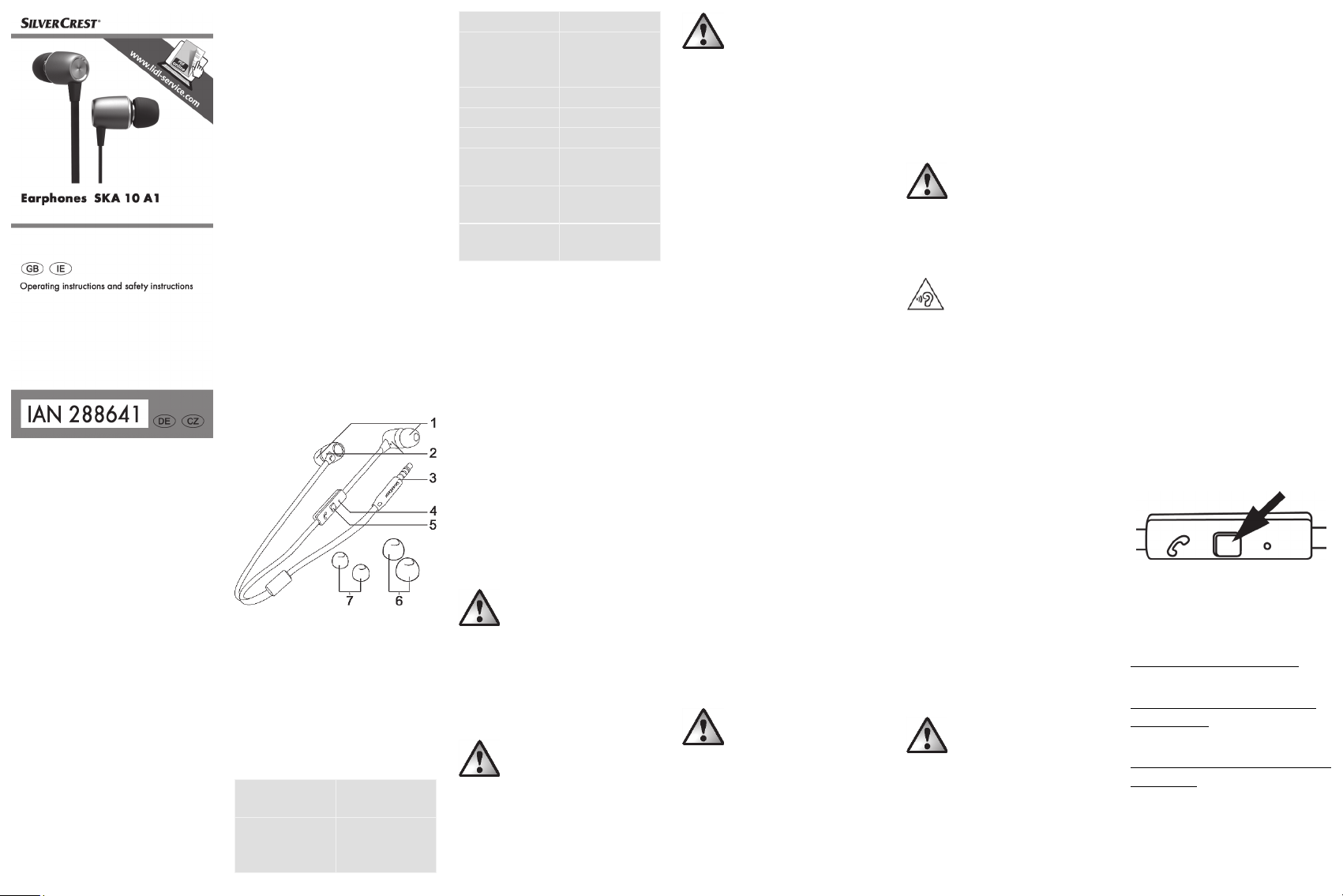
Loading…
Puntuación
Dé su opinión de la SilverCrest IAN 288641 Auriculares calificando el producto. ¿Quiere compartir su experiencia con este producto o hacer una pregunta? Deje un comentario en la parte inferior de la página.Más sobre este manual
Entendemos que es bueno tener un manual en papel para tus SilverCrest IAN 288641 Auriculares. Siempre puedes descargar el manual desde nuestro sitio web e imprimirlo tú mismo. Si deseas tener un manual original te recomendamos contactar con SilverCrest. Es posible que puedan proporcionar un manual original. ¿Estás buscando el manual de tu SilverCrest IAN 288641 Auriculares en otro idioma? Elija su idioma preferido en nuestra página de inicio y busque el número de modelo para ver si lo tenemos disponible.
Especificaciones
| Marca | SilverCrest |
| Modelo | IAN 288641 |
| Categoría | Auriculares |
| Tipo de archivo | |
| Tamaño del archivo | 1.17 MB |
Todos los manuales para SilverCrest Auriculares
Más manuales de Auriculares
Preguntas frecuentes sobre SilverCrest IAN 288641 Auriculares
Nuestro equipo de atención al cliente busca información útil sobre los productos y responde a las preguntas frecuentes. Si encuentra inexactitudes en las preguntas frecuentes, indíquenoslo usando nuestro formulario de contacto.
¿Cuál es el número de modelo de mi producto SilverCrest? Verificado
Aunque algunos productos SilverCrest tienen un número de modelo distinto, todos tienen un número IAN que permite identificar al producto.
Ha sido de gran ayuda (3415) Leer másCuando conecto un auricular a mi dispositivo, no funciona correctamente, ¿qué puedo hacer? Verificado
Es posible que se haya acumulado suciedad en la abertura donde está conectado el auricular, impidiendo que haga un contacto adecuado. La mejor forma de limpiarlo es con aire comprimido. En caso de duda, haga que lo haga un profesional.
Ha sido de gran ayuda (1093) Leer más¿Cuándo está la música demasiado alta? Verificado
El sonido por encima de los 80 decibelios (dB) puede causar daños en la audición. Los sonidos por encima de 120 dB dañan la audición de forma inmediata. La gravedad de los daños depende de la frecuencia y la duración del sonido.
Ha sido de gran ayuda (1010) Leer más¿Qué es la cancelación de ruido? Verificado
La cancelación de ruido es una técnica que se utiliza principalmente en auriculares. El control de ruido activo se utiliza para reducir o eliminar la influencia del ruido ambiental.
Ha sido de gran ayuda (573) Leer más¿El bluetooth funciona a través de paredes y techos? Verificado
Una señal bluetooth funcionará a través de paredes y techo, a menos que estén hechos de metal. Dependiendo del grosor y del material de la pared, la señal puede perder fuerza.
Ha sido de gran ayuda (237) Leer más¿Hasta qué nivel es seguro el ruido para los niños? Verificado
Los niños se dañan los oídos antes que los adultos. Por lo tanto, nunca exponga a los niños a un ruido superior a 85 dB. En el caso de los auriculares hay modelos especiales para niños. Con altavoces u en otras situaciones hay que estar atento para que el ruido no supere ese nivel.
Ha sido de gran ayuda (167) Leer más¿Puedo enrollar el cable alrededor del dispositivo después de su uso? Verificado
Es mejor no hacer esto, porque puede dañar el cable. Lo mejor que puede hacer es enrollar el cable tal como estaba cuando se empacó el producto.
Ha sido de gran ayuda (162) Leer más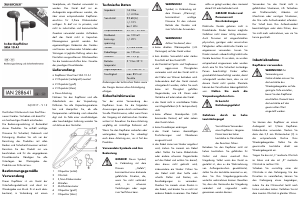


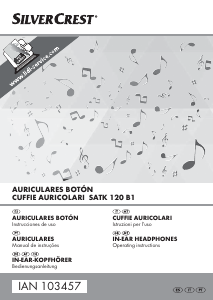
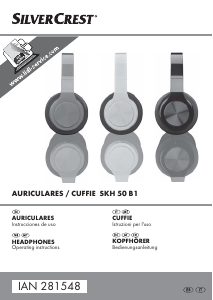

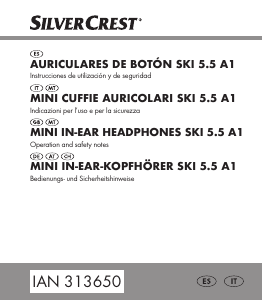
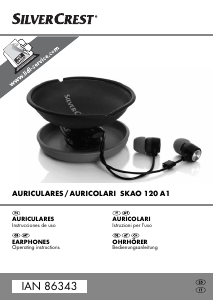
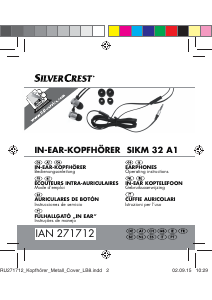

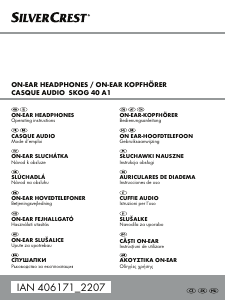
Únase a la conversación sobre este producto
Aquí puedes compartir lo que piensas sobre SilverCrest IAN 288641 Auriculares. Si tiene alguna pregunta, primero lea atentamente el manual. Puede solicitar un manual utilizando nuestro formulario de contacto.