Manual de uso Sony KP-46S17 Televisor
¿Necesita un manual para su Sony KP-46S17 Televisor? A continuación puedes ver y descargar el manual en PDF gratis en español. Este producto actualmente tiene 5 preguntas frecuentes, 0 comentarios y tiene 0 votos. Si este no es el manual que desea, , contáctenos.
¿Su producto tiene algún defecto y el manual no ofrece ninguna solución? Vaya a Repair Café para solicitar un servicio de reparación gratuito.
Manual de uso
Loading…
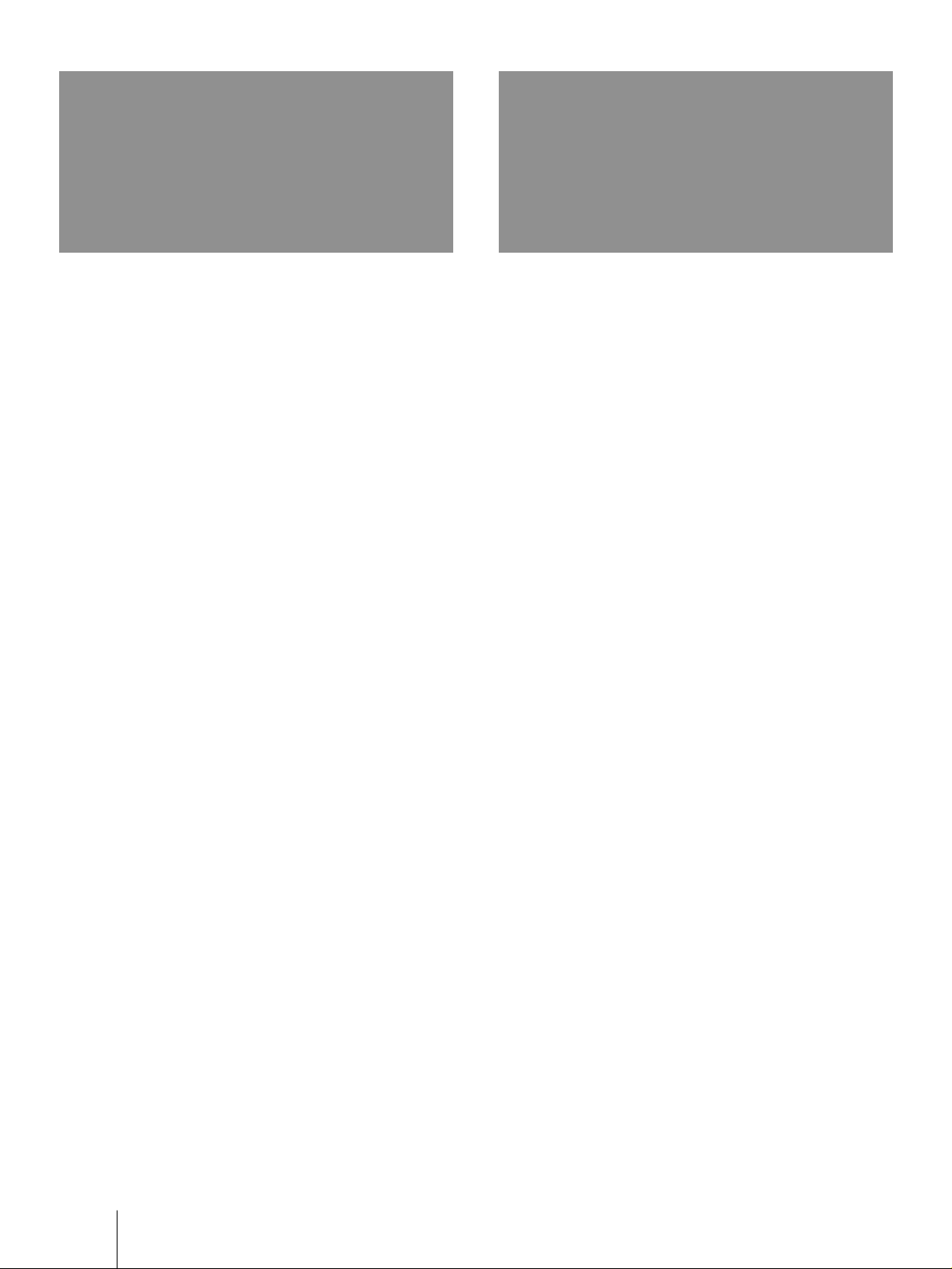
Loading…
Puntuación
Dé su opinión de la Sony KP-46S17 Televisor calificando el producto. ¿Quiere compartir su experiencia con este producto o hacer una pregunta? Deje un comentario en la parte inferior de la página.Más sobre este manual
Entendemos que es bueno tener un manual en papel para tus Sony KP-46S17 Televisor. Siempre puedes descargar el manual desde nuestro sitio web e imprimirlo tú mismo. Si deseas tener un manual original te recomendamos contactar con Sony. Es posible que puedan proporcionar un manual original. ¿Estás buscando el manual de tu Sony KP-46S17 Televisor en otro idioma? Elija su idioma preferido en nuestra página de inicio y busque el número de modelo para ver si lo tenemos disponible.
Especificaciones
| Marca | Sony |
| Modelo | KP-46S17 |
| Categoría | Televisores |
| Tipo de archivo | |
| Tamaño del archivo | 1.82 MB |
Todos los manuales para Sony Televisores
Más manuales de Televisores
Preguntas frecuentes sobre Sony KP-46S17 Televisor
Nuestro equipo de atención al cliente busca información útil sobre los productos y responde a las preguntas frecuentes. Si encuentra inexactitudes en las preguntas frecuentes, indíquenoslo usando nuestro formulario de contacto.
¿Cómo mido las pulgadas de mi televisor? Verificado
Para medir las pulgadas de su televisor debe medir la diagonal, por ejemplo, entre la esquina superior izquierda y la esquina inferior derecha de la pantalla (no del marco). Una pulgada equivale a 2,54 centímetros, de manera que, cuando mide 99 centímetros, quiere decir que su televisor es de 39 pulgadas.
Ha sido de gran ayuda (61) Leer más¿Por qué hay letras junto a los números en el control remoto? Verificado
Algunas configuraciones de televisión pueden requerir que ingrese letras. Por lo general, hay tres letras u otros caracteres en un botón. Cuando se requiera ingresar una letra, puede presionar ese botón una vez para la primera letra, presionar dos veces para la segunda letra y presionar 3 veces para la tercera letra. De esta forma, el texto se puede escribir con un número mínimo de botones.
Ha sido de gran ayuda (33) Leer más¿Cuál es la distancia óptima para ver la tele? Verificado
Depende en parte de las preferencias personales, pero como regla general la distancia óptima de visión es de unas 3 veces el tamaño diagonal de la pantalla del televisor. Para un televisor de 60 pulgadas (152 cm) la distancia óptima de visión sería de 180 pulgadas o unos 4,5 metros.
Ha sido de gran ayuda (23) Leer más¿Cómo puedo limpiar correctamente mi televisor? Verificado
Apague el televisor y quite el polvo y la suciedad de la pantalla usando un paño de microfibra. No use papel, ya que puede causar rayaduras. No aplique demasiada presión o podría dañar los píxeles. Use un detergente especial o mézclelo usted mismo con una parte de vinagre y otra de agua. Humedezca el paño con el detergente y limpie la pantalla. Asegúrese de que el paño no esté demasiado húmedo. Elimine las manchas haciendo movimientos giratorios. Seque la pantalla con otro paño de microfibra para evitar las rayas.
Ha sido de gran ayuda (21) Leer más¿Qué es la relación de contraste? Verificado
La relación de contraste indica la diferencia entre el blanco más blanco y el negro más negro. De este modo, una relación de contraste de 400:1 significa que el negro más negro de la pantalla es 400 veces más oscuro que el blanco más blanco. Una alta relación de contraste contribuye a la nitidez de la imagen.
Ha sido de gran ayuda (16) Leer más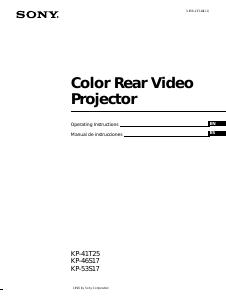


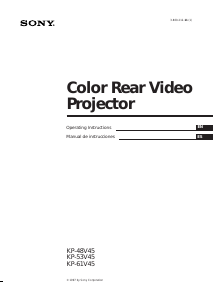
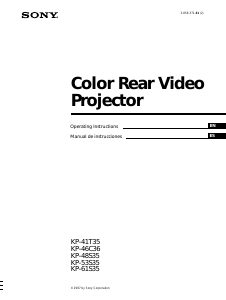
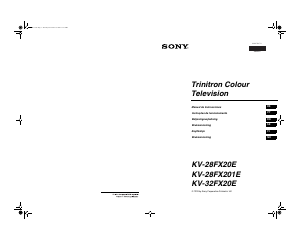
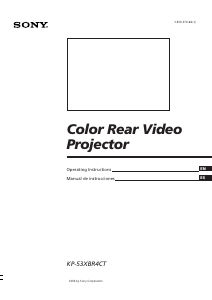
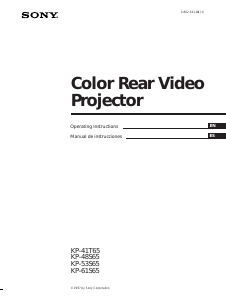
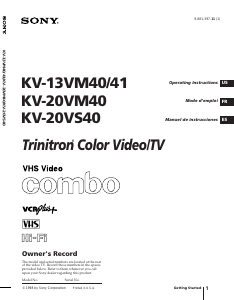
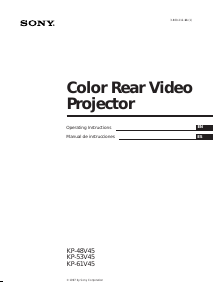
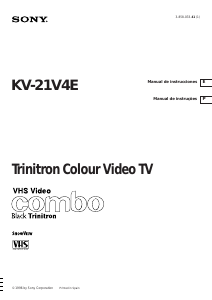
Únase a la conversación sobre este producto
Aquí puedes compartir lo que piensas sobre Sony KP-46S17 Televisor. Si tiene alguna pregunta, primero lea atentamente el manual. Puede solicitar un manual utilizando nuestro formulario de contacto.