
This product is in compliance with the essential requirements and other relevant provisions of the R&TTE directive 1999/5/EC. The Declaration of conformity can be found on: www.tristar.eu Printed in Vietnam U01UF291ZZZ(0)
TOPCOM BUTLER E751 TWIN - TRIPLE ECO MANUAL TE-5751 1
WWW.TRISTAR.EU
MD20800393
1 Getting started
Thank you for purchasing this TOPCOM product. This product has been designed and
assembled with utmost care for you and the environment. Because we at TOPCOM like to think
of the future of our planet and our children, we aim to do our best to help saving the environment.
This is why we decided to reduce the number of pages of our user guides and product manuals. In
this short manual provided with your TOPCOM device you can find a brief explanation of how
to install and use your TOPCOM device. If you would still like to discover all the features of
your new TOPCOM device, please visit our website (www.topcom.net) where you can download
the complete user manual in your language. By doing this TOPCOM hopes to do its share to
make our planet a better place, but we can only succeed with your help!
1.1 Installing the base
For installation, do the following (see picture 1A Back view base):
1 Plug one end of the adaptor into the outlet and the other end into the adaptor jack on the
back of the base.
2 Connect one end of the telephone cord with the wall phone jack and the other end to the
bottom of the base.
3 Put the telephone- and AC power line cord in the base guides as shown on picture 1A.
1.2 Installing the handset
1 Open the battery compartment as shown on picture 4A.
2 Insert the batteries respecting the polarity (+ and -).
3 Close the battery compartment.
4 Leave the handset on the base unit for 15 hours.
1.3 Installing the charger (Only for Butler E751 Twin/Triple/Quattro)
Plug one end of the adaptor in the power outlet and the other end into the adaptor jack at the
bottom of the charger (see picture 2A).
1.4 Keys / LED’s
Handset (see picture 3A handset & base)
2 Using the telephone
2.1 Switching the handset on/off
2.2 Changing the menu language
2.3 Receiving a telephone call
To take the call:
2.4 Making an external telephone call
Direct dialing
Call from the call log list
Call from the redial list
You can redial to 5 of the last numbers called.
2.5 Speaker volume during call
3 Answering machine
3.1 Turning it On/Off
By the base
Press the on/off key at the base shortly. When the message counter lits the answering
machine is turned on.
By the handset
3.2 Playback messages
On the base
Press the playback key on the base. The messages will be played one by one.
Press the skip forward or skip backward key to jump to the previous or next message.
Press the playback/Stop key again to stop the playback.
During playback you can erase the message by pressing the erase key.
On the handset
1 Om te beginnen
Hartelijk dank voor de aankoop van dit TOPCOM-toestel. Dit product is met de uiterste zorg
voor u en het milieu ontworpen en gemonteerd. Bij TOPCOM zijn we begaan met de toekomst
van onze planeet en onze kinderen, en daarom doen we ons uiterste best om het milieu te sparen.
Daarom hebben we besloten het aantal pagina's van onze gebruikershandleidingen en
producthandleidingen te beperken. In deze beknopte handleiding die u samen met uw TOPCOM-
toestel ontvangt, wordt u in het kort uitgelegd hoe u uw TOPCOM-toestel kunt installeren en
gebruiken. Als u alle eigenschappen van uw nieuwe TOPCOM-toestel wilt ontdekken, raden wij
u aan om naar onze website te gaan (www.topcom.net); daar kunt u de volledige
gebruikershandleiding in uw taal downloaden. Op die manier hoopt TOPCOM een bijdrage aan
een betere toekomst voor onze planeet te leveren, maar dat kan alleen met uw hulp!
1.1 Het basisstation installeren
Ga voor de installatie als volgt te werk (zie afbeelding 1A Onderaanzicht van het
basisstation):
1 Steek de stroomstekker van de adapter in het stopcontact en de stroomplug in de
aansluiting aan de onderkant van het basisstation.
2 Steek de telefoonstekker in het telefoonstopcontact en de telefoonplug in de connector
aan de onderkant van het basisstation.
3 Steek de telefoon- en stroomkabel in de aansluitingen van het basisstation, zoals
weergegeven in afbeelding 1A.
1.2 De handset installeren
1 Open het batterijvak zoals weergegeven in afbeelding 4A.
2 Plaats de batterijen en let daarbij op de polariteit (+ en -).
3 Sluit het batterijvak.
4 Laat de handset 15 uur in het basisstation staan.
1.3 De lader installeren (alleen voor Butler E751 Twin/Triple/Quattro)
Steek één uiteinde van de adapter in het stopcontact en het andere uiteinde in de
adapteraansluiting op de onderkant van de lader (zie afbeelding 2A).
1.4 Toetsen / LED’s
Handset (zie afbeelding 3A handset & basisstation)
2 De telefoon gebruiken
2.1 De handset aan- en afzetten
2.2 De menutaal veranderen
2.3 Een oproep ontvangen
Om de oproep aan te nemen:
2.4 Een externe oproep doen
Direct kiezen
Een nummer bellen uit de oproeploglijst
3 Antwoordapparaat
3.1 In-/uitschakelen
Via het basisstation
Druk even op de Aan/Uit-toets van het basisstation. Het antwoordapparaat wordt
ingeschakeld wanneer de berichtenteller knippert.
Via de handset
Berichten afspelen
Op het basisstation
Druk op de afspeeltoets op het basisstation. De berichten worden achtereenvolgens
afgespeeld.
Druk op de toets voor vooruit overslaan of achteruit overslaan om naar het vorige of
volgende bericht te gaan.
Druk opnieuw op de afspeel/stop-toets om het afspelen te stoppen.
Bij het afspelen kunt u de berichten wissen door op de toets voor wissen te drukken.
Op de handset
1 Erste Schritte
Vielen Dank, dass Sie sich zum Kauf dieses Produkts von TOPCOM entschieden haben. Dieses
Produkt wurde mit der höchsten Sorgfalt für Sie und die Umwelt entwickelt und hergestellt. Wir
bei TOPCOM machen uns Gedanken über die Zukunft unseres Planeten und unserer Kinder.
Daher geben wir unser Bestes, um die Umwelt zu schützen. Aus diesem Grund haben wir uns
entschieden, die Seitenzahlen unserer Bedienungsanleitungen und Produkthandbücher zu
reduzieren. In dem Kurzhandbuch, das Ihrem TOPCOM-Gerät beiliegt,finden Sie eine kurze
Anleitung zur Installation und Bedienung Ihres TOPCOM-Geräts. Wenn Sie gern mehr über die
Funktionen Ihres neuen TOPCOM-Gerätes erfahren möchten, besuchen Sie uns bitte im Internet
(www.topcom.net). Dort können Sie die vollständige Bedienungsanleitung in Ihrer Sprache
herunterladen. Mit diesem Schritt möchte TOPCOM seinen Beitrag dazu leisten, unseren
Planeten Erde zu verbessern. Doch das gelingt nur mit Ihrer Hilfe!
1.1 Basisstation installieren
Zur Installation gehen Sie bitte wie folgt vor (siehe Abb. 1B Rückseite Basisstation):
1 Verbinden Sie das eine Ende des Netzadapters mit der Steckdose und das andere Ende
mit der Adapterbuchse auf der Rückseite der Basisstation.
2 Verbinden Sie das eine Ende des Telefonkabels mit dem Telefonwandanschluss und das
andere Ende mit dem Anschluss auf der Unterseite der Basisstation.
3 Befestigen Sie das Telefon- und das Netzkabel, wie in Abbildung 1A dargestellt.
1.2 Mobilteil installieren
1 Öffnen Sie das Akkufach, wie in Abbildung 4A dargestellt.
2 Legen Sie die Akkus ein. Achten Sie dabei auf die Polarität (+ und -).
3 Schließen Sie das Akkufach.
4 Lassen Sie das Mobilteil 15 Stunden in der Basisstation.
1.3 Ladegerät installieren (nur bei Butler E751 Twin/Triple/Quattro)
Verbinden Sie das eine Ende des Netzadapters mit der Steckdose und das andere Ende mit
der Adapterbuchse auf der Unterseite des Ladegerätes (siehe Abb. 2A).
1.4 Tasten/LEDs
Mobilteil (siehe Abb. 3A Mobilteil und Basisstation)
2 Verwenden des Telefons
2.1 Mobilteil ein- und ausschalten
2.2 Menüsprache ändern
2.3 Einen Anruf annehmen
Gehen Sie folgendermaßen vor, um den Anruf anzunehmen:
2.4 Einen externen Anruf tätigen
Direkt wählen
Eine Nummer aus der Anrufliste wählen
Before you use the telephone for the first time, you must first make sure
the battery is charged for 15 hours. If you do not do this, the telephone
will not work optimally.
1
2
3
4
5
7
8
9
10
6
11
12
15
14
13
-1A Back view base-
- 2A Back view charger-
- 3A Handset & base
- 4A Battery -
1 Press and hold the on/off key until the display turns on. The handset will
search the base.
2 Press and hold the on/off key for 5 seconds. The display will go off.
1 Enter the menu by pressing the menu key .
2 Select “HS SETTINGS” and confirm.
3 Select “LANGUAGE” and confirm.
4 Select a language and confirm.
1 Press the off-hook key.
You are connected to your correspondent.
2 Press the on-hook key to hang up or put the handset back on the base.
1 Press the off-hook key to start the call.
2 Dial the telephone number.
3 Press the on-hook key to hang up or put the handset back on the base.
1 Press the call log key to access the call log key.
2 Select the desired call log entry
3 Press the off-hook key to dial out the selected number.
4 Press the on-hook key to hang up or put the handset back on the base.
1 Press the redial key to access the redial list.
2 Select the desired redial number.
3 Press the off-hook key to dial out the selected number.
4 Press the on-hook key to hang up or put the handset back on the base.
1 During a conversation, press the up or down key to change the
volume accordingly.
1 Enter the menu by pressing the menu key.
2 Select “ANSW MACHINE
” and confirm.
3 Select “ANSW, ON/OFF”and confirm.
4 Select “ON” or “OFF” and confirm.
1 Enter the menu by pressing the menu key.
2 Select “ANSW MACHINE
” and confirm.
3 Select “PLAY”
and confirm.
1 Earpiece speaker
2Display
3 Esc / Mute key
4 Up / call log key
5 Power on-off / on-hook key
6 Alphanumeric keys
7 Ringer on-off
8 INT key
9 Microphone
10 Handsfree-key
11 Redial key
12 Keypad lock key
13 Down / Phonebook key
14 Off-hook / Recall key
15 Menu / OK key
16 Paging key
17 Message erase key
18 Answering On/Off key
19 Charge LED
20 Skip forward/backwards key
21 Message counter
22 Playback messages/Stop key
23 In-use LED
24 Volume Up/down
15
18
21
17
1 Druk op de aan/uit-toets en houd deze ingedrukt totdat de display wordt
ingeschakeld. De handset zoekt nu het basisstation.
2 Houd de aan/uit-toets 5 seconden ingedrukt. De display wordt
uitgeschakeld.
1 Selecteer het menu door op de menu-toets te drukken .
2 Selecteer "HANDSET INST” en bevestig.
3 Selecteer "TAAL” en bevestig.
4 Kies een taal en bevestig.
1 Druk op de opnemen-toets.
U bent verbonden met de beller.
2 Druk op de opleggen-toets om de oproep te beëindigen of zet de handset
terug op het basisstation.
1 Druk op de opnemen-toets om het nummer te bellen.
2 Voer het telefoonnummer in.
3 Druk op de opleggen-toets om de oproep te beëindigen of zet de handset
terug op het basisstation.
1 Druk op de oproeplog-toets om toegang te krijgen tot de oproeplog.
2 Selecteer de gewenste oproeploginvoer
3 Druk op de opnemen-toets om het geselecteerde nummer te bellen.
4 Druk op de opleggen-toets om de oproep te beëindigen of zet de handset
terug op het basisstation.
1 Selecteer het menu door op de menu-toets te drukken.
2 Selecteer “ANTWRD APP” en bevestig.
3 Selecteer “ANTW. AAN/UIT” en bevestig.
4 Selecteer “AAN” of “UIT” en bevestig.
1 Luidspreker
2Display
3 Toets Esc / Microfoon uit
4 Toets Omhoog / Oproeplog
5 Toets Aan-Uit / Opleggen
6 Alfanumerieke toetsen
7 Beltoon aan/uit
8INT-toets
9Microfoon
10 Toets Handenvrij
11 Nummerherhalingstoets
12 Toets voor
toetsenbordvergrendeling
13 Toets Omlaag / Telefoonboek
14 Toets Opnemen / Opnieuw bellen
15 Toets Menu / OK
16 Toets Paging
17 Toets wissen
18 Toets Aan/Uit antwoordapparaat
19 Laadt LED
20 Toets Voor-Achteruit afspelen
21 Berichtenteller
22 Toets Afspelen/Stop
23 In gebruik LED
24 Volume Up/down
15
21
1 Selecteer het menu door op de menu-toets te drukken.
2 Selecteer “ANTWRD APP”en bevestig.
3 Selecteer “AFSPELEN”en bevestig.
1 Drücken Sie die EIN-/AUS-Taste, bis das Display erscheint. Das Mobilteil
sucht die Basisstation.
2 Halten Sie die Ein-/Aus-Taste 5 Sekunden lang gedrückt. Die Anzeige
erlischt.
1 Drücken Sie die Menütaste, um ins Menü zu gelangen.
2 Wählen Sie MT-EINSTEL. (HS SETTINGS)und bestätigen
Sie die Auswahl.
3 Wählen Sie SPRACHE (LANGUAGE) und bestätigen Sie die
Auswahl.
4 Wählen Sie die gewünschte Sprache aus und bestätigen Sie.
1 Drücken Sie die Taste für Gespräch annehmen.
Sie sind mit Ihrem Gesprächspartner verbunden.
2 Drücken Sie die Auflegen-Taste oder stellen Sie das Mobilteil in die
Basisstation, um das Gespräch zu beenden.
1 Drücken Sie die Taste für Gespräch annehmen, um das Gespräch
zu beginnen.
2 Die Telefonnummer eingeben.
3 Drücken Sie die Auflegen-Taste oder stellen Sie das Mobilteil in die
Basisstation, um das Gespräch zu beenden.
1 Drücken Sie die Anrufliste-Taste.
2 Wählen Sie den gewünschten Eintrag aus.
3 Drücken Sie die Gespräch-annehmen-Taste, um die ausgewählte Nummer
zu wählen.
4 Drücken Sie die Auflegen-Taste oder stellen Sie das Mobilteil in die
Basisstation, um das Gespräch zu beenden.
17
1 Hörer, Lautsprecher
2Display
3 Esc-Taste/Stummschaltung
4 Nach-oben-Taste/Anrufliste-Taste
5 Ein- und Ausschalten/Auflegen-
Taste
6 Alphanumerische Tasten
7 Rufton ein - aus
8INT-Taste
9 Mikrofon
10 Freisprechtaste
11 Wahlwiederholung
12 Tastatursperre
13 Taste für Nach-unten/Telefonbuch
14 Gespräch-annehmen-/Rückruf-
Taste
15 Menü/OK-Taste
16 Paging-Taste
17 Lösch-Taste
18 Anrufbeantworter AN/AUS
19 Ladeanzeige (Leuchtdiode)
20 Vorwärts/Rückwärts- springen
21 Nachrichtenzähler
22 Abspielen/Stopp taste
23 LED In Betrieb
24 Lautstärketasten
15


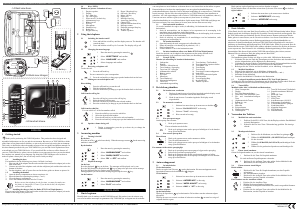

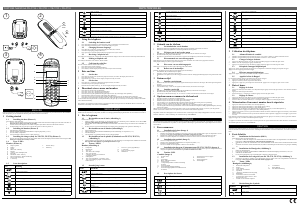
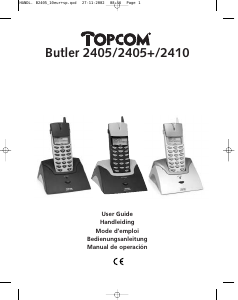
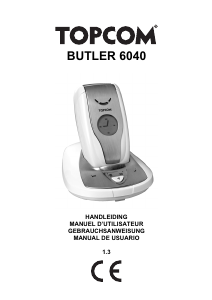
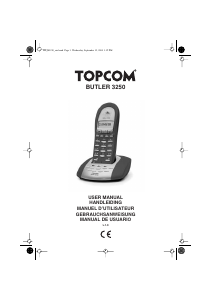
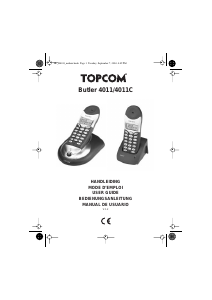
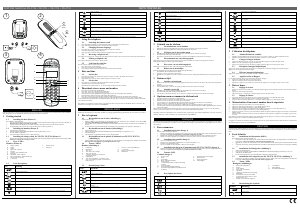
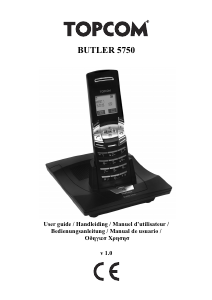
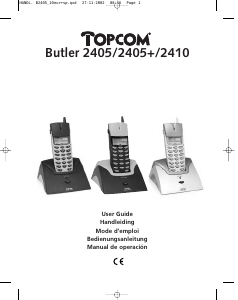
Únase a la conversación sobre este producto
Aquí puedes compartir lo que piensas sobre Topcom TE-5751 Butler E751 Teléfono inalámbrico. Si tiene alguna pregunta, primero lea atentamente el manual. Puede solicitar un manual utilizando nuestro formulario de contacto.