
Sleep Aid Function
Before starting the sleep aid function, you need to disconnect Uwake from
other connected devices.
1. Turn on and off sleep aid function
Long touch the icon to turn the sleep aid function on or off (the sleep
aid time defaults to the previous setting)
2. Sleep Aid Time Setting
After the sleep aid function is activated, the sleep aid light is illuminated, the
white noise music sounds, and the middle of the clock “ : ” stops flashing.
Sleep aid time setting: short press the sleep touch icon, you can choose 15
minutes, 30 minutes, 60 minutes of sleep aid time, select OFF will exit the
sleep aid settings.
3. Sleep Aid Music and Volume Settings
In the sleep aid mode, short press the +/- button to switch 6 kinds of white
noise music; long press the +/- button to adjust the sleep music volume
(12 levels); short press the power button to play or pause. when the set
sleep aid time is over, the light is off, the music stops playing, and the clock
“:” returns to normal flashing.
Alarm Mode
Time setting
1. Short press for 3 seconds to select the 12 hour/24 hour format;
2. Press and hold “ ” for 3 seconds and “Hour” will flash. Then click “ ”,
you can choose to adjust “hour” or “minute”, then press +/- button to adjust
“hour” or “minute” (long press +/- to quickly adjust the value);
3. Press and hold " " for 3 seconds or 5 seconds without any operation, you
can set the time and exit time setting.
Special tip: During the setting of the alarm, you should avoid touching the
speaker net or pressing other buttons, otherwise you will not be able to set the
time.
Warranty
1. The warranty period is 1 year since the acquisition date.
2. During the warranty period, if there are any problems or malfunction about
this product in the case of normal use and maintenance, after verification,
we will provide free repair and component replacement.
The following situations are not included in the warranty:
1. Devices, components are beyond the warranty period.
2.Damage caused by abnormal use such as any use, maintenance or wrong
installation not according to the requirements of the product manual.
3.Damage caused by accidents or man-made reasons (Error in operation,
scratch, transfer, bump, inappropriate voltage, and current input, etc)
Product Specification
Product Name: UMIDIG Uwake Music Wake Up Light
Product Model: Uwake
Product Size: 123 × 123 × 118mm
Built-in Battery: 1800mAh
Output Power: 5W
Frequency Response: 80Hz-20kHz
Signal to Noise Ratio: ≥85dB
Communication Distance: about 10 meters (no obstacles)
Precautions
If the finger touches the “speaker net” for a long time (5S or more), the
screen will prompt “Err-”
Special note: In the white noise sleep mode, after Uwake successfully
connects to the wireless device, the sleep aid music will stop playing.
Disconnect the Wireless connection and press the power button
briefly to restart the sleep aid music.
Speaker Mode
1. Connect to Wireless device
Make sure Uwake is turned on and within the scope of the search,
turn on your Wireless and search for "Uwake". When your device is
successfully connected, an indicator sound will be emitted, the
Wireless icon will be on constantly (in the Wireless connection state,
short press the “ M ” button to disconnect).
2. Control Music Playback
When your device is in music mode, short press “ ” to play
orpause, long press “+ ” for 3 seconds to increase the volume, long
press “-” for 3 seconds to decrease the volume. The maximum volume
level of music is V16. . Short press "" to the next song, short press "-"
to the previous track.
Special note: If no device is connected to Uwake, the Wireless symbol
will stop flashing after 3 minutes and go out.
Light settings
You can select the light mode by touching the “speaker net” with your finger.
CL01-CL07 is the colorful light; CL08 is the gradient light, CL09 is the
automatic mode. In this mode, the light can automatically flash with the
music rhythm. Press and hold th"speaker net” for 3 seconds. The clock
turns off the light. Press and hold for 3 seconds to select 3 different light
brightness.
Special tip:
(1)The light will automatically turn off after 9 hours without any operation.
(2) If the finger touches the “speaker net” for a long time (more than 5
seconds), the screen will prompt “Err-”.
Set alarm time
1.Press and hold “ ” for 3 seconds to enter the alarm setting mode, “Hour”
will flash;
2.Then click “ ”, you can choose to adjust “hour” or “minute”, then press the
/- button to set the value of “hour” or “minute” (long press /- to quickly adjust
the value)
3.Press and hold " " for 3 seconds or 5 seconds without any operation, you
can set the time and exit the alarm time setting.
Turn on/off the alarm
Short press the alarm button " " to turn it off, the icon will disappear ; press
the alarm button " " again to turn it on, the alarm icon will be displayed.
Special tip:
1. If the alarm is turned on and the setting is completed, the alarm icon will
light up.
2. When the alarm sounds, press any button (not including the speaker net
and sleep aid button) to get 9 minutes of delayed sleep time and then alarm
again; long press any button for more than 3 seconds to turn off the alarm.
3. During the setting of the alarm, you should avoid touching the speaker net
or pressing other buttons, otherwise the alarm will not be set properly.
User manual
Welcome to use the music wake-up light Uwake (hereinafter referred
to as Uwake). Please read this manual carefully to ensure correct and
safe use.
AM
PM
AM
PM
Product Introduction
Uwake is a wake-up alarm clock with colorful lights.
With super bass, 7 color lights, white noise to help sleep, humanized snooze
and other functions.
Product Description
[Front side]
Operation and display section
Alarm clock on
Sleep aid touch button
Time display
Wireless status indication
M
Speaker net: short press 0.5s to
switch the light effect/ long press to
turn the light on or off
+:
Short press switch to the next
song
long press to increase the volume
:
short press play or paus
long press switch machine
-:
Short press switch to the previous
song
long press to decrease the volume
M:
Short press to turn off wireless
connection
long press to adjust the brightness of the
light
Time button:
short press to switch 12H/24H
Long press to enter time setting
Alarm clock:
short press to turn the alarm on or off.
Long press to enter alarm setting
Charging
Before using the power, please plug the Uwake into the charging cable and
connect the charging adapter to charge (the charging adapter must be at least
5V1A or more). Uwake is built-in battery 1800mAh, when charging with DC5V
1A adapter, it is full for about 3 hours (not recommended to charge through PC)
Special note: When the product is charging, it will be slightly hot, which is
normal.
Turn on/off
When power off/on ,long press power button 3 seconds to turn it on/off




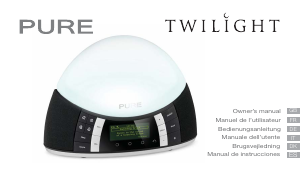
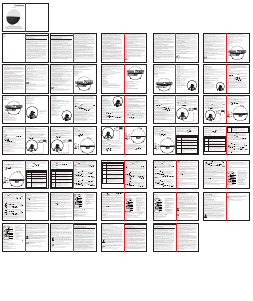


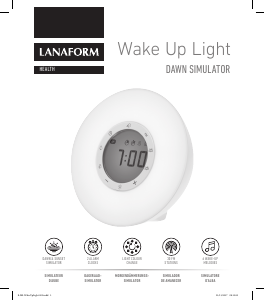

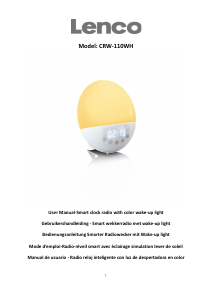

Únase a la conversación sobre este producto
Aquí puedes compartir lo que piensas sobre Umidigi Uwake Wake-up light. Si tiene alguna pregunta, primero lea atentamente el manual. Puede solicitar un manual utilizando nuestro formulario de contacto.