
ENGLISH
ENGLISH
Call us
PRECAUTIONS AND WARNINGS
• Avoid spilling liquid on your keyboard, as it may
cause a malfunction.
• Clean your keyboard with a dry cloth.
INSTRUCTIONS FOR USE
• Connect your keyboard USB port to an available
USB port on your computer.
• Wait a few moments for the operating system to
recognize and configure the drivers automatically
• Now your keyboard is ready to use.
KNOW YOUR KEYBOARD
1 RGB keyboard
2 USB cable
3 Volume control
4 Lighting control
5 Multifunction key
RGB AND VOLUME ADJUSTMENTS
• Press the FN key then press the knob, this will activate
the volume control, doing it again will block this
function
• Turn the knob to the right to increase the volume.
• Turn the knob to the left to decrease the volume.
Press FN + O to turn the Logo on or o.
Press FN + W the WASD keys alternate with the
↑, ←, ↓, → keys.
Pressing the FN + P key changes the light modes of your
keyboard which are:
Mode 1: Constant flow
Mode 2: 7 colors
Mode 3: Breathing 7 colors.
Mode 4: Single color.
Mode 5: Shock Diusion (Right)
Mode 6: Contraction by diusion
Mode 7: Shock Diusion (left)
Press FN + ↑ or ↓ to increase or decrease the
brightness.
Press FN + ← and → to adjust the speed of the
brightness.
Press FN + ~ / 1/2/3/4/5/6/7/8/9/0 / + / -, for function:
ESC / F1 / F2 / F3 / F4 / F5 / F6 / F7 / F8 / F9 / F10 / F11
/ F12
Press FN + Y / U / I / H / J / K / N / M, for PrtSc /
ScrollLock / Pause / Insert / Home / pageUp / Delete
/ End / pagination function.
Press FN + WIN to lock Windows key.
DATA SHEET
Voltage: 4.5 - 5.5 V dc 100 mA
Connector: USB
Dimensions: 355 x 155 x 37 mm
Weight: 525 g
Cable length: 1.7 m
Folding legs: Yes
Servings: 2
Keys: 65 + 12 with FN
Plug and play: Yes
Language: Spanish
Compatibility: Windows XP or later
1
3
2
45
Vorago,S.A.deC.V.
FranciscoVillaNo.3
Col.SanAgustín, C.P.45645
TlajomulcodeZúñiga,
Jalisco, México.
Tel.(33) 3044 6666
Importadora Global Rida S.A. de C.V.
Matilde Márquez No. 68
Colonia Peñón de los Baños C.P. 15520
Alcaldía Venustiano Carranza, CDMX
RFC: IGR1510164C2
Limited product warranty
Vorago equipment and / or accessories are covered by a limited warranty
for the time indicated in the annexed validity table, counting from the
date of acquisition, against any manufacturing and operation defect,
provided they have been used under normal conditions of use during the
warranty period and for which it was manufactured. Vorago
warranty the
buyer the absence of anomalies regarding the materials.
Products Validity
PC, tablets, cell phones, audio, keyboards, mouse, networks and accessories 12 Months
LCD Monitor
* Except in panel (screen display) for which it will only be 12 months.
36 Months*
Computer equipment 3 years including Nanobay 3.
* Except computer equipment where the processor is integrated
36 Months *
on the motherboard it will only be 12 months.
Important warranty policy: Please read and complete this warranty policy and
seal it in the store when purchasing the product.
Product: Gaming keyboard
Model: KB-506 Dealer stamp
Brand: Vorago
Serial number:
Invoice number:
Delivery date:
Responsibilities
The total responsibility of Vorago will be to repair or replace the product,
including labor and parts, at no cost to the buyer when it is returned to
the point of sale, presenting this warranty policy properly completed and
stamped by the establishment where it was purchased. The product or
copy of the receipt or receipt or invoice, in which data of the product the
date of purchase is specified, to verify the times within the
warranty.
Vorago may use new parts, restored or used in good condition to repair
or replace any product, at no additional cost to the consumer. In the case
of equipment and / or accessories that can not be repaired, the change
will be generated by a similar product or with superior characteristics. This
warranty covers the transportation expenses of the product derived from
its fulfillment; which will be directly attributable to the supplier of the
product. In all replacement products, the original warranty period will be
renewed. Vorago is governed by international standards for the
manufacture of products.
How to obtain warranty support
Warranty claims are processed through the point of sale, during the first 15 days
after the purchase, as long as they meet the requirements. Guarantee claims
that can not be processed through the point of sale and any concerns related to
the product purchased should be sent with the prepaid guide by Vorago to the
address of the Vorago headquarters in Francisco Villa No. 3, Col. San Agustín, CP
45645, Tlajomulco de Zúñiga, Jalisco, Mexico.
Except in situations of force majeure or fortuitous event, the repair time in no
case will be greater than 30 calendar days from the date of receive of the
equipment in Vorago.
Exclusions
This warranty is has valid in the following cases:
a) When the product had been used in conditions other than normal.
b) When the product has not been operated in accordance with the instructions
for use.
c) When the product has been altered or repaired by unauthorized persons by
Vorago.
Vorago does not oer any other express warranty for this product.
To make the warranty valid, as well as the acquisition of parts, components,
consumables and accessories
To validate a warranty, the following information must be sent to the email:
1.- Model and color
2.- Product failure
3.-Ticket or purchase invoice (digitized)
4.-Your address with CP, telephone and full Name.
Available in the establishment where the product was purchased and / or in our
central oces:
Returns
In the case of product return, it will only be the place of purchase by the end
customer. Subject to the return policies established by the same seller
.




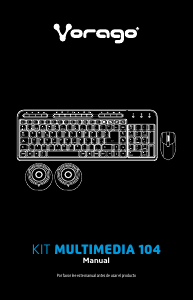




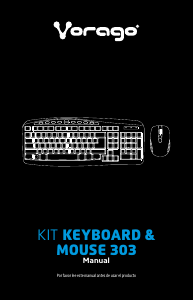


Únase a la conversación sobre este producto
Aquí puedes compartir lo que piensas sobre Vorago KB-506 Teclado. Si tiene alguna pregunta, primero lea atentamente el manual. Puede solicitar un manual utilizando nuestro formulario de contacto.