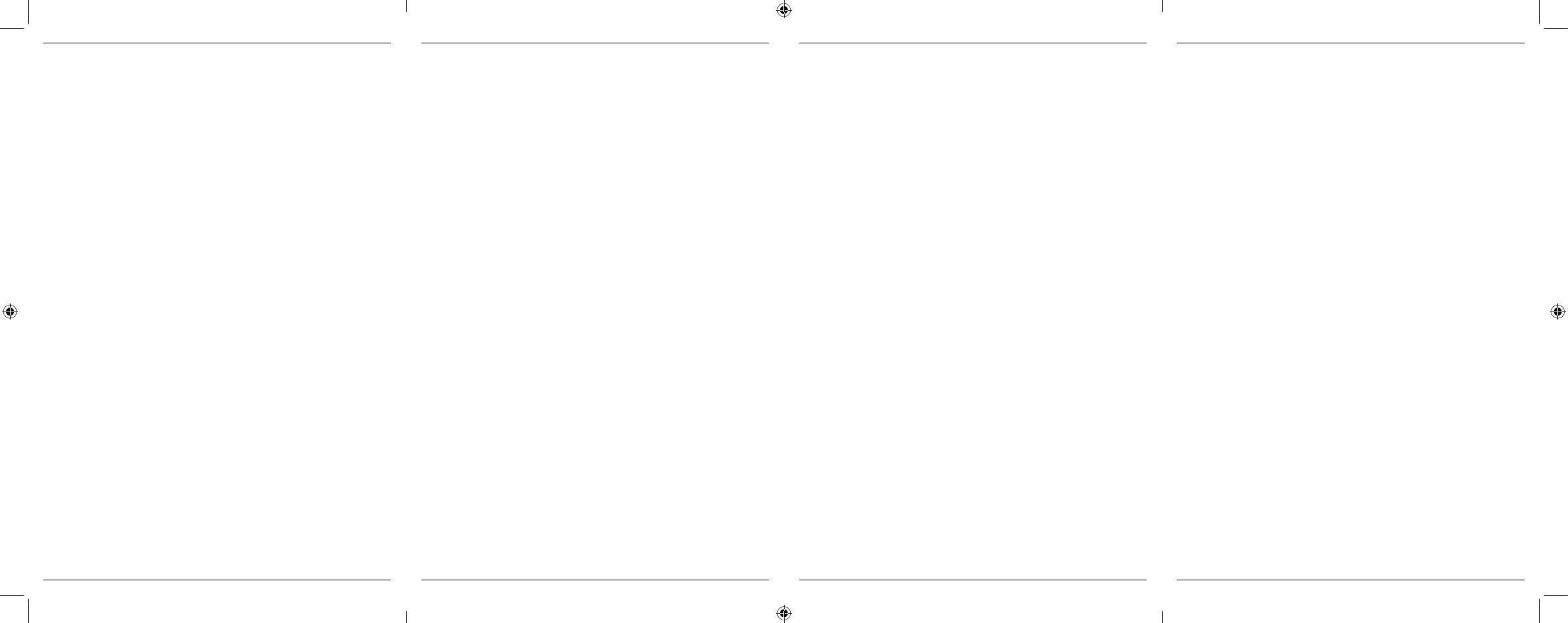
Congratulations on your new luggage scale! Please read this manual carefully to ensure
a correct operation of the scale.
Battery instructions
Remove the battery cover and take the plastic out. Replace the battery cover. The LCD
will display 888. Within 3 seconds there will be a beep and the LCD will display 0.0 kg.
Scale operation
1.Press the POWER button to turn on the scale. The LCD will display 888. Hold the scale
in a vertical position until it gives a beep (this should happen within 3 seconds after
startup) and the LCD display shows 0.0 kg.
2.The article to be weighed should be attached to the scale while the LCD displays
0.0 kg. Pick up the scale handle and lift up the article. The scale will beep when it has
weighed the article. The LCD will display the article weight along with a H in the lower
left corner.
3.To reset the scale and weigh another article, remove the article from the scale. Press
and release the POWER button. The scale will beep and the LCD will display 0.0 kg.
4.Press the POWER button to turn the scale off. If the scale is not used for 60 seconds it
will power off automatically.
Change weighing unit
Press the POWER button to turn the scale on. The LCD will display 888. While the LCD
displays 888 quickly press the button again to change the weighing unit to lb or kg.
Tare function
When you use a container to weigh an article, weigh the container by itself first. Once
the LCD displays the container weight with the H in the lower left corner, continue to lift
the container and press and release the POWER button to reset the scale to 0.0 kg.
Place the article to be weighed in the container and weigh it. The article weight will be
displayed only.
Important
•The maximum weight limit for this scale is 40 kg. If the scale is used for an item weigh-
ing more than 40 kg, the LCD will display ERR. Trying to weight an item over 40 kg
could damage the scale.
•When the LCD displays the Battery Symbol, it means the battery is low. Please change
the battery as soon as possible.
•To ensure the highest accuracy possible, avoid shaking or rocking while weighing an
item
Technical specifications
Maximum capacity 40 kg
Minimum capacity 1 kg
Division 100 g
Unit kg / lb
Battery 1 Lithium battery (CR2032)
ENGLISH
DEUTSCH
Complimenti per la vostra nuova bilancia pesa bagagli! Leggete attentamente queste
istruzioni per l’uso per garantire un corretto funzionamento della bilancia.
Istruzioni per la batteria
Togliere il coperchio del vano batteria e rimuovere la parte in plastica. Riposizionare il
coperchio. Lo schermo LCD ora segnerà 888. Entro 3 secondi emetterà un segnale
acustico e lo schermo segnerà 0.0 kg.
Uso della bilancia
1.Premere il tasto POWER per accendere la bilancia. Lo schermo LCD segnerà 888.
Tenete la bilancia in posizione verticale finché non emette un segnale acustico (dovrebbe
verificarsi entro 3 secondi dopo l’avvio) e lo schermo LCD segni 0.0 kg.
2.L’articolo da pesare deve essere appeso alla bilancia mentre lo schermo LCD segna 0.0
kg. Prendete la maniglia della bilancia e alzate l’articolo. La bilancia emetterà un segnale
acustico quando ha finito di pesarlo. Lo schermo LCD segnerà il peso insieme ad una H
nell’angolo inferiore sinistro.
3.Per azzerare la bilancia e pesare un prossimo articolo, togliete l’articolo dalla bilancia.
Premete il tasto POWER una volta. La bilancia emetterà un segnale acustico e lo
schermo LCD segnerà 0.0 kg.
4. Premete il tasto POWER per spegnere la bilancia. La bilancia si spegnerà automatica-
mente se non viene usata per 60 secondi.
Cambiare unità di peso
Premete il tasto POWER per accendere la bilancia. Lo schermo LCD segnerà 888. Mentre
il display segna 888 premete il tasto una seconda volta per cambiare l’unità di peso in lb
o in kg.
Funzione di tara
Quando usate un contenitore per pesare un articolo, pesate prima il contenitore vuoto.
Quando il display segnerà il peso del contenitore con il simbolo H nell’angolo inferiore
sinistro continuate ad alzare il contenitore. Premete il tasto POWER una volta per azzerare
la bilancia a 0.0 kg.
Posizionate l’articolo nel contenitore e pesate. La bilancia ora segnerà il peso del solo
articolo.
Importante
•Il peso massimo per questa bilancia è 40 kg. Quando la bilancia viene usata per un
articolo che superi i 40 kg lo schermo LCD segnerà ERR. Pesare articoli che superano 40
kg potrebbe causare danni alla bilancia.
•Quando lo schermo LCD segna il simbolo della batteria, la batteria sta per scaricarsi. Si
consiglia di cambiare la batteria al più presto.
•Per ottenere un risultato più accurato possibile, evitate di muovere o scuotere la bilancia
durante la pesata.
Caratteristiche tecniche
Capacità massima 40 kg
Capacità minima 1 kg
Divisione 100 g
Unità kg / lb
Batteria 1 batteria al litio (CR2032)
Félicitations avec votre pèse-bagages ! Lisez attentivement ce mode d’emploi pour un
fonctionnement correct de la balance.
Instructions batteries
Retirez le couvercle de la batterie et enlevez le plastique. Remettez le couvercle de la
batterie à sa place. L’écran LCD montrera 888. Dans 3 secondes, il y aura un bip sonore et
l’écran LCD montrera 0,0 kg.
Utilisation de la balance
1.Appuyez sur le bouton POWER pour allumer la balance. L’écran LCD montrera 888.
Tenez la balance à la verticale jusqu’à ce qu’il y ait un bip sonore (ceci devrait se faire
endéans les 3 secondes après le démarrage) et l’écran LCD montre 0,0 kg.
2.L’article à peser doit être accroché à la balance pendant que l’écran LCD affiche 0,0
kg. Prenez la balance et soulevez l’article. La balance fera retentir un bip sonore lorsque
l’article est pesé. L’écran LCD montrera le poids avec un H en gauche dans le coin.
3.Pour remettre la balance à son réglage d’usine et peser un autre article, il faut retirer
l’article de la balance. Appuyez sur le bouton POWER et lâchez. La balance fera retentir
un bip sonore et l’écran LCD affichera 0,0 kg.
4.Appuyez sur le bouton POWER pour éteindre la balance. Si la balance n’est pas utilisée
pendant 60 secondes, elle s’éteint automatiquement.
Changez l’unité de poids
Appuyez sur le bouton POWER pour allumer la balance. L’écran LCD affichera 888.
Appuyez encore sur le bouton pendant que l’écran affiche 888 pour changer l’unité de
poids de lb en kg.
Fonction tare
Si vous utilisez un bac pour peser l’article, pesez d’abord le bac sans contenu. Dès que
l’écran affiche le poids du bac avec le H dans le coin gauche en bas, soulevez le bac. Ap-
puyez sur le bouton POWER et relâchez-le pour remettre la balance à 0,0 kg.
Placez l’article dans le bac et pesez-le. Maintenant, uniquement le poids de l’article sera
affiché.
Important
•Le poids maximum pour cette balance est de 40 kg. Si la balance est utilisée pour un
article de plus de 40 kg, l’écran LCD affichera ERR. Essayer de peser un article de plus de
40 kg peut endommager la balance.
•Si l’écran LCD affiche un symbole de batterie, cela signifie que la batterie est presque
vide. Remplacez au plus vite la batterie.
•Faites en sorte de faire bouger la balance le moins possible afin de peser avec un maxi-
mum de précision.
Spécifications techniques
Capacité maximale 40 kg
Capacité minimale 1 kg
Division 100 g
Unité kg / lb
Batterie 1 batterie Lithium (CR2032)
Herzlichen Glückwunsch zum Erwerb Ihrer Kofferwaage! Lesen Sie sich diese Gebr-
auchsanweisung sorgfältig durch, um ein ordnungsgemäßes Funktionieren der Waage
zu gewährleisten.
Anleitung zum Einsetzen der Batterien
Entfernen Sie die Klappe des Batteriefaches und entnehmen Sie das Plastik. Schließen
Sie das Batteriefach wieder. Das LCD-Display wird 888 anzeigen. Innerhalb von 3
Sekunden hören Sie einen Piepton und wird das LCD-Display 0.0 kg anzeigen.
Verwendung der Waage
1.Drücken Sie die POWER-Taste, um die Waage einzuschalten. Das LCD-Display wird
888 anzeigen. Halten Sie Waage senkrecht, bis Sie einen Piepton hören (das sollte
innerhalb von drei Sekunden nach dem Einschalten passieren) und das LCD-Display
0.0 kg anzeigt.
2.Der Gegenstand, der gewogen werden soll, muss an der Waage befestigt werden,
während 0.0 kg im LCD-Display steht. Nehmen Sie die Waage und heben Sie den
Gegenstand hoch. Wenn der Gegenstand gewogen ist, ertönt ein Piepton. Auf dem
LCD-Display wird das Gewicht sowie ein H in der linken unteren Ecke angezeigt.
3.Nehmen Sie den Gegenstand von der Waage, um die Waage zu resetten und einen
weiteren Gegenstand zu wiegen. Drücken Sie kurz die POWER-Taste. Sie werden einen
Piepton hören und das LCD-Display wird 0.0 kg anzeigen.
4.Drücken Sie die POWER-Taste, um die Waage eizuschalten. Wird die Waage 60
Sekunden lang nicht benutzt, schaltet sie sich automatisch aus.
Die Gewichtseinheit verändern
Drücken Sie die POWER-Taste, um die Waage anzuschalten. Das LCD-Display wird
888 anzeigen. Drücken Sie die Taste erneut, während das Display 888 anzeigt, um die
Gewichtseinheit von Lb in Kg zu ändern.
Tara-Funktion
Wenn Sie einen Behälter verwenden, um einen Gegenstand zu wiegen, so wiegen Sie
zunächst den Behälter ohne Inhalt. Sobald im Display das Gewicht des Behälters mit
dem H in der linken Ecke erscheint, halten Sie den Behälter weiterhin hoch. Drücken Sie
kurz die POWER-Taste, um die Waage auf 0.0 kg zurück zu setzen.
Legen Sie den Gegenstand in den Behälter und wiegen Sie ihn. Jetzt wird nur das
Gewicht des Gegenstands angezeigt.
Wichtig
•Das maximale Gewicht für diese Waage beträgt 40 kg. Wird die Waage für einen
Gegenstand mit einem Gewicht von mehr als 40 kg verwendet, erscheint ERR im LCD-
Display. Der Versuch, einen Gegenstand von mehr als 40 kg zu wiegen, kann Schäden
an der Waage verursachen.
•Erscheint auf dem LCD-Display das Batteriesymbol, ist die Batterie fast leer. Ersetzen
Sie die Batterie dann so schnell wie möglich.
•Halten Sie die Waage so ruhig wie möglich, um so genau wie möglich zu wiegen.
Technische Angaben
Maximale Kapazität 40 kg
Minimale Kapazität 1 kg
Einteilung 100 g
Einheit kg / lb
Batterie 1 Lithium Batterie (CR2032)
ITALIANOFRANÇAIS
P820.30x digital luggage scale.indd 5-8 2012-10-11 11:55:25
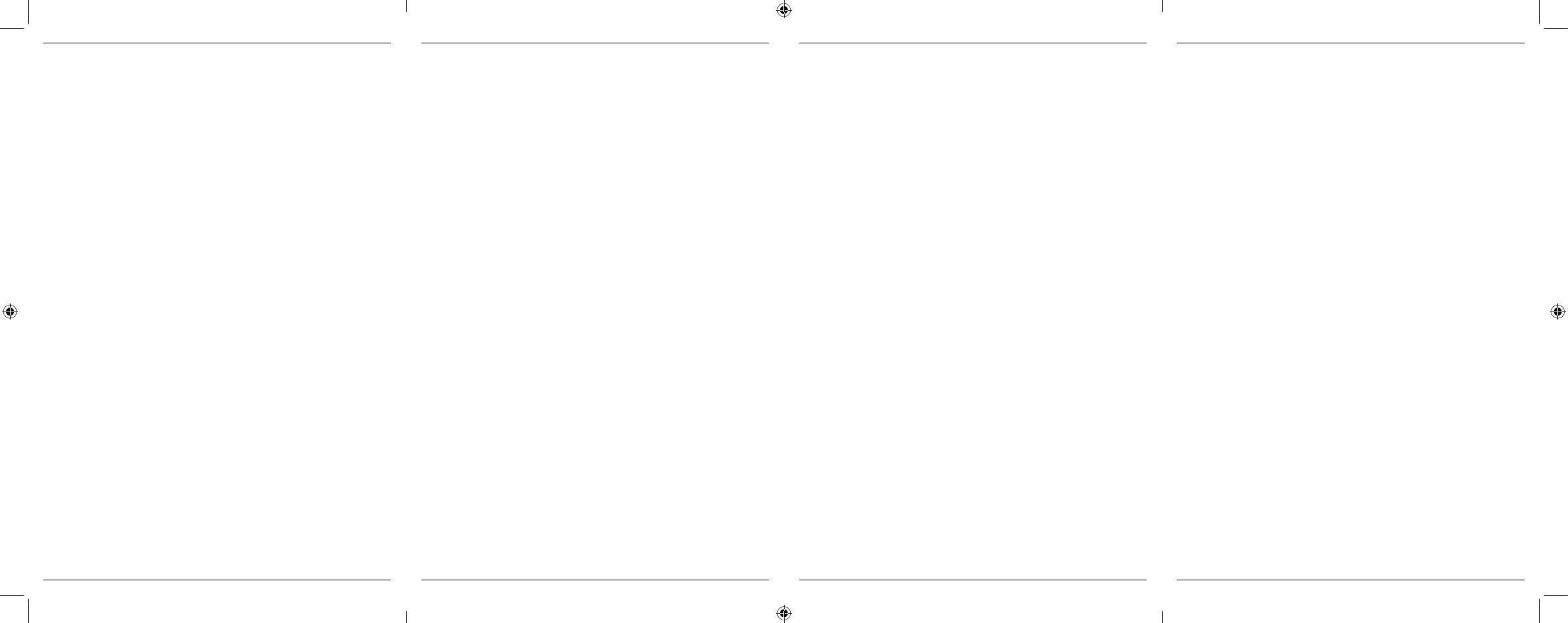




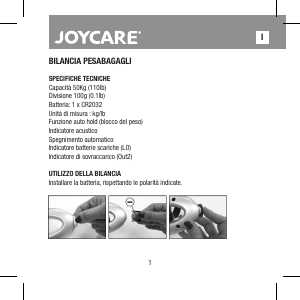


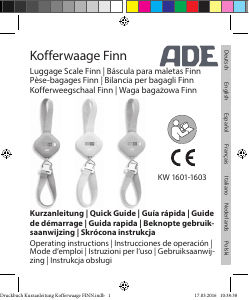

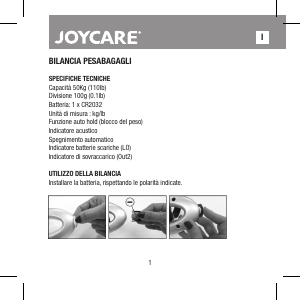
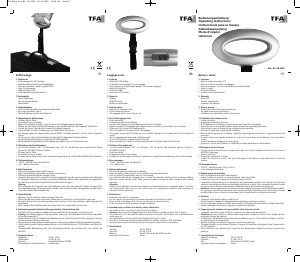
Únase a la conversación sobre este producto
Aquí puedes compartir lo que piensas sobre Xindao P820.303 Escala de equipaje. Si tiene alguna pregunta, primero lea atentamente el manual. Puede solicitar un manual utilizando nuestro formulario de contacto.