Manual de uso Vivanco UR 81 Control remoto
¿Necesita un manual para su Vivanco UR 81 Control remoto? A continuación puedes ver y descargar el manual en PDF gratis en español. Este producto actualmente tiene 6 preguntas frecuentes, 0 comentarios y tiene 2 votos con una calificación promedio de producto de 50/100. Si este no es el manual que desea, , contáctenos.
¿Su producto tiene algún defecto y el manual no ofrece ninguna solución? Vaya a Repair Café para solicitar un servicio de reparación gratuito.
Manual de uso
Loading…
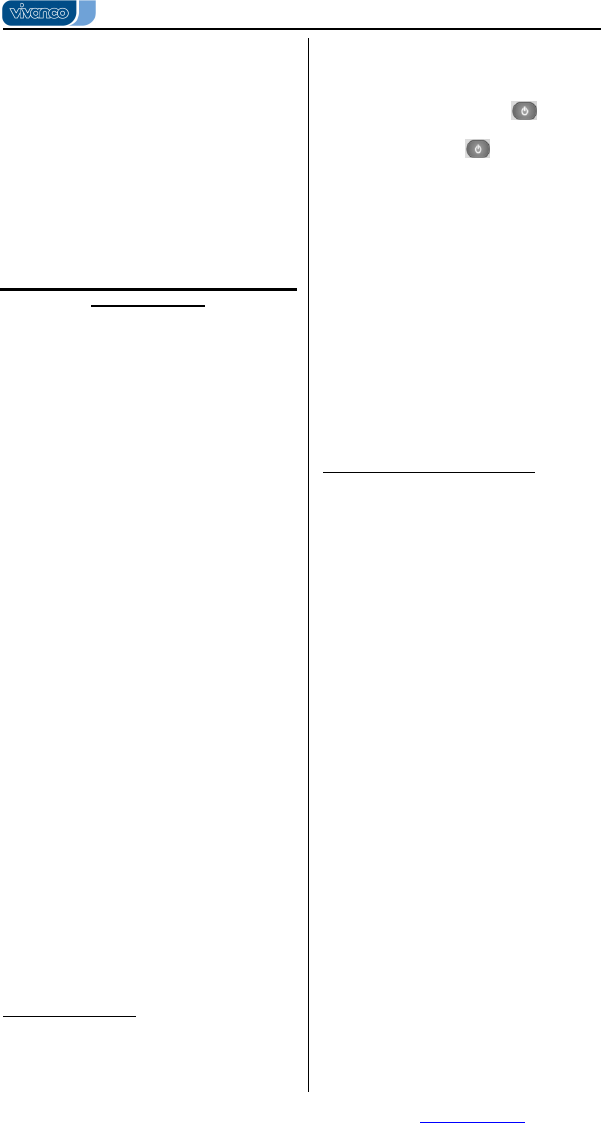

Loading…
Puntuación
Dé su opinión de la Vivanco UR 81 Control remoto calificando el producto. ¿Quiere compartir su experiencia con este producto o hacer una pregunta? Deje un comentario en la parte inferior de la página.Más sobre este manual
Entendemos que es bueno tener un manual en papel para tus Vivanco UR 81 Control remoto. Siempre puedes descargar el manual desde nuestro sitio web e imprimirlo tú mismo. Si deseas tener un manual original te recomendamos contactar con Vivanco. Es posible que puedan proporcionar un manual original. ¿Estás buscando el manual de tu Vivanco UR 81 Control remoto en otro idioma? Elija su idioma preferido en nuestra página de inicio y busque el número de modelo para ver si lo tenemos disponible.
Especificaciones
| Marca | Vivanco |
| Modelo | UR 81 |
| Categoría | Controles remotos |
| Tipo de archivo | |
| Tamaño del archivo | 0.68 MB |
Todos los manuales para Vivanco Controles remotos
Más manuales de Controles remotos
Preguntas frecuentes sobre Vivanco UR 81 Control remoto
Nuestro equipo de atención al cliente busca información útil sobre los productos y responde a las preguntas frecuentes. Si encuentra inexactitudes en las preguntas frecuentes, indíquenoslo usando nuestro formulario de contacto.
¿Cómo conecto un mando a distancia universal a mi televisor? Verificado
Para conectar su mando a distancia universal, necesita el número de modelo y la marca del mando a distancia y del televisor. Encontrará una lista de códigos de marcas y números de modelo en el manual del mando a distancia.
Ha sido de gran ayuda (7284) Leer más¿Por qué hay letras junto a los números en el control remoto? Verificado
Algunas configuraciones de televisión pueden requerir que ingrese letras. Por lo general, hay tres letras u otros caracteres en un botón. Cuando se requiera ingresar una letra, puede presionar ese botón una vez para la primera letra, presionar dos veces para la segunda letra y presionar 3 veces para la tercera letra. De esta forma, el texto se puede escribir con un número mínimo de botones.
Ha sido de gran ayuda (572) Leer más¿Funcionará mi mando a distancia también en otros modelos de televisores de la misma marca? Verificado
A menudo, un control remoto de un televisor también funcionará en modelos similares de la misma marca. Sin embargo, es inusual que funcione en todos los modelos de esa marca. Los controles remotos universales son más adecuados para hacer esto.
Ha sido de gran ayuda (417) Leer más¿Cuál es el alcance medio de un mando a distancia por infrarrojos? Verificado
Un mando a distancia por infrarrojos medio tiene un alcance de unos 3 a 6 metros. Además, cuanto más lejos esté el dispositivo, más difícil será apuntar el mando.
Ha sido de gran ayuda (358) Leer másLa pila de mi dispositivo está oxidada. ¿Puedo seguir usándolo con seguridad? Verificado
Sí, todavía puede usar el dispositivo con seguridad. En primer lugar, retire la pila oxidada. Nunca la toque con sus manos desnudas al hacerlo. A continuación, limpie el compartimento de la pila con un bastoncillo de algodón mojado en vinagre o zumo de limón. Déjelo secar e inserte nuevas pilas.
Ha sido de gran ayuda (254) Leer más¿Puedo dejar una batería reemplazable en un dispositivo durante mucho tiempo? Verificado
Las baterías reemplazables pueden permanecer en un dispositivo durante mucho tiempo si el dispositivo está en uso. Cuando un dispositivo se almacena durante un tiempo prolongado, es recomendable retirar las baterías para evitar la oxidación.
Ha sido de gran ayuda (204) Leer más



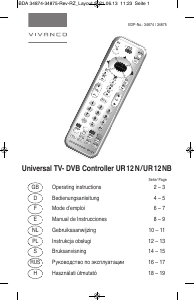
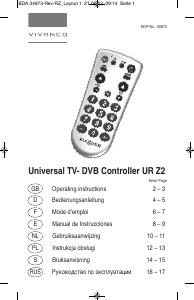
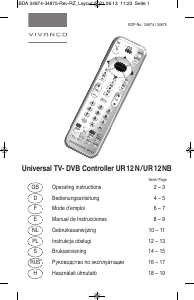



Únase a la conversación sobre este producto
Aquí puedes compartir lo que piensas sobre Vivanco UR 81 Control remoto. Si tiene alguna pregunta, primero lea atentamente el manual. Puede solicitar un manual utilizando nuestro formulario de contacto.