
..........................
..........................
..........................
..........................
..........................
..........................
..........................
..........................
..........................
..........................
..........................
..........................
Start Your Watch (First Time)
..........................
..........................
..........................
..........................
..........................
.........................................
........................................
........................................
........................................
..........................
..........................
.............................
..........................
..........................
.............................
Oregon Scientifi c Application
..........................
..........................
.............................
.........................................
........................................
........................................
........................................
..........................
..........................
.............................
..........................
..........................
..........................
Download Profi les onto Watch
.........................................
........................................
........................................
........................................
Upload Data onto Mobile Device
.........................................
........................................
........................................
........................................
.........................................
........................................
........................................
........................................
......................................
..........................
..........................
..........................
.........................................
........................................
........................................
........................................
..............................
.........................................
........................................
........................................
........................................
..............................
..........................
..........................
..........................
..........................
..........................
..........................
.........................................
........................................
........................................
........................................
.....................................................
.........................................
........................................
........................................
........................................
..................................
View Exercise Record During Running
.........................................
........................................
........................................
........................................
View Exercise Record After Running
.............................................
........................................
........................................
........................................
View Exercise Record In Application
..............................................
........................................
........................................
........................................
..........................
..........................
..........................
.........................................
........................................
........................................
........................................
.....................................................
.........................................
........................................
........................................
........................................
..................................
View Exercise Record During
.........................................
........................................
........................................
........................................
View Exercise Record After
...............................................
........................................
........................................
........................................
View Exercise Record In Application
..............................................
........................................
........................................
........................................
..........................
..........................
..........................
.........................................
........................................
........................................
........................................
.....................................................
View Exercise Record During
.........................................
........................................
........................................
........................................
View Exercise Record After
...............................................
........................................
........................................
........................................
View Exercise Record In Application
..............................................
........................................
........................................
........................................
..........................
..........................
..........................
.........................................
........................................
........................................
........................................
.....................................................
.........................................
........................................
........................................
........................................
..................................
View Exercise Record During
...........................................
........................................
........................................
........................................
View Exercise Record In Application
..............................................
........................................
........................................
........................................
..........................
..........................
..........................
.........................................
........................................
........................................
........................................
..................................
.................................................................
........................................
........................................
........................................
View Activity Record In Application
.................................................
........................................
........................................
........................................
..........................
..........................
..........................
.........................................
........................................
........................................
........................................
.....................................................
View Temperature And Weather
....................................................
........................................
........................................
........................................
View Weather In Application
..........................................................
........................................
........................................
........................................
..........................
..........................
..........................
.........................................
........................................
........................................
........................................
.....................................................
View Record During Hiking
............................................................
........................................
........................................
........................................
..............................................................
........................................
........................................
........................................
View Hiking Record In Application
.................................................
........................................
........................................
........................................
..........................
..........................
..........................
.........................................
........................................
........................................
........................................
.....................................................
View Status During Fishing
............................................................
........................................
........................................
........................................
View Fishing Record In Application
.................................................
........................................
........................................
........................................
..........................
..........................
...................................
..........................
..........................
..........................
..........................
...................................
..........................
..........................
...................................
..........................
..........................
..........................
..........................
..........................
..........................
............................
..........................
..........................
Declaration of Conformity
...............................................................
........................................
........................................
........................................






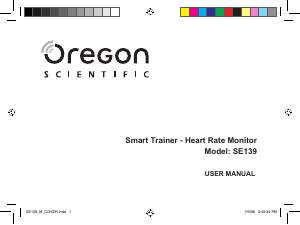
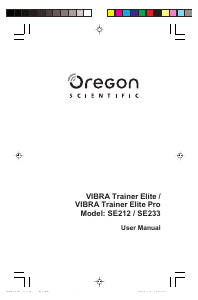
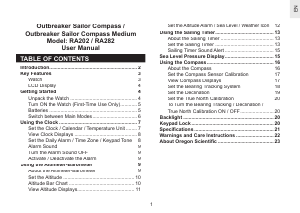
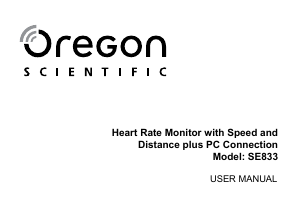

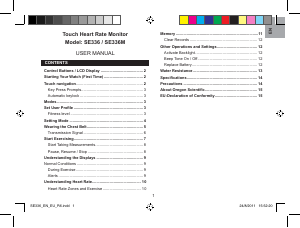
Únase a la conversación sobre este producto
Aquí puedes compartir lo que piensas sobre Oregon SE900 Reloj deportivo. Si tiene alguna pregunta, primero lea atentamente el manual. Puede solicitar un manual utilizando nuestro formulario de contacto.